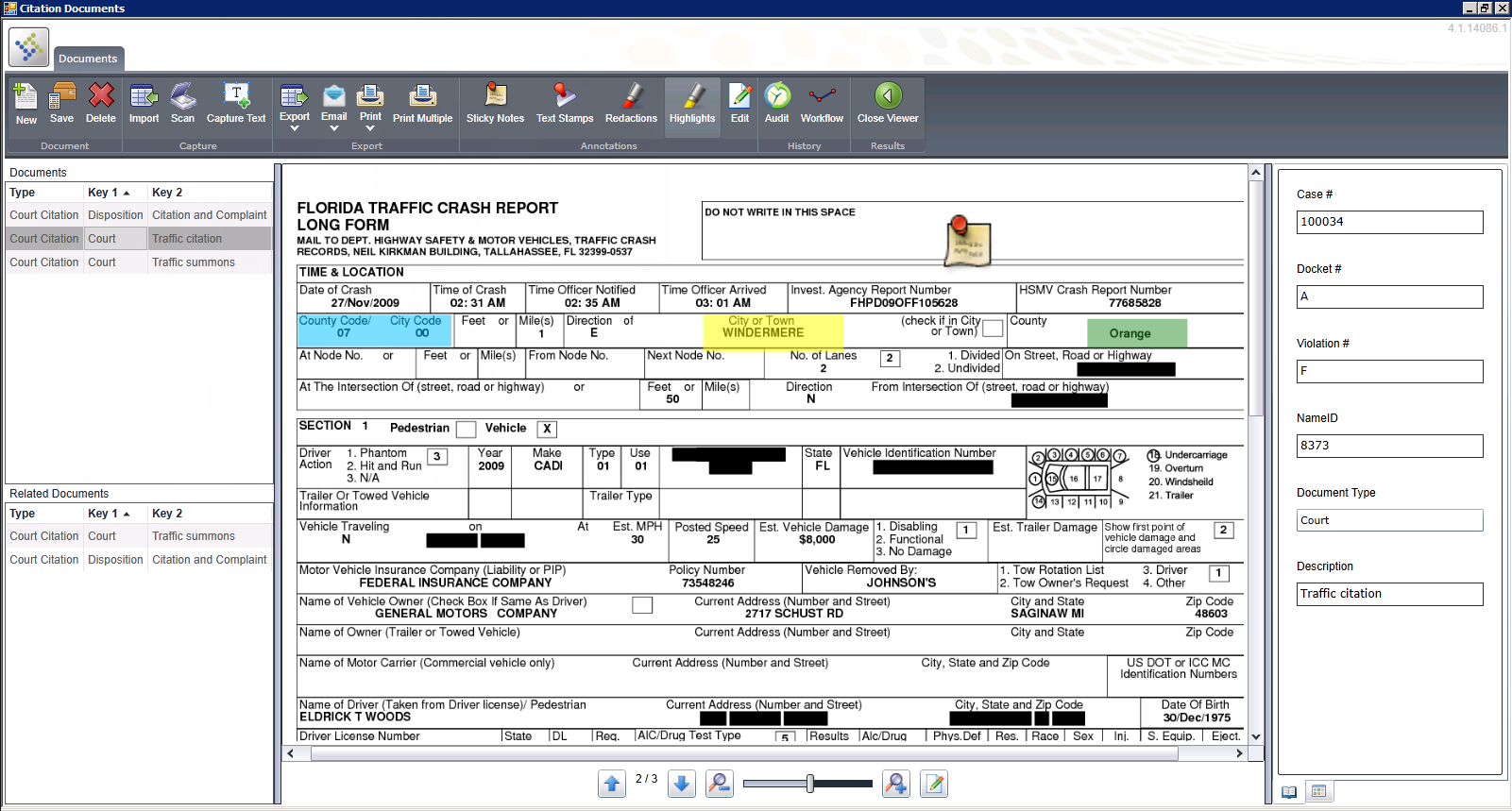Tyler Technologies Uses Dynamsoft SDK to Rapidly Enable Multi-Browser Support for its Image Viewer Application Used by County Agencies
INDUSTRY:
Government
QUOTE
In developing our image viewer and scanning solution, a significant concern was to quickly have an ability to support multiple browsers in Windows and Mac. We also didn't want to have to worry about the challenge of staying ahead of browser updates whenever they happen. These were the primary reasons we chose to use Dynamsoft's Dynamic Web TWAIN SDK and it has delivered."
- Monica Collett, Software Product Manager, Tyler Technologies
SUMMARY
Tyler Technologies is a large USA national software company focused on providing integrated software and technology services to the public sector — cities, counties, states and school districts. To this end, the company continually develops a myriad of software component solutions for its many customers. In one case, an image viewer with scanning functionality was needed for numerous local county government agency end users. While Tyler Technologies could have built an image capture component for this image viewer application, the company instead used Dynamsoft's Dynamic Web TWAIN image capture SDK. It would be integrated into the image viewer to be used by the many local county government agencies the company serves. Dynamsoft's SDK reduced months of work creating an image capture component into just the few days it took to integrate the SDK. Another reason for opting to use an SDK was to immediately have the ability to use the application with multiple browsers and on a Mac platform. In addition, it would remove the concern of needing to stay ahead of browser updates. Dynamsoft's SDK delivered what Tyler Technologies required, in turn helping Tyler Technologies deliver what its customers required.
THE COMPANY

Tyler Technologies is a large USA national software company focused on providing integrated software and technology services to the public sector — cities, counties, states and school districts. To this end, the company's software solutions address key segments such as appraisals and taxes; courts and justice systems; ERP financial; planning, regulatory and maintenance; public safety; schools; and records and documents. The company is based out of Dallas and has satellite offices throughout the country. You can find additional information at http://www.tylertech.com/.
THE NEED
Tyler Technologies continually develops and supports a myriad of software component solutions for its many customers. One such recent requirement was to provide an image viewer with scanning functionality for numerous local county government agency end users.
The image viewer was to have the ability to manage content, which includes exporting and importing documents. The software component would be used by approximately 1,000-5,000 users per week. A portion of these users would also require a scanning capability as a part of using the image viewer to capture documents.
While Tyler Technologies could have built an image capture component of their own, the company instead opted for using an image capture SDK. Using the SDK saved a lot of development time and resources. Besides that, other reasons for using an SDK was to immediately have multi-browser and Mac platform support and too avoid having to keep up with browser updates.
THE SOLUTION
After some research and a trial of the SDK, Tyler Technologies decided upon Dynamsoft's Dynamic Web TWAIN SDK. It would be integrated into the image viewer to be used by the many local county government agencies the company serves.
Dynamsoft's SDK provided the instant capabilities that were sought after and more. Now a user can select a new document button, then choose a document type (such as a student record, W-2, citation, etc.), and then select the scan button to capture a document. Once the user completes the data entry they can then easily save and close the file. This scanning capability was provided by the SDK and it was integrated in just a few days' time instead of spending several additional months to develop one.
Dynamic Web TWAIN
Dynamsoft's Dynamic Web TWAIN SDK provides developers a simple way to deliver a TWAIN scanning module in a web application so they need write just a couple of lines of code in JavaScript. This is instead of taking months to learn the TWAIN standard. Then many more months would be required to develop an application with hundreds to thousands of lines of code. A finished application gives users key features for document scanning, uploading, editing, and document management within web browsers. The SDK has built-in support for local image editing and saving options to a variety of formats. Documents can be saved to local or remote databases or other repositories. It supports 32-bit / 64-bit Internet Explorer® (IE), Edge, Firefox, Chrome and Safari® browsers on Windows®, Mac® OS X, Linux, iOS, and Android.
Key technologies built into the SDK are ideal. For example, Sandbox ensures hassle-free communication by improving stability and compatibility with scanning devices while also improving security. Supported devices include TWAIN-compatible scanners, digital cameras or capture cards. Scanned documents can be saved to local, server, remote databases or other repositories. Extensive editing options include rotate, crop, mirror, flip, erase, sizing, zooming, annotating, and more.
Earlier in 2015, the SDK added built-in functionality for image captures from webcams. This adds to recently built-in 1D barcode reading capabilities. As a result, the Dynamic Web TWAIN version 10.2 SDK is amongst the most comprehensively available for developing complete document management solutions. Another recent update to the SDK added a JavaScript IntelliSense feature to increase programming speed and help reduce programmer errors. Other updates have included a new add-on to facilitate connections to TWAIN-based scanners. This feature is for Google® Chrome versions requiring HTML5-based plugins. It's now well known in the industry that browser providers are phasing out browser plugins based on the Netscape Plugin Application Programming Interface (NPAPI). In May 2014 Google dropped support of NPAPI plugins for its Chrome browser. For this purpose, the Dynamic Web TWAIN SDK offers a newly developed HTML5 WebSocket plugin add on. So, it allows document scanning from within newer Google Chrome browser versions that don't allow NPAPI plugins. The SDK also continues to support NPAPI for use in legacy browsers.
http://www.dynamsoft.com/Products/WebTWAIN_Overview.aspx
ROI
The overall application took more than two years to develop. But, Dynamsoft's SDK eliminated months of work in having to create a full-featured image capture component capable of multi-browser and Mac support. In addition, the SDK is eliminating future needs to create updates to the image capturing each time a browser update is made available. No major obstacles were encountered during development.
Tyler Technologies offers some advice for other developers working on similar solutions. Focus on designing test cases during development, which includes staying consistent with your test case creation. And, as always, place a strong focus on usability. Of course, also consider if an SDK will help you avoid any obstacles that could include anything from costs and time to additional development and support.