Good Document Scanning Software Improves Workflow Efficiency
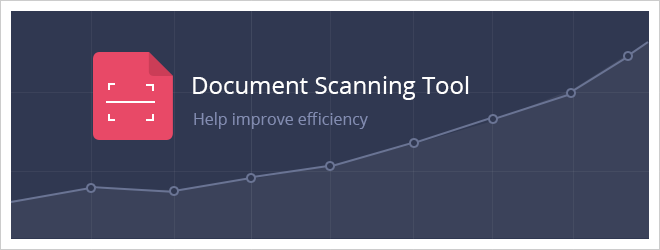
Inefficient paperwork and digital processes have been cited as being at the heart of defocusing care providers from delivering great service to patients. It’s worse when you also consider the required sharing of documentation between third-party service providers. On average, 40% of time is lost by the typical employee searching for files and every 12 seconds a document is lost by a large organization in the US.
Learn about Dynamsoft’s document scanning SDK >
Digitization of paper documents is proving to be vital in lowering administration costs, improving worker efficiency and avoiding data loss. To implement such a system for a large enterprise or government entity, a scanning plugin can be utilized to implement robust document scanning quickly into your application. Based on 15+ years of experience in this industry, we summarized the top 6 factors you should consider when evaluating a scanning solution for your enterprise.
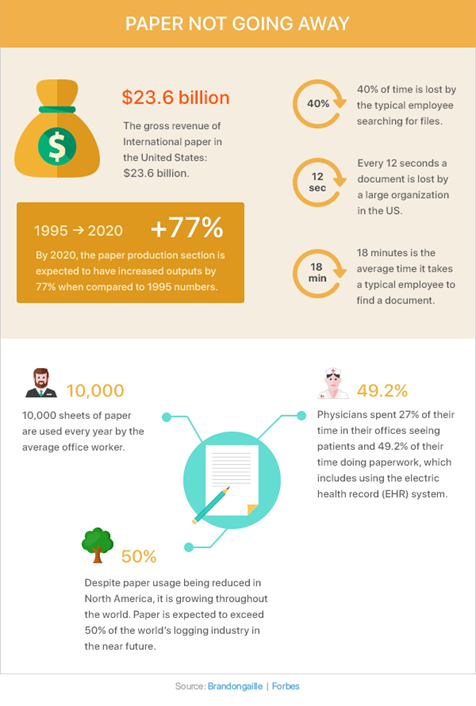
Multi-platform Support
System administrators might be able to choose the operating system and the scanning protocol support. However, when it gets down to a personal level, employees would have their own browser preferences such as Chrome, Firefox or Safari etc. Given a large organization, people would have many different preferences. Being mobile friendly is also paramount in this day and age.
The platform and browser support combined can get complicated very quickly, you will need a solution that supports all of them to allow a broad customer base to access the application with whichever browser or device they have available to use. This ensures that no extra resources are needed in order to truly streamline the process and improve the productivity.
So, there is no question that your scanning SDK should be able to support as many of the following as possible:
- Scanning protocol (TWAIN, SANE, WIA, ICA, eSCL)
- Operating System (Windows, Linux, macOS, Android, iOS )
- Browsers (Chrome, IE, Edge, Safari, etc)
- Technology (HTML5, ActiveX, WASM)
Mobile Document Scanning Software
Being mobile friendly has been the trend for the last few years. What does it mean for a web scanning application to be mobile friendly? Well, that means extending the existing features from the desktop version to the mobile platforms to support document capturing, editing, viewing, and uploading from right in the mobile browser.
Once mobile users are able to capture documents via the built-in mobile camera with automatic document border detection, doing a few simple edits such as rotate or crop in the browser and complete the process by uploading your documents securely, you can release it to production.
Learn about Dynamsoft’s mobile document scanning SDK >
Supporting mobile users not only is a trend in technology it also provides many benefits:
- No extra devices needed - Almost everyone owns a smartphone, besides acquiring extra physical scanners, a smart device with a built-in camera can function as a document scanner.
- Increase accessibility and improve efficiency - With mobile scanners, anyone can scan documents on the go. Quickly capture an image of an invoice on the go, instead of waiting till going back to the office before the employee forgets or even loses the invoice.
- Better end-user experience and satisfaction - With an increased preference for mobile applications, providing users with the option will ensure a seamless transition between different platforms. Providing users with the option for using different platforms provides a better user experience there for increasing customer satisfaction.
Security Features
Information security is an important topic in this information overloaded age. It’s complicated and risky if overlooked. There’s no shortage of laws and regulations mandating the safekeeping of sensitive data.
Large healthcare providers, banks and government institutions need to consider data security as their top priority when implementing document scanning. When your business takes a customer’s data, you’re obligated to do your best to keep that data safe and secure. These sensitive documents could contain a social security number, home address, bank account number and is a disaster if the application security is compromised. This is not only a financial cost to the company but also reputational damage that could lead to global condemnation or bankruptcy.
We list a few basic security features that your document SDK should enable you with:
- HTTPS support with configurable SSL certificate
- Various authentication support for data downloading/uploading
- Configurable authorizations for accessing local resources
- Encrypted data files on local disk
- Image data that is stored in memory is encrypted and should only be accessible to the scanning application
- Multi-user mode provides complete data separation between users in environments like Citrix
Let’s not forget why we needed to implement document scanning in the first place which is to improve efficiency and accessibility. Now, let’s take a look at what essential features your document scanning component should enable you with in order to maximize workflow efficiency.
Handle Large Files Efficiently
Not only security should be highly regarded, efficiency is also critical for your large enterprise. Lower efficiency equates to wasting valuable time and which ultimately means losing money. When the loss is scaled in a large company this could mean losing millions of dollars every year.
You should be investing in a document SDK that has undergone many R&D iterations and upgrades to iron out any instability issues or code inefficiency in order to handle large scanning load that comes with a large enterprise. The document digitization process is adopted to improve work efficiency by storing a large amount of files in a place that is easily accessible. Common instability issues could arise from poor management of system memory or efficiency could be proved by using multi-threads programming.
So, ensuring document scanning without application crushing, overloading memory leads to paralyzing the system, and comprising security is paramount. The best practice to balance between this is to employ a scanning process based on memory and local cache combination. All image data is stored in memory before the memory limit is reached and the memory limit should be configurable according to the system specification. Then data gets encrypted before it’s cached on the local disk.
Another challenging requirement with large enterprises is to find unique ways to improve efficiency while processing a lot of documents. When you scan a document that consists of hundreds of pages. Background uploading comes in handy in this case to save employee time and improve efficiency. Instead of staring at the spinner and waiting during upload, they can utilize the time to scan the next set of documents or perform other tasks in the browser. This requires your document scanning SDK to have a dedicated module to handle the upload in the background.
Dynamic Web TWAIN is a browser-based document scanning SDK that many enterprises use to streamline their workflow. Organizations are able to scan up to 33,000 pages in a single session using this powerful tool.
Efficient Process Automation
Once the documents have been quickly and securely captured by the scanners, it’s not quite the end of the workflow yet. Now, it’s time to sort and categorize the scanned files for proper archiving. Tagging documents with custom names, filtering tags and saving all documents with a specific tag is a typical document management workflow. Even better, setting specific tags before acquiring images from the scanner can trigger the automation process to save to a specific location provides further time savings. This leads to the next consideration factor for choosing a document SDK for a large enterprise - Automation. Scanning and processing documents in this way achieves significant long-term benefits.
Document capture automation offers a whole new way for organizations to save on time and effort in their document-related processes. The cost of actual paper, storage cost, and cost of employee time and manual processing can stack up fast. Document capture automation can help to eliminate these. With automation, your employees no longer need to babysit the documents while waiting for them to print, route, scan and save documents manually. The most important thing is to make the internal team and customers happy. Employees no longer need to perform mundane boring tasks and when customers want to know where their order is, you’ll be able to find the answers in seconds.
Read more about using barcodes for more effective document management.
Wouldn’t it be nice if scan, recognize, route, save, and more complex processes can be done with just 1 click? Well, with a powerful and robust scanning SDK, you should be able to accomplish tasks such as below and more with a button click:
- Batch scan multiple documents with a blank page as separator and save them as individual PDFs
- Scan documents with barcodes on them, tag, categorize and upload to a specific location based on the information extracted from the barcode
- Scan documents and perform OCR on the document to verify accuracy against back-end systems and save the file as a searchable PDF
The opportunities to automate your workflow is endless with the help of trigger events and additional add-on module features. This leads to our next feature.
Expandable Add-ons
Document scanning is not limited to scanners, nowadays, a smart device with a built-in camera can act as a document scanner. With the support for cameras as an added value for people on the go but also requires document capturing and uploading conveniently. As mentioned in the previous section, you can achieve various automated tasks to save time and cost. In order to implement these automations in your workflow, extra add-on modules are necessary in addition to the document scanning functionalities. It improves efficiency even further if the vendor already provides these additional features as an option to expand your application functionalities. A few commonly used and helpful add-on modules that can complement your document scanning component are:
Barcode Recognition
Barcodes have a wide array of applications across many industries. Most often a document might contain various barcode symbologies to help identify the document type, original author, handling department and other information about the document. Barcodes can also function as a smart separator, classifier, naming automator when dealing with batch documents. Check out this article to learn more about using barcodes for more effective document management.
Text Recognition
Optical character recognition is a software used by a computer to recognize text in a graphic format and turn into computer text, which can be read and edited. For example, one might take a picture of a car’s license plate, and OCR software could then be used to read the text from the picture into a word document. OCR is implemented through a complex system of trained pattern recognition, which can also recognize fonts and formatting. Modern OCR is very accurate, and thus is practical for use in a wide variety of areas, and is constantly being improved through training and artificial intelligence.
Webcam Capture
Document capturing is no longer limited to physical scanners when you have access to a webcam, you can turn your webcam to a document scanner with a webcam SDK that has complete control over the webcams such as zoom, auto focus, brightness and contrast settings.
Conclusion
The benefits of document management software are well understood by the industry that deals with large amounts of paperwork. These include improving efficiency, increasing document security and ultimately reducing operational costs. Document scanning is one of the most critical components of document management systems. Despite having multiple solutions and plug-ins available on the market, the development team still struggles with building a web scanning prototype that is fast, customizable, and secure. We covered 6 key considerations that enterprises should include while choosing a document scanning SDK. What’s next once you know what you are looking for?
Next Step
Book a meeting with our technical sales team so we can learn about your application requirement and answer any questions you may have about building a robust web scanning application quickly and efficiently.
Dynamic Web TWAIN is a browser-based document scanning SDK specifically designed for web applications. With just a few lines of JavaScript code, you can develop robust applications to scan documents from scanners or built-in mobile cameras in all common web browsers, edit the scanned images and save them to a local/server file system or document repository.
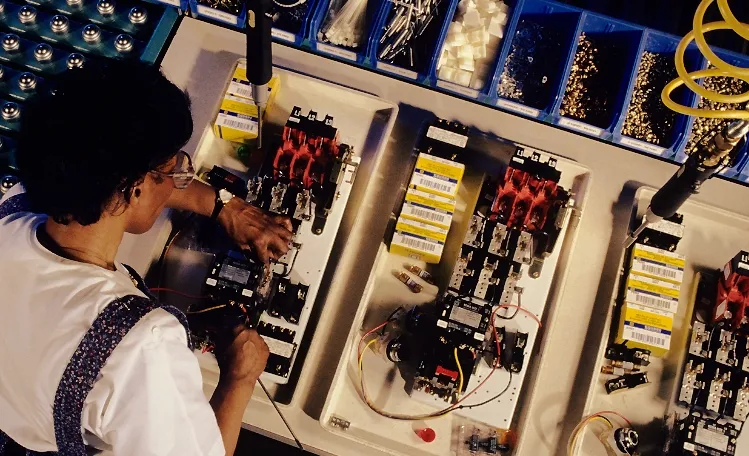


 Blog
Blog