The Role of Barcode Technology in Retail

Retail stores continue to find new ways to engage customers and build better customer relationships, even or especially during COVID-19. According to Small Business Trends, there are at least five things customers want from a retail store. These include personalized customer service, online/offline integration, the use of mobile technology, loyalty rewards, and store financing.
What might be surprising to store management is that many of these things, and much more, can be pursued using a simple barcode. After all, the barcode has long been used in retail, and the possibilities for its use continue to evolve and grow.
Barcode Technology
Around now, for decades, barcodes are heavily relied upon for inventory and sales procedures. And they are being used for much more now. For example, nearly 30 million Internet users scanned a QR code on a smartphone in the Spring of 2017. The retail industry is one of many that relies on QR and other barcode types. In fact, many products that a retail store brings in to sell already have barcodes on them to facilitate processing inventory and sales procedures. So, what can a retail store do to further its use?
Amy McNulty points out on Chron.com to first consider using the provided barcode to save time. Still, there are retailers that want to use their own barcodes over top of existing barcodes. This is often to suit existing software requirements but it obviously adds a lot of time spent on prepping new barcodes. You must print your own, populate data, etc. It not only takes time; it also adds to your retail costs.
By skipping the process of creating your own barcodes, you can eliminate additional hardware uses, the extra time of printing barcode labels and affixing them, and so on. Instead, try to get software that can adapt to using barcodes already provided.
Download the eBook on the Role of Barcode Technology in Retail
The 1D and 2D Barcode
To do so, you will need to be familiar with common barcode types. The 1D and 2D barcodes are the two major barcode types. The 1D barcode, or one-dimensional barcodes are linear barcodes made of vertical lines of varying widths with specific gaps. The 2D barcode, or two-dimensional barcodes, are more complex and encode data generally in square or rectangular patterns of two dimensions.
In general, 2D barcodes can represent more data per unit area and usually support a bigger character set than 1D barcodes. The QR code is a 2D barcode designed to allow high-speed component scanning. With a special barcode reader, it can decode up to 30 QR codes per second with up to 100 characters in each barcode.
The QR code has a high data density. It can encode 7,089 numbers or 4,296 English letters. It has four levels of error correction. Even if a QR code is damaged or broken, it can often still be read correctly. These are just the basic details. For a deeper dive into barcode technology, check out this comprehensive guide on barcodes.
Barcoding in Retailing: Staying Relevant, Now More Than Ever
With a basic understanding of barcoding in retailing, barcodes can be helpful to adapt during COVID-19. The pandemic has thrust retailers into meeting new requirements. So, fully understanding how barcodes can help is now more important. New methods have emerged as a result.
Over the past few years, click-and-collect was becoming popular in North America. But COVID-19 significantly accelerated it as a strategy for retailers to consider. According to Shopify research, the economic shutdowns that occurred in March 2020 led to a 443 percent increase in click-and-collect orders compared with February.
So, many brick-and-mortar stores have adapted to COVID-19 restrictions in various US states by altering their click-and-collect strategies. This has primarily occurred by shifting the product collection process from being in-store to instead be curbside or in a parking lot.
In a common scenario, once a customer makes a purchase, they can be emailed a receipt with a barcode. The email also alerts the customer that the order is ready for pick up. Once the customer arrives at the designated pick-up location, a service representative can finish the order.
While the customer waits in a line – either outside or in their car – the service representative can scan the barcode. This validates the customer is on-site to pick up their order and alerts a store representative to bring the order out to them. Another barcode scan can validate that the person the store representative is about to hand the product to is the person who ordered it.
A good click-and-collect strategy also helps local retailers better compete with online retailers in one more important way. According to research by Dropoff, around three in 10 consumers opt for same-day delivery when ordering online. Click and collect provides the customer satisfaction of same-day, even same-hour, purchase and receiving of a product. With approximately 30 percent of customers preferring this, the revenue potential for retailers that offer it can be significant.
Self-Checkout Strategy
Retailers are also adapting self-checkout to conform to new COVID-19 requirements. Retailers recognize that self-checkout terminals increase efficiency and profitability and can provide more optimized customer experiences. So, their use remains important.

According to a SOTI survey quoted in Retail Customer Experience, 66 percent of shoppers prefer self-service and self-checkout and 77 percent of consumers would be very or somewhat comfortable in a retail setting where only self-checkout technology was offered.
Barcoding in Retail Management: Creative Barcode Uses
Retail stores can also get quite clever with barcoding in retail management, such as in the sales and marketing process. Retailgeek wrote about Best Buy adopting QR codes in its stores. While it has been a long time since this effort began, it is still today something more brick-and-mortar retailers can use to help compete with online sales. Best Buy likely understood that more and more consumers are doing research online before purchasing. By allowing customers to do the research in stores rather than leave to do it at home, perhaps the chance for a sale is increased.
As pointed out, Best Buy used the QR codes so customers could get detailed information about a product right from their smartphone. This includes being able to read consumer reviews or compare features with similar products. You could even e-mail the information to yourself or a friend, business partner, etc. The QR codes are displayed on shelves, by where the product is located.
So, upon scanning a QR code, customers are sent to a web page that is optimized for smartphone use. Or, to the Best Buy app if you have one installed. Probably to entice people to install the app, it provides a slightly richer experience than a mobile web page.
Chain Store Age points out how Macy’s once used customized QR codes and texting for a campaign to deliver exclusive and engaging video content to users’ mobile phones. CSA also points to how Target did a QR code campaign for its home furnishing department. It worked on similar principles and embedded QR codes in national print advertisements.
The ability to link QR codes to enhanced content that supports product sales is almost endless. For pre-sales, you could link QR codes to favorable product reviews by third parties, whether an article or video review. For post-sales, if your product requires support, QR codes can be handy here too. For example, if the assembly or technical setup is required, link QR codes to instructions or video tutorials. This not only saves on paper expenses, but can also reduce support incidents.
Empower Employees to Be More Helpful
Barcodes can also help employees be more helpful to customers and management. When employees present products or services to customers, they can do so using barcode scanning apps. Using retail barcode scanner apps on smart devices, a sales associate can access a plethora of product information at their fingertips such as, technical specs, customer reviews, compatibility info, maintenance and installation instructions, warranty information, and of course, inventory status.
Employees who provide more personalized customer service while delivering real-time product information will ensure their customers leave with the items they want. This makes happier and more loyal customers, while improving transactional efficiency.

Savvy sales managers looking to monitor trends and conversion rates can look at the data and make better-informed decisions. They can see which employees are using the app and chart whether those employees achieve greater sales. They can also learn more about their customers from who is using the app and what items they are scanning. This data can provide insight into further sales opportunities and create a more personalized shopping experience.

Explore how Dynamsoft is applied in the retail sector
Building a Barcode scanner for retail Stores with Dynamsoft Barcode SDK Solution
Barcode technology has a wider application reach than ever before. But simplifying their implementation and use is critical. Dynamsoft Barcode Reader helps retailers with a market-leading commercial-grade barcode scanning SDK to scan all sorts of retail barcodes. Companies of all sizes can integrate barcode reading functionality into their web, mobile, or desktop applications using just a few lines of code to build robust retail barcode scanners.
To learn more about how Dynamsoft Barcode Reader can help you, please visit our website, try our free online demo, or get started on your free 30-day trial.
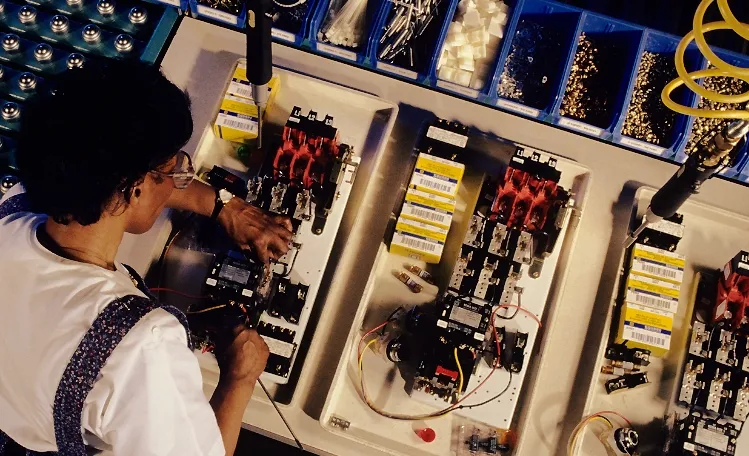


 Blog
Blog