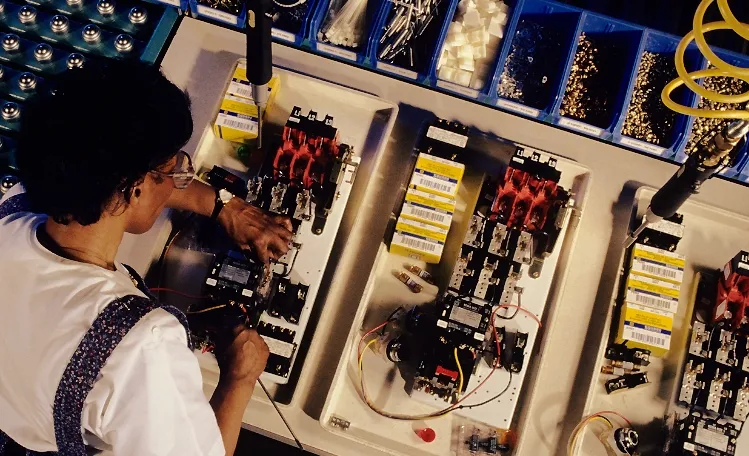Dynamsoft License Server FAQ
Table of Contents
- What are the differences between online and offline licenses?
- What happens if my license runs out?
- Can a client device work offline?
- Can I use Dynamsoft SDKs in an environment with no internet connection?
- Can I unregister inactive devices?
- Can I extend the quota of my license to support more devices or process more documents?
- Can I renew my license before its current expiration date?
- Can I purchase a license valid for more than one year?
- Will the unused quota be rolled over to the next period?
- What is counted as a single application?
- Policies
What are the differences between online and offline licenses?
An online license is a license that a client needs to acquire from Dynamsoft License Server (DLS) at runtime. On the contrary, an offline license is one that the client can use on its own. In other words, the license key for an online license contains only information on how to connect to DLS to acquire the actual license content while an offline license is the license content itself.
What happens if my license runs out?
Generally, each online license has a fixed quota. If the quota is exhausted, the license will no longer be valid and the software will stop functioning, which is unacceptable for a production environment. To make sure it doesn’t happen accidentally, Dynamsoft has the following measures:
-
Dynamsoft allows excessive usage of the licenses in case the licensee fails to extend or expand the license in time. Contact Dynamsoft Sales for more information.
-
Dynamsoft notifies the licensee multiple times about the status of the license. See Usage Alerts for more information.
Can a client device work offline?
Yes. Depending on the license type, once a client device gets authorized, it can be used offline for a period of time (from 3 minutes to a maximum of 365 days or more).
During offline, all usage data is saved on the client by default and sent to DLS in one go the next time the device goes online.
Contact Dynamsoft Support Team if you would like your devices to work offline for a longer period of time. You can also contact us if you don’t want to share any usage data with Dynamsoft.
Can I use Dynamsoft SDKs in an environment with no internet connection?
Yes. There are two scenarios in this case
-
All client devices can connect to a local network within the organization.
In this case, you can simply host your own DLS. See Self-hosted License Tracking for more information.
-
Client devices never connect to any network.
In this case, you may require a special license. Contact Dynamsoft Sales for more information.
Can I unregister inactive devices?
As mentioned in Per Device license, DLS keeps a list of UUIDs which identify the active devices. By default, a device is only unregistered (removed from the list) after it expires. For example, a device is unregistered if it stays offline or idle for more than 90 days for a Quaterly active license.
If your business/user turnover is high, you can choose to use a Daily Active license or even a Concurrent Device license.
Can I extend the quota of my license to support more devices or process more documents?
Yes. You can either contact Dynamsoft Sales to add quota or log in the customer portal and place an order for extra quota yourself.
If you are hosting your own DLS , all you need to do is purchase another license, import it in the DLS and configure it to the same project (the same license key).
Can I renew my license before its current expiration date?
Yes, you can log into the customer portal to renew your license by credit card or PayPal any time before it expires. Alternatively, you can contact Dynamsoft Sales if you prefer other payment methods (wire transfer or check, etc.).
If you are using Dynamsoft’s License Servers , the new license will be automatically configured to the same project (the same license key) that you have been using, so no code change is required to your application.
If you are hosting your own DLS , you need to download the new license file after the renewal, import it in DLS and configure it to the project you have been using.
Can I purchase a license valid for more than one year?
Yes. Please contact Dynamsoft Sales with your request.
Will the unused quota be rolled over to the next period?
No.
What is counted as a single application?
Definition of a single application >