Thanks for Downloading Dynamic Web TWAIN 30-Day Trial!
Your download will start shortly. If your download does not begin, click here to retry.
Dynamsoft Service
This article is meant exclusively for the Desktop Service Edition of Dynamic Web TWAIN.
What is Dynamsoft Service
Dynamsoft Service is the core piece of Dynamic Web TWAIN when running in Service mode. It handles the communication between hardware (scanner, webcam, etc.) and browser, manages the image buffer, and coordinates data between different modules.
IP and ports
The Dynamsoft Service uses localhost and 18622 18625 ports for HTTP connection and 18623 18626 ports for HTTPS connection.
These ports can be configured in the DSConfiguration.ini file located in:
C:\Windows\SysWOW64\Dynamsoft\DynamsoftService(DynamsoftServicex64)\DSConfiguration.ini (Windows)
Installation of Dynamsoft Service
On a desktop, when a new user accesses a web page using Dynamic Web TWAIN SDK for the first time, he will be prompted to install the Dynamsoft Service. This is a built-in behaviour of the library. The prompt will display the download link. Once the installer is downloaded, the installation process will take just a few seconds.
The prompt comes up when you try to create a WebTwain instance in Service mode.
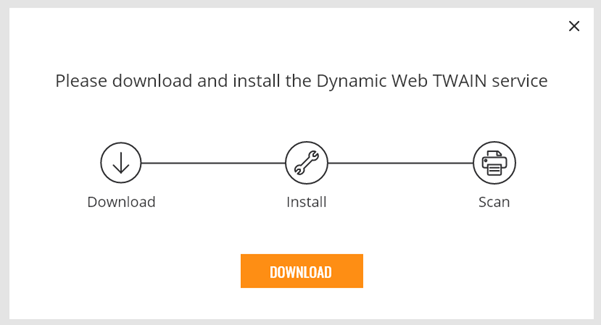
On Windows and macOS, double click the downloaded installer to install the service.
On Linux, instead of double clicking, the downloaded installer needs to be run using one of the following commands:
-
Debian / Ubuntu
sudo dpkg -i DynamsoftServiceSetup.deb -
Fedora
sudo rpm -ivh DynamsoftServiceSetup.rpm
Once the installation is done, the users can click ‘Reconnect to the service’ or refresh the page to start using Dynamic Web TWAIN.
Msg: Dynamsoft service is not installed / Dynamic Web TWAIN is not installed
If Dynamsoft Service is not installed, users may receive the error ‘The Dynamic Web TWAIN module is not installed’ when accessing an application that uses Dynamic Web TWAIN.


