Questions
General
- Can I try SourceAnywhere Hosted for Free?
- How can I
find out how much space I am
using?
- How do I add more space?
- How do I add more users?
- How often
is the hosted data backed
up?
- How can I
get the organization ID
after downloading the client
software?
- If I
forget my web portal
password, what should I do?
- Can I run
SourceAnywhere Hosted Client
on Linux or Mac?
- What is
SourceAnywhere Hosted Cache
Server? In what scenario do
I need to install cache
servers?
- Which IDE
integrations does
SourceAnywhere Hosted
support?
Troubleshooting
- I used the
signup username to login
SourceAnywhere Hosted, why
is it unrecognized? And what
is the default
username/password?
IDE Client
-
How to integrate SourceAnywhere Hosted with Visual Studio 2005?
-
How to integrate SourceAnywhere Hosted with Visual Studio 6.0/ Visual Studio .NET 2003?
Licensing
- Do we need
to pay for SourceAnywhere
Hosted Cache Server if we
want to install it?
- Is free technical support included in the Hosting Plans? Or do we need to pay for it?
- How do we upgrade from the Free Plan to other plans?
Answers
General
1. Can I try SourceAnywhere Hosted for Free?
Yes. We are providing 30-day free use of Team Plan and Enterprise Plan. You can sign
up here to evaluate SourceAnywhere Hosted for free the first month. Also, if you think the product doesn't meet your need, you can cancel
the service easily.
2. How can I
find out how much space I am
using?
You can find your User Count & Database Space
information at the "SAW Account Info" tab
after signing in from the following page:
https://www.dynamsoft.com/Secure/SAWHosted_Signin.aspx
3. How do I add more space?
For Free Plan, the space is not expandable.
For other plans, you can add as much space
as you need via the "Manage Number of Users
or Space Size" tab after signing in from
the following page:
https://www.dynamsoft.com/Secure/SAWHosted_Signin.aspx
4. How do I add more users?
For Free Plan, you can have maximum 3
users. For other plans, you can add as
many users as you need via the " Manage
Number of Users or Space Size " tab
after signing in from the following page:
https://www.dynamsoft.com/Secure/SAWHosted_Signin.aspx
5. How often is
the hosted data backed up?
We back up the hosted data of Free Plan
and Developer Plan 1 time daily and the
hosted data of other plans 4 times daily.
6. How can I get
the organization ID after
downloading the client software?
You need to sign up for the
hosting plan first via the
following page:
http://www.dynamsoft.com/Products/SAWHosted_Plan.aspx
We will send you the
organization ID via email upon
successful signup.
7. If I forget
my web portal password, what
should I do?
You can reset your password via
the following page:
https://www.dynamsoft.com/Secure/SAWHosted_ForgotPassword.aspx
8. Can I run
SourceAnywhere Hosted Client on
Linux or Mac?
Yes. With a Java client in
addition to the standard Windows
client, SourceAnywhere Hosted
can run on any platform that SWT
(Standard Widget Toolkit)
supports, such as Linux, MAC and
Solaris, etc.
9. What is
SourceAnywhere Hosted Cache
Server? In what scenario do I
need to install cache servers?
SourceAnywhere Hosted Cache
Server is an optional caching
system. It is used to cache
copies of requested server
files, thereby improving the
client responsiveness.
When you have more than one
developer working on the same
project at the same remote
location, you need
SourceAnywhere Hosted Cache
Server.
For more information about Cache
Server, please refer to the
following page:
http://www.dynamsoft.com/help/SAW%20Hosted/Getting%20Started/
Start%20Cache%20Server.htm
10. Which IDE
integrations does SourceAnywhere
Hosted support?
SourceAnywhere Hosted supports
IDE client which includes Eclipse
Plug-in, Macromedia Studio Plug-in,
Visual Studio 6, Visual Studio
.NET 2003, Visual Studio 2005/2008/2010/2012 integration.
Troubleshooting
1. I used the
signup username to login
SourceAnywhere Hosted, why is it
unrecognized? And what is the
default username/password?
The default user name for
version control client is
"admin" and the initial password
of "admin" is the same as the
password of your Hosting Web
Server account.
IDE Client
1. How to integrate SourceAnywhere Hosted
with Visual Studio 2005?
To integrate SourceAnywhere Hosted with Visual Studio 2005:
- Start Visual Studio 2005.
- Click menu Tools-> Options.
- Click the "Source Control" node in the left side tree.
- Choose "Dynamsoft SourceAnywhere Hosted" in the "Current source control plug-in"
combo box, as seen in the following figure (click to view the full image):
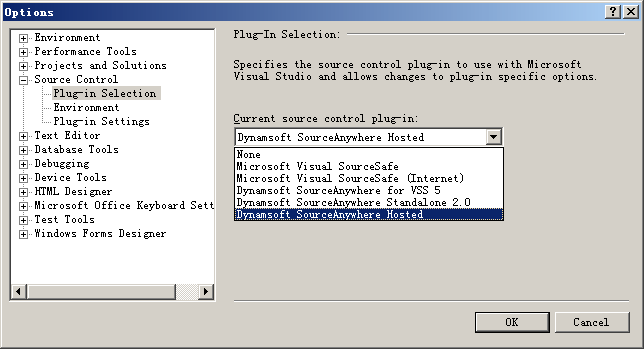
2. How to integrate SourceAnywhere Hosted with Visual Studio 6.0/ Visual Studio .NET 2003?
To integrate SourceAnywhere Hosted with Visual Studio 6.0/ Visual Studio .NET 2003,
change the SCC provider to SourceAnywhere Hosted in SCC Provider Manager, which can be
launched from the program group of SourceAnywhere Hosted Client, as seen in the following figure:

Licensing
1. Do we need to
pay for SourceAnywhere Hosted
Cache Server if we want to
install it?
No. When you have purchased
SourceAnywhere Hosted, the cache
server is included for no extra
charge.
2. Is free technical support included in the Hosting Plans? Or do we need to pay for it?
Yes, free technical support is included.
SourceAnywhere Hosted provides a free tech
support ticket system for all Hosting Plans.
3. How do we upgrade from the Free Plan to other plans?
To upgrade, please sign in from
the following page first:
https://www.dynamsoft.com/Secure/SAWHosted_Signin.aspx
And then select the "Upgrade" tab.