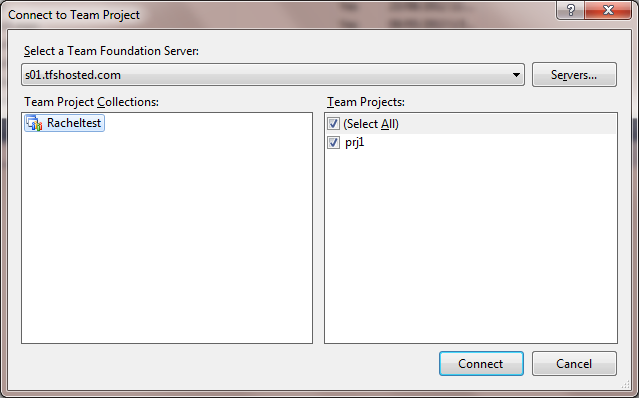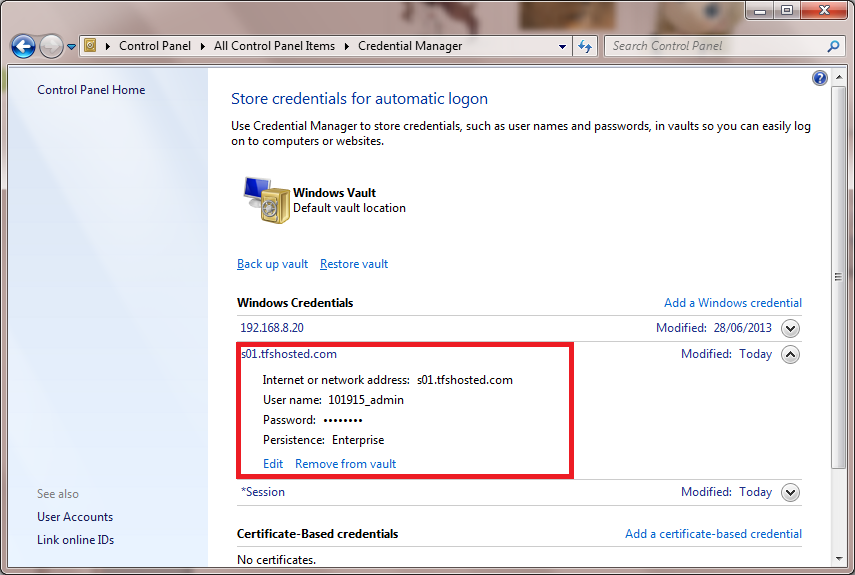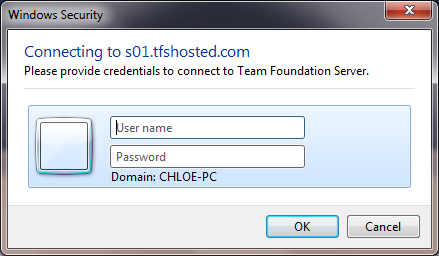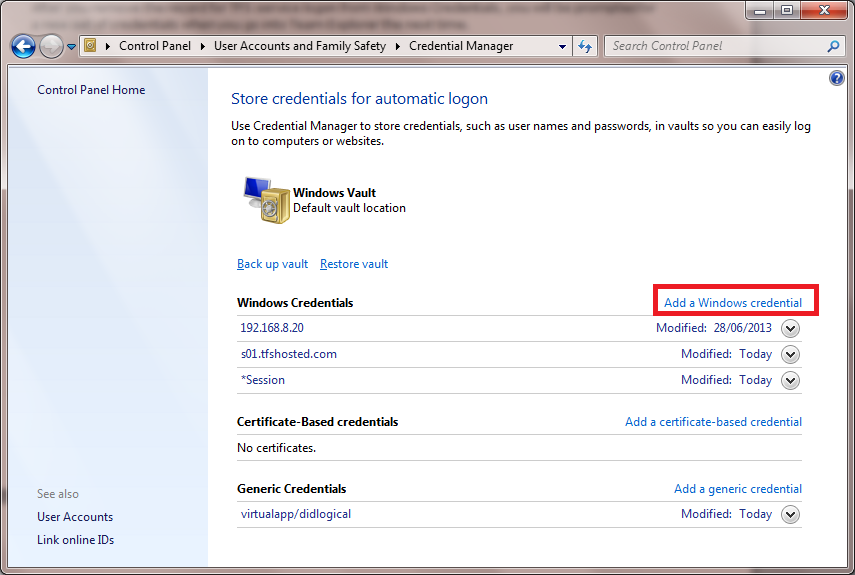How to log in TFS as a different user?
Sometimes you may want to switch to another user to log into your Team Foundation Server (TFS) service. However, you would find that Windows remembers your credentials and log you in automatically. So how to make TFS forget the old credentials so that you can get the chance to enter the user name and password of TFS again? Where is the credentials information stored?
Actually Windows stores the credentials information at Control panel\User Accounts\Manage Your Network Passwords (or Control Panel\User Accounts and Family Safety\Credential Manager).
For example, I’m using Dynamsoft TFS Hosting service. As we can see in the screenshot below, there is a record of credentials for auto logon to “s01.tfshosted.com” which is the TFS Server URL of my hosting account. So we can click Remove from vault to remove the automatic logon to TFS server using the current user. If you want to keep using another user for future logon, you can click Edit and update the credentials accordingly.
After you remove the record for TFS service logon from Windows Credentials, you will be prompted for a new set of credentials when you go into Team Explorer the next time.
Vice versa, if you find you get the prompt for entering credentials to log into TFS Service every time and want to make it automatic, you can click Add a Windows credential to let Windows remember your credentials.
Let me know in the comments section below if you have any questions or comments on changing the TFS credentials.
If you are looking for a TFS hosting service, you may check out Dynamsoft TFS hosting plans and contact support@dynamsoft.com with any questions.