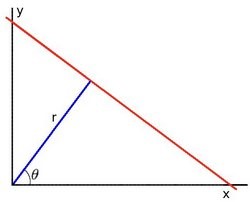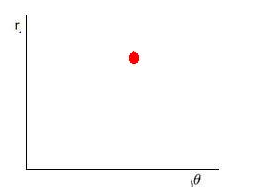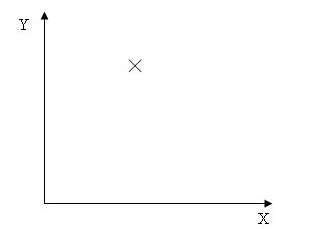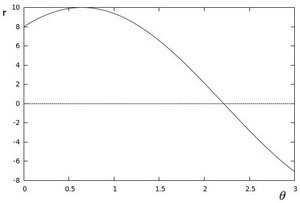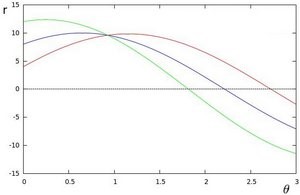OpenCV Line Detection
In this tutorial, let’s learn how to use Hough line transformation with OpenCV to make line detection in an Image.
Hough Line Transform
The Hough Line Transform is a transform used to detect straight lines. OpenCV implements three kinds of Hough Line Transforms:(Standard Hough Transform, SHT),(Multi-Scale Hough Transform, MSHT)and (Progressive Probabilistic Hough Transform, PPHT).
Theory
In the Cartesian coordinate system, the line can be expressed as y = mx+b. In general, the straight line can be represented as a point (b, m) in the parameter space.
We can express lines in the Polar system. Hence, a line equation can be written as: 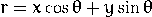 where r is the length of a normal from the origin to this line and theta is the orientation of r with respect to the X-axis. For each point
where r is the length of a normal from the origin to this line and theta is the orientation of r with respect to the X-axis. For each point , we can find a series of lines that goes through that point which means that each pair
, we can find a series of lines that goes through that point which means that each pair represents each line that passes by
represents each line that passes by . And for each point
. And for each point , it can be represented as a sinusoid.
, it can be represented as a sinusoid.
It means for each point in X-Y coordinate system can be represented as a sinusoid in the r-theta coordinate system. So all the points can be described as a series of sinusoids. If the curves of two different points intersect in the plane θ - r, that means that both points belong to a same line.
So we can detect a line by finding the number of intersections between curves. In general, we can define a threshold of the minimum number of intersections needed to identify a line. For more information, please refer to http://docs.opencv.org/doc/tutorials/imgproc/imgtrans/hough_lines/hough_lines.html.
Using Hough Line Transformation with OpenCV
Functions for HoughLine Transform
void HoughLines( InputArray image, OutputArray lines,
double rho, double theta, int threshold,
double srn, double stn )
- image: Output of the edge detector. It should be a grayscale image.
- lines: A vector that will store the parameters of the detected lines
- rho: The resolution of the parameter in pixels. We use 1 pixel.
- theta: The resolution of the parameter in radians. We use 1 degree (CV_PI/180)
- threshold: The minimum number of intersections to “detect” a line
- srn and stn: Default parameters to zero.
void HoughLinesP( InputArray image, OutputArray lines,
double rho, double theta, int threshold,
double minLineLength=0, double maxLineGap=0 );
- img: Output of the edge detector. It should be a grayscale image.
- lines: A vector that will store the parameters of the detected lines
- rho: The resolution of the parameter in pixels. We use 1 pixel.
- theta: The resolution of the parameter in radians. We use 1 degree (CV_PI/180)
- threshold: The minimum number of intersections to “detect” a line
- minLinLength: The minimum number of points that can form a line. Lines with less than this number of points are disregarded.
- maxLineGap: The maximum gap between two points to be considered in the same line.
The sample code
#include "highgui/highgui.hpp"
#include "imgproc/imgproc.hpp"
#include <iostream>
using namespace cv;
using namespace std;
int DetectLines(const char\* filename, const char\* sourceName, const char\* destName)
{
Mat src = imread(filename, 0);
if (src.empty())
{
cout << "can not open " << filename << endl;
return -1;
}
Mat dst, cdst;
Canny(src, dst, 50, 200, 3);
cvtColor(dst, cdst, COLOR\_GRAY2BGR);
vector<Vec4i> lines;
HoughLinesP(dst, lines, 1, CV\_PI / 180, 50, 50, 10);
for (size\_t i = 0; i < lines.size(); i++)
{
Vec4i l = lines\[i\];
line(cdst, Point(l\[0\], l\[1\]), Point(l\[2\], l\[3\]), Scalar(0, 0, 255), 3, 2);
}
imshow(sourceName, src);
imshow(destName, cdst);
return 0;
}
int main(int argc, char\*\* argv)
{
DetectLines("..\\\\1.bmp", "line src", "line dest");
DetectLines("..\\\\2.jpg", "door src", "door dest");
waitKey();
return 0;
}
Line Detection Results
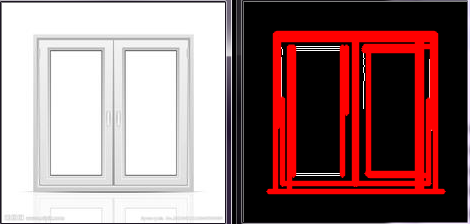
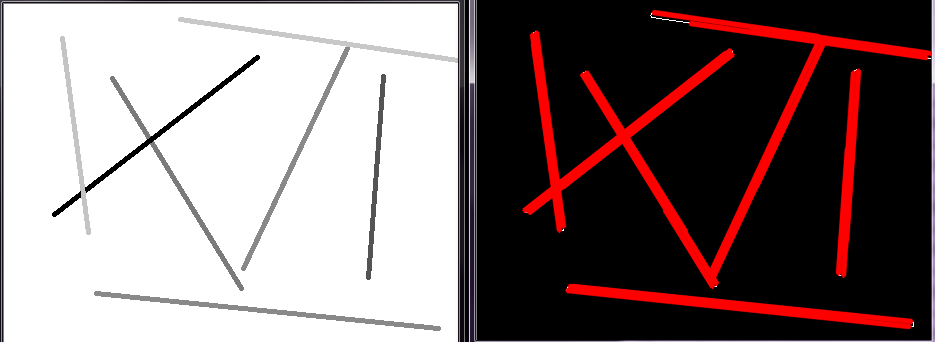
Source Code
https://github.com/DynamsoftRD/opencv-programming/tree/master/line-detection