How to Improve the Reading of Barcodes with Noise
Noise in barcode images poses a challenge for successful barcode reading.
There are many types of noise. Here are some examples:
-
Patterned noise caused by bad printing or scanning.1
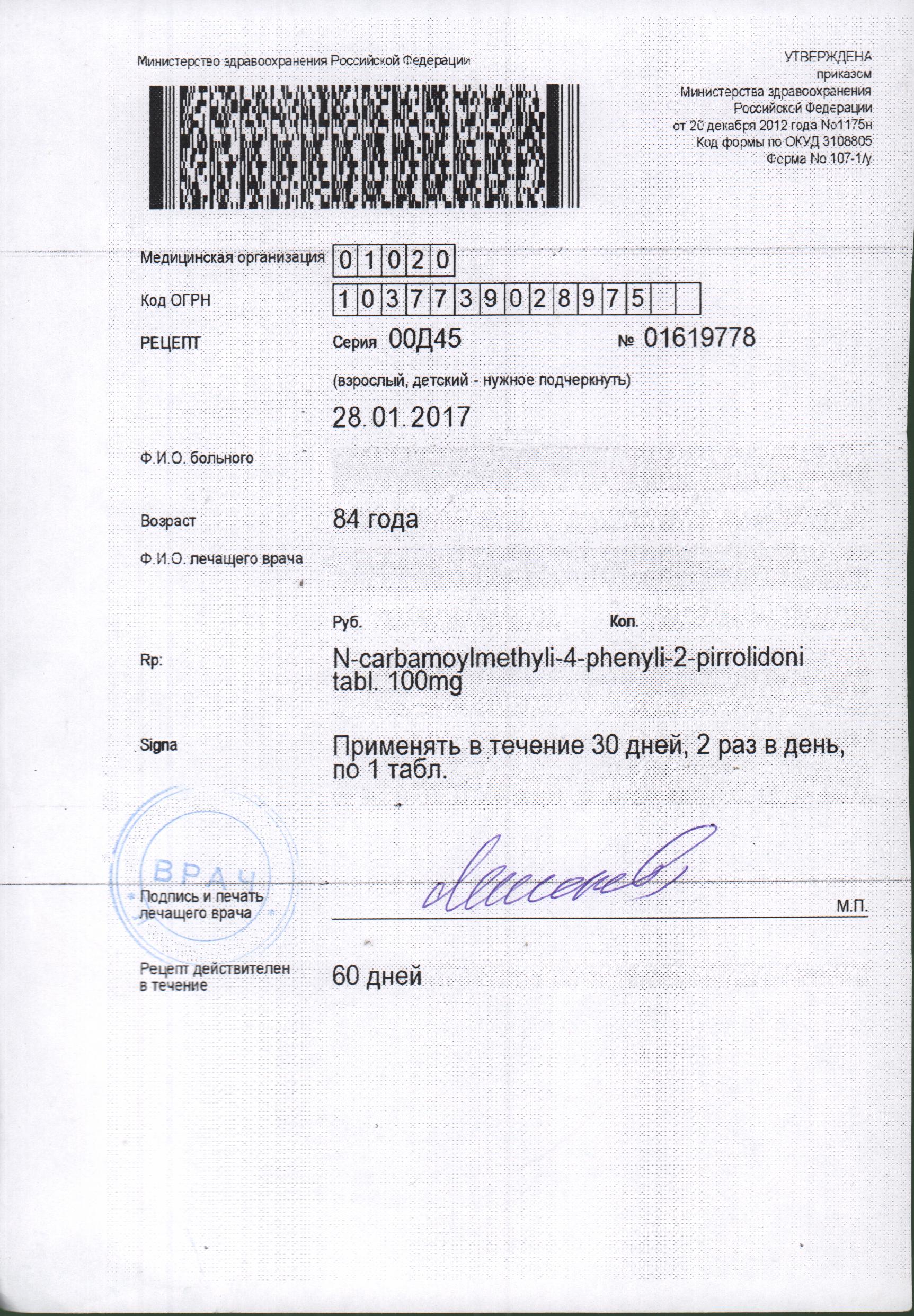
-
Noise caused by taking a photo with digital cameras in low light.2
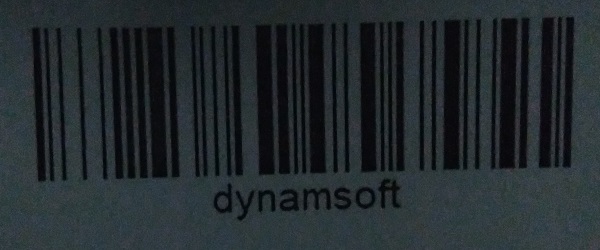
We can run image processing to improve the reading of barcodes with noise. Dynamsoft Barcode Reader has various parameters settings we can customize to utilze image processing methods. In the following part, we are going to create a web barcode reader using the JavaScript version of Dynamsoft Barcode Reader to demonstrate how to do this.
Smoothing
Median filtering is useful to reduce noise in images. In Dynamsoft Barcode Reader, we can use the IPM_GRAY_SMOOTH processing method to achieve a similar effect.
Here is the code:
async function decodeWithSmooth(){
let settings = await reader.getRuntimeSettings();
settings.furtherModes.imagePreprocessingModes = [Dynamsoft.DBR.EnumImagePreprocessingMode.IPM_GRAY_SMOOTH, 0, 0, 0, 0, 0, 0, 0];
settings.intermediateResultTypes = Dynamsoft.DBR.EnumIntermediateResultType.IRT_PREPROCESSED_IMAGE; // to retrieve the image after smoothing
await reader.updateRuntimeSettings(settings);
reader.setModeArgument("ImagePreprocessingModes",0,"SmoothBlockSizeX","7");
reader.setModeArgument("ImagePreprocessingModes",0,"SmoothBlockSizeY","7");
let imageSource = document.getElementById("patterned");
let results = await reader.decode(imageSource);
}
This works for the first example with patterned dots. It also works for images with salt and pepper noise.
Example image before smoothing:
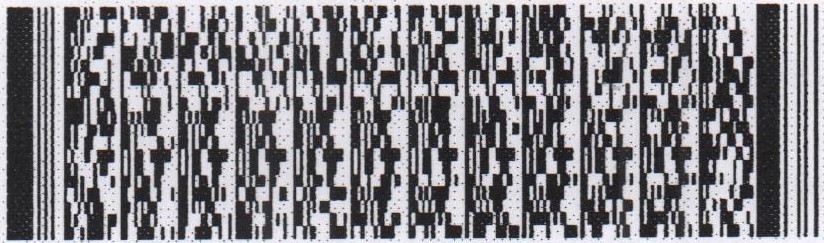
Example binary image after smoothing:
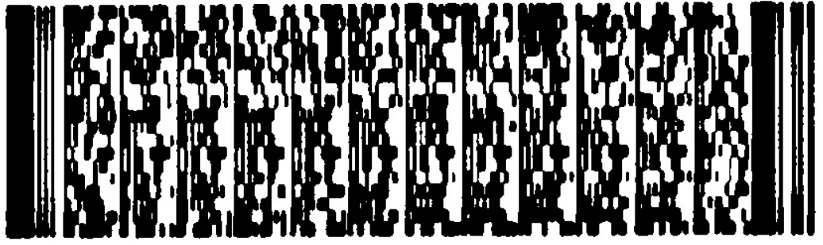
Binarization
Binarization is useful to segment the barcode from its background. Although the second example above has a low contrast and a noisy background, the barcode is darker than the rest part of the image. So we can still have a good binarized image.
Here is the code:
async function decodeWithNormalThreshold(){
let settings = await reader.getRuntimeSettings();
settings.binarizationModes[0] = Dynamsoft.DBR.EnumBinarizationMode.BM_THRESHOLD;
settings.intermediateResultTypes = Dynamsoft.DBR.EnumIntermediateResultType.IRT_BINARIZED_IMAGE; // to retrieve the image after binarization
await reader.updateRuntimeSettings(settings);
reader.setModeArgument("BinarizationModes",0,"BinarizationThreshold","-1"); // set the threshold to -1 so that it will calculate the value automatically
reader.setModeArgument("BinarizationModes",0,"ImagePreprocessingModesIndex","-1");
let imageSource = document.getElementById("imageSource");
let results = await reader.decode(imageSource);
}
Example image before binarization:
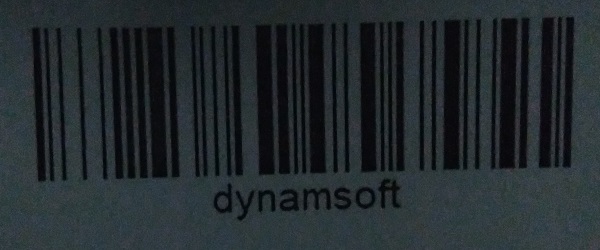
Example image after binarization:
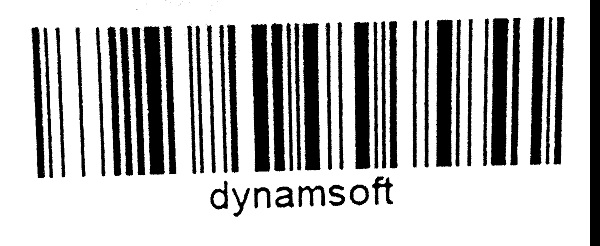
Source Code
You can find the source code and live demos here:
https://github.com/xulihang/Denoise-for-Barcode-Reading



