Using Visual SourceSafe - Check Out
This article is a part of SourceSafe / VSS Tutorial
Check out basics
Check Out, along with Get Latest and Check In, is one of the most common operations in many version control systems.
The screen shot of Check Out in VSS 2005:
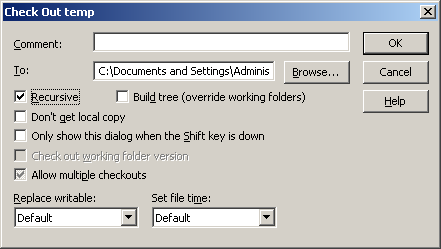 (Screen shot of Check Out project)
(Screen shot of Check Out project)
If we are checking out files (not a project), the Recursive and Build Tree options are not available.
In VSS 2005, we can check out a previous version in the history dialog box. In this article, we only talk about checking out the latest version.
To make changes to a file we must first check it out of the VSS database. When we Check Out an item, VSS retrieves the latest copy of the file to our working folder and makes it writable.
There are exclusive check out and non-exclusive check out. If a file is checked out exclusively, it cannot be checked out by other users.
Please always check out a file first before making any changes for the following reasons:
- If a file is not checked out, it cannot be checked in;
- If a file is not checked out, our local copy may not be the latest copy. Not working on a latest copy will definitely cause extra work, overwriting other’s change, confusion and many other problems;
- If we change a file without checking it out first, other team members can check out the file and make changes to it, which can cause huge problem if parallel changing to a file is not desired.
Recursive, Build tree, Replace writable and Set file time
Please see the Get Latest article for details.
Allow multiple checkouts
There are two types of check out in VSS: exclusive check out or non-exclusive check out. For binary files, VSS automatically makes every checkout exclusive, since binary files cannot be merged. For mergeable files, if multiple checkouts is allowed by the administrator, we can choose to check out a file exclusively or not. If a file is checked out, but not exclusively, other team members can check out the same file and make changes to it.
Please see Lock-Modify-Unlock or Copy-Modify-Merge for details.
The SQL Server-based Source Control Software Designed to be a SourceSafe Replacement
The Fastest SourceSafe Remote Access Tool Recommeded by Microsoft
Links: Previous article ««: Get Latest in SourceSafe / VSS Next article »»: Lock-Modify-Unlock or Copy-Modify-Merge in SourceSafe / VSS SourceSafe How To series home page: VSS / SourceSafe Tutorial




