Mastering Parcel Scanning with C++: Barcode and OCR Text Extraction
In this article, we continue our series on parcel scanning technologies by delving into the world of C++. Building on our previous JavaScript tutorial, we will explore how to implement barcode scanning and OCR text extraction using C++. This guide will cover setting up the development environment, integrating necessary libraries, and providing a step-by-step tutorial to create a robust parcel scanning application in C++ for Windows and Linux platforms.
This article is Part 2 in a 2-Part Series.
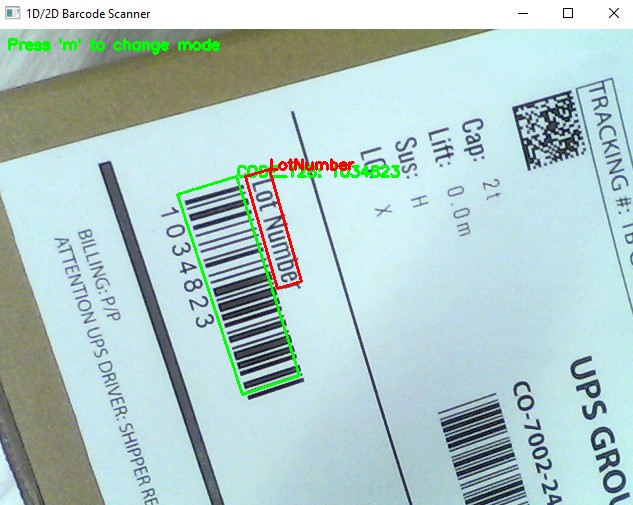
Prerequisites
-
Obtain a 30-Day trial license key for Dynamsoft Capture Vision.
-
Download Dynamsoft Barcode Reader C++ Package
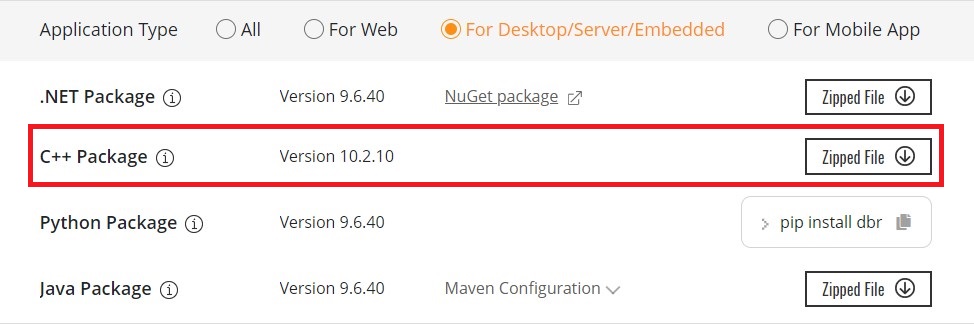
-
Download Dynamsoft Label Recognizer C++ Package.
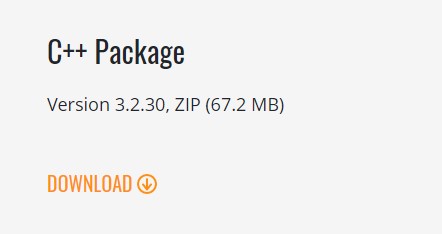
The Dynamsoft Barcode Reader and Dynamsoft Label Recognizer are integral parts of the Dynamsoft Capture Vision Framework. The Barcode Reader is designed for barcode scanning, while the Label Recognizer focuses on OCR text recognition. These tools share several common components and header files. To utilize both tools together efficiently, simply merge the two packages into a single directory. Below is the final directory structure for your setup.
|- SDK
|- include
|- DynamsoftBarcodeReader.h
|- DynamsoftCaptureVisionRouter.h
|- DynamsoftCodeParser.h
|- DynamsoftCore.h
|- DynamsoftDocumentNormalizer.h
|- DynamsoftImageProcessing.h
|- DynamsoftLabelRecognizer.h
|- DynamsoftLicense.h
|- DynamsoftUtility.h
|- platforms
|- linux
|- libDynamicImage.so
|- libDynamicPdf.so
|- libDynamicPdfCore.so
|- libDynamsoftBarcodeReader.so
|- libDynamsoftCaptureVisionRouter.so
|- libDynamsoftCore.so
|- libDynamsoftImageProcessing.so
|- libDynamsoftLabelRecognizer.so
|- libDynamsoftLicense.so
|- libDynamsoftNeuralNetwork.so
|- libDynamsoftUtility.so
|- win
|- bin
|- DynamicImagex64.dll
|- DynamicPdfCorex64.dll
|- DynamicPdfx64.dll
|- DynamsoftBarcodeReaderx64.dll
|- DynamsoftCaptureVisionRouterx64.dll
|- DynamsoftCorex64.dll
|- DynamsoftImageProcessingx64.dll
|- DynamsoftLabelRecognizerx64.dll
|- DynamsoftLicensex64.dll
|- DynamsoftNeuralNetworkx64.dll
|- DynamsoftUtilityx64.dll
|- vcomp140.dll
|- lib
|- DynamsoftBarcodeReaderx64.lib
|- DynamsoftCaptureVisionRouterx64.lib
|- DynamsoftCorex64.lib
|- DynamsoftImageProcessingx64.lib
|- DynamsoftLabelRecognizerx64.lib
|- DynamsoftLicensex64.lib
|- DynamsoftNeuralNetworkx64.lib
|- DynamsoftUtilityx64.lib
|- CharacterModel
|- DBR-PresetTemplates.json
|- DLR-PresetTemplates.json
Configuring CMakeLists.txt for Building C++ Applications
The target project relies on header files, shared libraries, JSON-formatted templates, and neural network models. To simplify the build process, we can use CMake to manage dependencies and generate project files for different platforms.
-
Specify the directories for header files and shared libraries:
if(WINDOWS) if(CMAKE_CXX_COMPILER_ID STREQUAL "GNU") link_directories("${PROJECT_SOURCE_DIR}/../sdk/platforms/win/bin/") else() link_directories("${PROJECT_SOURCE_DIR}/../sdk/platforms/win/lib/") endif() elseif(LINUX) if (CMAKE_SYSTEM_PROCESSOR STREQUAL x86_64) MESSAGE( STATUS "Link directory: ${PROJECT_SOURCE_DIR}/../sdk/platforms/linux/" ) link_directories("${PROJECT_SOURCE_DIR}/../sdk/platforms/linux/") endif() endif() include_directories("${PROJECT_BINARY_DIR}" "${PROJECT_SOURCE_DIR}/../sdk/include/") -
Link the required libraries:
add_executable(${PROJECT_NAME} main.cxx) if(WINDOWS) if(CMAKE_CL_64) target_link_libraries (${PROJECT_NAME} "DynamsoftCorex64" "DynamsoftLicensex64" "DynamsoftCaptureVisionRouterx64" "DynamsoftUtilityx64" ${OpenCV_LIBS}) endif() else() target_link_libraries (${PROJECT_NAME} "DynamsoftCore" "DynamsoftLicense" "DynamsoftCaptureVisionRouter" "DynamsoftUtility" pthread ${OpenCV_LIBS}) endif() -
Copy the required shared libraries, JSON files and neural network models to the output directory:
if(WINDOWS) add_custom_command(TARGET ${PROJECT_NAME} POST_BUILD COMMAND ${CMAKE_COMMAND} -E copy_directory "${PROJECT_SOURCE_DIR}/../sdk/platforms/win/bin/" $<TARGET_FILE_DIR:main>) endif() add_custom_command(TARGET ${PROJECT_NAME} POST_BUILD COMMAND ${CMAKE_COMMAND} -E copy "${PROJECT_SOURCE_DIR}/../sdk/DBR-PresetTemplates.json" $<TARGET_FILE_DIR:main>/DBR-PresetTemplates.json) add_custom_command(TARGET ${PROJECT_NAME} POST_BUILD COMMAND ${CMAKE_COMMAND} -E copy "${PROJECT_SOURCE_DIR}/../sdk/DLR-PresetTemplates.json" $<TARGET_FILE_DIR:main>/DLR-PresetTemplates.json) add_custom_command(TARGET ${PROJECT_NAME} POST_BUILD COMMAND ${CMAKE_COMMAND} -E make_directory $<TARGET_FILE_DIR:main>/CharacterModel COMMAND ${CMAKE_COMMAND} -E copy_directory "${PROJECT_SOURCE_DIR}/../sdk/CharacterModel" $<TARGET_FILE_DIR:main>/CharacterModel)
Implementing Barcode Scanning and OCR Text Extraction in C++
To quickly get started with the API, we can refer to the barcode sample code VideoDecoding.cpp provided by Dynamsoft. The sample code demonstrates how to decode barcodes from video frames using OpenCV. Based on this sample code, we can add OCR text extraction functionality using the Dynamsoft Label Recognizer. Let’s take the steps to implement barcode scanning and OCR text extraction in C++.
Step 1: Include the SDK Header Files
To use the Dynamsoft Barcode Reader and Dynamsoft Label Recognizer together, we need to include two header files: DynamsoftCaptureVisionRouter.h and DynamsoftUtility.h, which contain all the necessary classes and functions. The OpenCV header files may vary depending on the version you are using. The following code snippet shows the header files and namespaces used in the sample code:
#include "opencv2/core.hpp"
#include "opencv2/imgproc.hpp"
#include "opencv2/highgui.hpp"
#include "opencv2/videoio.hpp"
#include "opencv2/core/utility.hpp"
#include "opencv2/imgcodecs.hpp"
#include <iostream>
#include <vector>
#include <chrono>
#include <iostream>
#include <string>
#include "DynamsoftCaptureVisionRouter.h"
#include "DynamsoftUtility.h"
using namespace std;
using namespace dynamsoft::license;
using namespace dynamsoft::cvr;
using namespace dynamsoft::dlr;
using namespace dynamsoft::dbr;
using namespace dynamsoft::utility;
using namespace dynamsoft::basic_structures;
using namespace cv;
Step 2: Set the License Key
When requesting a trial license key, you can either choose a single product key or a combined key for multiple products. In this example, we need to set a combined license key for activating both SDK modules:
int iRet = CLicenseManager::InitLicense("LICENSE-KEY");
Step 3: Create a Class for Buffering Video Frames
The CImageSourceAdapter class is used for fetching and buffering image frames. We can create a custom class that inherits from CImageSourceAdapter.
class MyVideoFetcher : public CImageSourceAdapter
{
public:
MyVideoFetcher(){};
~MyVideoFetcher(){};
bool HasNextImageToFetch() const override
{
return true;
}
void MyAddImageToBuffer(const CImageData *img, bool bClone = true)
{
AddImageToBuffer(img, bClone);
}
};
MyVideoFetcher *fetcher = new MyVideoFetcher();
fetcher->SetMaxImageCount(4);
fetcher->SetBufferOverflowProtectionMode(BOPM_UPDATE);
fetcher->SetColourChannelUsageType(CCUT_AUTO);
Step 4: Image Processing and Result Handling
The CCaptureVisionRouter class is the core class for image processing. It provides a built-in thread pool for asynchronously processing images that are fetched by the CImageSourceAdapter object.
CCaptureVisionRouter *cvr = new CCaptureVisionRouter;
cvr->SetInput(fetcher);
To handle the barcode and OCR text results, we need to register a custom class that inherits from CCapturedResultReceiver with the CCaptureVisionRouter object.
class MyCapturedResultReceiver : public CCapturedResultReceiver
{
virtual void OnRecognizedTextLinesReceived(CRecognizedTextLinesResult *pResult) override
{
}
virtual void OnDecodedBarcodesReceived(CDecodedBarcodesResult *pResult) override
{
}
};
CCapturedResultReceiver *capturedReceiver = new MyCapturedResultReceiver;
cvr->AddResultReceiver(capturedReceiver);
Step 5: Stream Video Frames and Feed to the Image Processor
OpenCV provides a simple way to capture video frames from a camera. We can use the VideoCapture class to open a camera and fetch frames continuously. In the meantime, we call the StartCapturing() and StopCapturing() methods of the CCaptureVisionRouter object to switch the processing task on and off.
string settings = R"(
{
"CaptureVisionTemplates": [
{
"Name": "ReadBarcode&AccompanyText",
"ImageROIProcessingNameArray": [
"roi-read-barcodes-only", "roi-read-text"
]
}
],
"TargetROIDefOptions": [
{
"Name": "roi-read-barcodes-only",
"TaskSettingNameArray": ["task-read-barcodes"]
},
{
"Name": "roi-read-text",
"TaskSettingNameArray": ["task-read-text"],
"Location": {
"ReferenceObjectFilter": {
"ReferenceTargetROIDefNameArray": ["roi-read-barcodes-only"]
},
"Offset": {
"MeasuredByPercentage": 1,
"FirstPoint": [-20, -50],
"SecondPoint": [150, -50],
"ThirdPoint": [150, -5],
"FourthPoint": [-20, -5]
}
}
}
],
"CharacterModelOptions": [
{
"Name": "Letter"
}
],
"ImageParameterOptions": [
{
"Name": "ip-read-text",
"TextureDetectionModes": [
{
"Mode": "TDM_GENERAL_WIDTH_CONCENTRATION",
"Sensitivity": 8
}
],
"TextDetectionMode": {
"Mode": "TTDM_LINE",
"CharHeightRange": [
20,
1000,
1
],
"Direction": "HORIZONTAL",
"Sensitivity": 7
}
}
],
"TextLineSpecificationOptions": [
{
"Name": "tls-11007",
"CharacterModelName": "Letter",
"StringRegExPattern": "(SerialNumber){(12)}|(LotNumber){(9)}",
"StringLengthRange": [9, 12],
"CharHeightRange": [5, 1000, 1],
"BinarizationModes": [
{
"BlockSizeX": 30,
"BlockSizeY": 30,
"Mode": "BM_LOCAL_BLOCK",
"MorphOperation": "Close"
}
]
}
],
"BarcodeReaderTaskSettingOptions": [
{
"Name": "task-read-barcodes",
"BarcodeFormatIds": ["BF_ONED"]
}
],
"LabelRecognizerTaskSettingOptions": [
{
"Name": "task-read-text",
"TextLineSpecificationNameArray": [
"tls-11007"
],
"SectionImageParameterArray": [
{
"Section": "ST_REGION_PREDETECTION",
"ImageParameterName": "ip-read-text"
},
{
"Section": "ST_TEXT_LINE_LOCALIZATION",
"ImageParameterName": "ip-read-text"
},
{
"Section": "ST_TEXT_LINE_RECOGNITION",
"ImageParameterName": "ip-read-text"
}
]
}
]
})";
VideoCapture capture(0);
bool use_ocr = false;
if (use_ocr)
{
cvr->InitSettings(settings.c_str(), errorMsg, 512);
errorCode = cvr->StartCapturing("ReadBarcode&AccompanyText", false, errorMsg, 512);
}
else
{
errorCode = cvr->StartCapturing(CPresetTemplate::PT_READ_BARCODES, false, errorMsg, 512);
}
int width = (int)capture.get(CAP_PROP_FRAME_WIDTH);
int height = (int)capture.get(CAP_PROP_FRAME_HEIGHT);
for (int i = 1;; ++i)
{
Mat frame;
capture.read(frame);
if (frame.empty())
{
cerr << "ERROR: Can't grab camera frame." << endl;
break;
}
CFileImageTag tag(nullptr, 0, 0);
tag.SetImageId(i);
CImageData data(frame.rows * frame.step.p[0],
frame.data,
width,
height,
frame.step.p[0],
IPF_RGB_888,
0,
&tag);
fetcher->MyAddImageToBuffer(&data);
imshow("1D/2D Barcode Scanner", frame);
int key = waitKey(1);
if (key == 27 /*ESC*/)
break;
}
cvr->StopCapturing(false, true);
The image processing tasks support preset templates and custom settings. If we only need to scan 1D and 2D barcodes, we can use the CPresetTemplate::PT_READ_BARCODES template. If we want to extract OCR text labels along with barcodes, a highly customized template is required.
Step 6: Handle the Results and Display
Since the results are returned from a worker thread, to display them on the video frames in the main thread, we create a vector to store them and use a mutex to protect the shared resource.
struct BarcodeResult
{
std::string type;
std::string value;
std::vector<cv::Point> localizationPoints;
int frameId;
string line;
std::vector<cv::Point> textLinePoints;
};
std::vector<BarcodeResult> barcodeResults;
std::mutex barcodeResultsMutex;
Here is the implementation of the OnRecognizedTextLinesReceived and OnDecodedBarcodesReceived callback functions:
virtual void OnRecognizedTextLinesReceived(CRecognizedTextLinesResult *pResult) override
{
std::lock_guard<std::mutex> lock(barcodeResultsMutex);
barcodeResults.clear();
const CFileImageTag *tag = dynamic_cast<const CFileImageTag *>(pResult->GetOriginalImageTag());
if (pResult->GetErrorCode() != EC_OK)
{
cout << "Error: " << pResult->GetErrorString() << endl;
}
else
{
int lCount = pResult->GetItemsCount();
for (int li = 0; li < lCount; ++li)
{
BarcodeResult result;
const CTextLineResultItem *textLine = pResult->GetItem(li);
CPoint *points = textLine->GetLocation().points;
result.line = textLine->GetText();
result.textLinePoints.push_back(cv::Point(points[0][0], points[0][1]));
result.textLinePoints.push_back(cv::Point(points[1][0], points[1][1]));
result.textLinePoints.push_back(cv::Point(points[2][0], points[2][1]));
result.textLinePoints.push_back(cv::Point(points[3][0], points[3][1]));
CBarcodeResultItem *barcodeResultItem = (CBarcodeResultItem *)textLine->GetReferenceItem();
points = barcodeResultItem->GetLocation().points;
result.type = barcodeResultItem->GetFormatString();
result.value = barcodeResultItem->GetText();
result.frameId = tag->GetImageId();
result.localizationPoints.push_back(cv::Point(points[0][0], points[0][1]));
result.localizationPoints.push_back(cv::Point(points[1][0], points[1][1]));
result.localizationPoints.push_back(cv::Point(points[2][0], points[2][1]));
result.localizationPoints.push_back(cv::Point(points[3][0], points[3][1]));
barcodeResults.push_back(result);
}
}
}
virtual void OnDecodedBarcodesReceived(CDecodedBarcodesResult *pResult) override
{
std::lock_guard<std::mutex> lock(barcodeResultsMutex);
if (pResult->GetErrorCode() != EC_OK)
{
cout << "Error: " << pResult->GetErrorString() << endl;
}
else
{
auto tag = pResult->GetOriginalImageTag();
if (tag)
cout << "ImageID:" << tag->GetImageId() << endl;
int count = pResult->GetItemsCount();
barcodeResults.clear();
for (int i = 0; i < count; i++)
{
const CBarcodeResultItem *barcodeResultItem = pResult->GetItem(i);
if (barcodeResultItem != NULL)
{
CPoint *points = barcodeResultItem->GetLocation().points;
BarcodeResult result;
result.type = barcodeResultItem->GetFormatString();
result.value = barcodeResultItem->GetText();
result.frameId = tag->GetImageId();
result.localizationPoints.push_back(cv::Point(points[0][0], points[0][1]));
result.localizationPoints.push_back(cv::Point(points[1][0], points[1][1]));
result.localizationPoints.push_back(cv::Point(points[2][0], points[2][1]));
result.localizationPoints.push_back(cv::Point(points[3][0], points[3][1]));
barcodeResults.push_back(result);
}
}
}
}
The following code snippet shows how to draw the barcode and OCR text results on the video frames:
{
std::lock_guard<std::mutex> lock(barcodeResultsMutex);
for (const auto &result : barcodeResults)
{
// Draw the bounding box
if (result.localizationPoints.size() == 4)
{
for (size_t i = 0; i < result.localizationPoints.size(); ++i)
{
cv::line(frame, result.localizationPoints[i],
result.localizationPoints[(i + 1) % result.localizationPoints.size()],
cv::Scalar(0, 255, 0), 2);
}
}
// Draw the barcode type and value
if (!result.localizationPoints.empty())
{
cv::putText(frame, result.type + ": " + result.value,
result.localizationPoints[0], cv::FONT_HERSHEY_SIMPLEX,
0.5, cv::Scalar(0, 255, 0), 2);
}
if (!result.line.empty() && !result.textLinePoints.empty())
{
for (size_t i = 0; i < result.textLinePoints.size(); ++i)
{
cv::line(frame, result.textLinePoints[i],
result.textLinePoints[(i + 1) % result.textLinePoints.size()],
cv::Scalar(0, 0, 255), 2);
}
cv::putText(frame, result.line,
result.textLinePoints[0], cv::FONT_HERSHEY_SIMPLEX,
0.5, cv::Scalar(0, 0, 255), 2);
}
}
}
Building and Running the Application
Windows
mkdir build
cd build
cmake -DCMAKE_GENERATOR_PLATFORM=x64 ..
cmake --build . --config Release
Release\main.exe
Linux
mkdir build
cd build
cmake ..
cmake --build . --config Release
./main
Source Code
https://github.com/yushulx/cmake-cpp-barcode-qrcode-mrz/tree/main/examples/opencv_camera


