Dynamsoft Developer Blog
Featured Content
View More >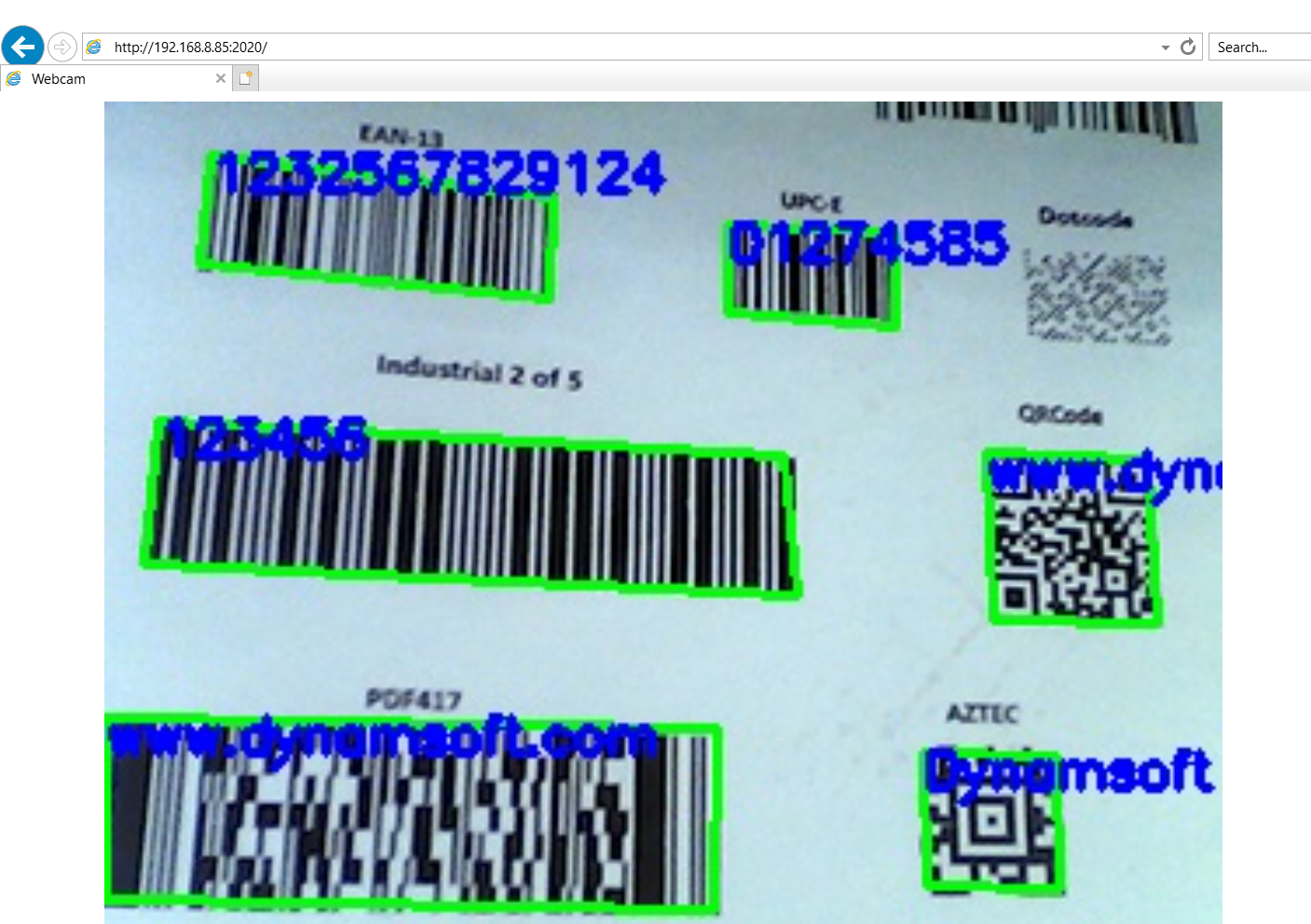
Building a Real-Time Barcode QR Code Scanner with Node.js for Desktop and Web
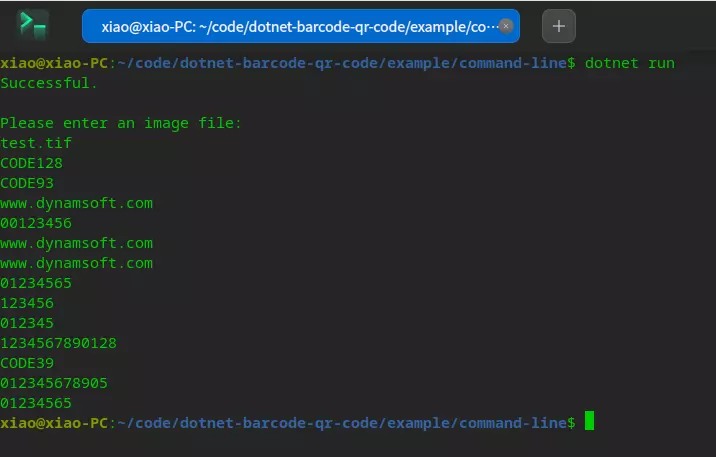
How to Build .NET 6 Barcode and QR Code SDK for Windows, Linux & macOS
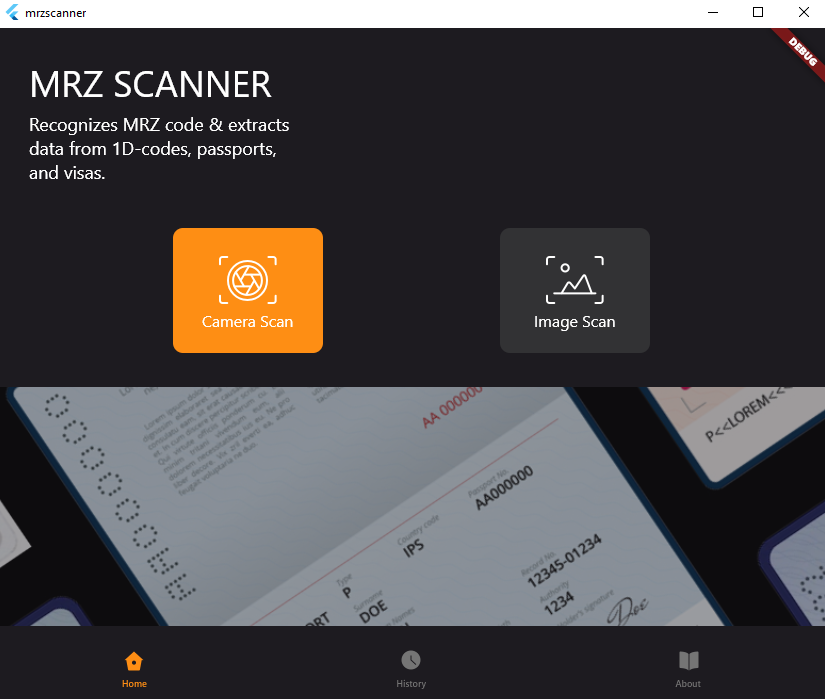
How to Create a Cross-platform MRZ Scanner App Using Flutter and Dynamsoft Label Recognizer
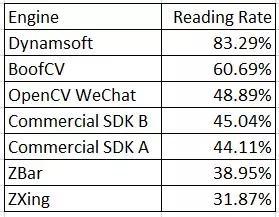
QR Code Reading Benchmark and Comparison
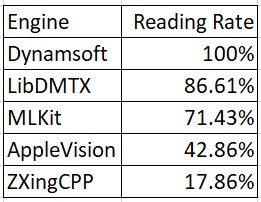
What are the Best Data Matrix Reading SDKs?
-
May 24, 2021 Barcode
In the B4X developing suite, B4J is used to develop desktop apps based on JavaFX or server apps based on Jetty. By default, it cannot be used to create web applications without a server. A third-party library, BANano, makes this possible. It can transpile everything you write in B4J to...
-
May 24, 2021 Barcode
This article is Part 2 in a 3-Part Series. Part 1 - Cross-Platform Barcode Reader with B4X Part 2 - B4X Live Barcode Scanner | Scan QR Codes From Camera Stream Part 3 - Web Barcode Reader using B4X In the previous article, we created a Dynamsoft Barcode Reader library...
-
May 24, 2021 Document Scanning
Have you ever thought about how to create a Web document scanning application using Ruby on Rails? In this tutorial, we go through how to create a Rails project with Dynamic Web TWAIN (DWT) SDK for loading, scanning and uploading document files. Installation Dynamic Web TWAIN 17.0 Ruby 2.5.1 sudo...
-
May 19, 2021 Flutter
For the past several weeks, the Flutter plugin of Dynamsoft Barcode Reader has covered Windows, Android and Web. This week, we go through the plugin implementation for Linux. Similar to Windows, we combine Dart and C++ code for Linux. The unexpected thing is the C++ data types of Flutter defined...
-
May 19, 2021 Barcode
B4X is a set of rapid development tools which can be used to develop apps for all the major mobile and desktop platforms. It has four products: B4A, B4i, B4J and B4R, which aim at Android, iOS, Java (desktop with JavaFX, server and Raspberry Pi) and Arduino development. Apart from...
-
May 14, 2021 Barcode
Let’s continue discussing scanning QR codes at a distance. In this article, we’ll talk about resolution. Using the camera’s highest resolution Most of the current smartphones’ video stream resolution can be set to 1080P (Full HD) and many of them support 4K (Ultra HD) video capturing. The higher the resolution...
-
May 13, 2021 Barcode
Have you had such an experience that you need to scan a QR code displayed on a screen in the front of a meeting room, but you sat in the back? You opened the barcode scanning app and aimed it at the code, but it just couldn’t read the code....
-
May 11, 2021 Flutter
This week, I made a new attempt, integrating Dynamsoft JavaScript Barcode SDK into the ongoing Flutter barcode plugin project. It is exciting to be capable of building web barcode reader apps with the same decodeFile() method used for mobile and desktop development. This article is Part 3 in a 5-Part...
-
May 03, 2021 Flutter
Last week, I wrote a step-by-step tutorial sharing how to build a Flutter barcode SDK plugin with Dynamsoft Barcode Reader. The platform-specific code of Android is done. This week, I am going to focus on Windows desktop. Since the Flutter desktop plugin development is still on the early stage, there...
-
Apr 21, 2021 Flutter
About two years ago, I wrote an article sharing how to build a Flutter barcode plugin with Dynamsoft Barcode Reader step by step. At that time, Flutter was still under development and only supported Android and iOS. Nowadays, Google has released Flutter 2, which allows developers to build apps for...