Using Visual SourceSafe - What can VSS do?
This article is a part of SourceSafe / VSS Tutorial
Navigation links: History preserving File Difference Project/Folder Difference Easy Collaboration
In a nutshell, you can use VSS to keep your files, including the previous versions, in a central repository/database. Although VSS is mainly used by software developers, it can be used by anyone working with computers. VSS can store any types of files, such as source code, project plans, specification documents, database objects, and your kitchen design blue print.
History preserving
Let’s say you have a file, c:\work\proposal.doc. Do you have a bunch of related files that look like: Proposal_2008.1.1.9PM.doc Proposal_backup_before_changing_pricing11.doc Proposal.doc.back2
Or several related folders that look like: C:\Work_Back1 C:\work_back2 C:\work_back_2008.1.1
A version control system, such as VSS, can completely eliminate the need of backing up your files in the above mentioned way.
SourceSafe keeps all your versions you checked in (if “Store only latest version” option is not selected). And best of all, under normal circumstances, you see only the latest version, which make your file management much easier. Whenever you need previous versions, you can use the “Show History…” feature to access all the previous versions as shown in the following figure:
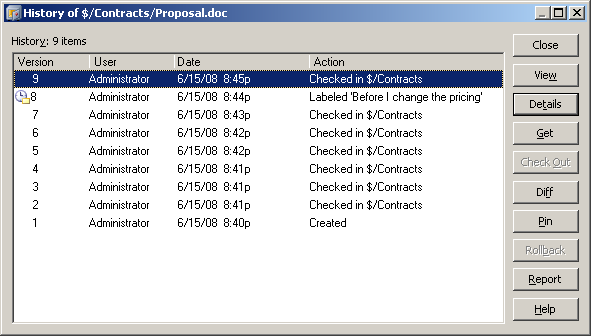 (History of Visual SourceSafe / VSS)
(History of Visual SourceSafe / VSS)
You can see who and when did what change and do Get and View operations on the versions.
File Difference
VSS can visually diff non-binary files, such as your C#, ASP.NET or Java source code. Word and Excel files are binary files and cannot be diffed in SourceSafe. You can view the differences between local file and any version in the VSS database, two previous versions in VSS, any two local files or any two files in the VSS database.
You can see which lines are newly added, which lines are deleted and which lines are changed, as shown in the following screenshot: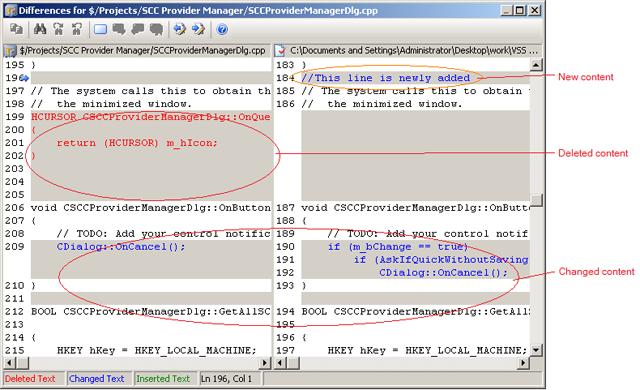
(File Difference in Visual SourceSafe / VSS)
Project/Folder Difference
Project difference feature allows you to see the differences between your local folder and VSS project, two local folders or two VSS projects:
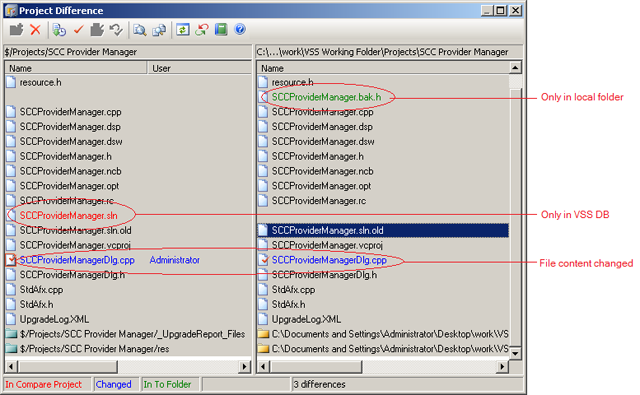
(Project Difference in Visual SourceSafe / VSS)
The diff result shows you which files are only in the local folder, which files are only in the VSS database and which files are different. You can do version control operations, like check out, get and view, directly in this interface. There is also a powerful feature called Reconcile All, which can synchronize your whole local folder and VSS database.
Easy Collaboration
VSS makes team collaboration easy and intuitive. When you add/check in a file to the VSS database, the file is available to other users. The team members, if they have sufficient permission, can see the latest or the previous versions of the file and can also make changes to the file. When you have multiple team members, this is really useful. Everyone can access the latest files and make changes without worrying about working on the outdated files or overwriting the changes made by other members.
When “Allow multiple checkouts” option is selected, VSS also supports parallel development, which allows individual team members to work on different parts of a file at the same time.
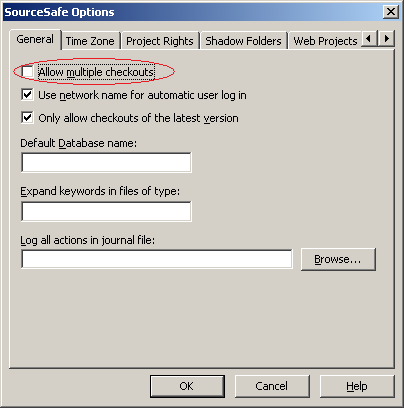 (Allow Multiple-Checkouts in Visual SourceSafe / VSS)
(Allow Multiple-Checkouts in Visual SourceSafe / VSS)
The SQL Server-based Source Control Software Designed to be a SourceSafe Replacement
The Fastest SourceSafe Remote Access Tool Recommeded by Microsoft
Links: Previous article ««: Market position of SourceSafe Next article »»: Several Important Concepts in VSS SourceSafe How To series home page: VSS / SourceSafe Tutorial




