Using Visual SourceSafe - Integrating VSS with Access 2003
This article is a part of SourceSafe / VSS Tutorial
In previous article, I wrote about how to integrate SourceSafe with Access 2007. This time, I will write about integrating SourceSafe with Access 2003. There is common information in the previous article. Please take a look at that article first at: https://www.dynamsoft.com/codepool/integrating-sourcesafe-vss-with-access-2007.html
The steps of integrating VSS and Access 2003 are similar:
-
Install Access 2003 source code control add-in. It can be downloaded from: http://www.microsoft.com/downloads/details.aspx?familyid=2ea45ff4-a916-48c5-8f84-44b91fa774bc&displaylang=en
-
Choose SourceSafe as the current SCC (Source Code Control) provider. For information on how to do it, see this: https://www.dynamsoft.com/codepool/microsoft-source-code-control-interface-msscci-registry-entries.html
-
Open the database in Access 2003 and you will find the SourceSafe command under the Tools menu.
-
Add the database into source control of SourceSafe by clicking menu Tools -> SourceSafe -> Add Database to SourceSafe.
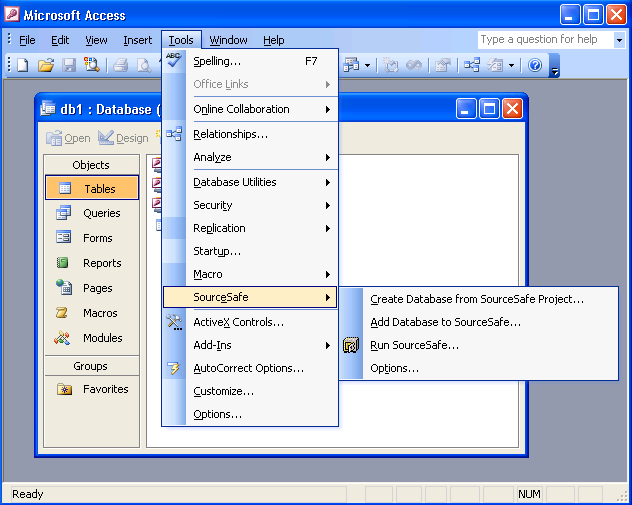 (Add Access database to SourceSafe)
(Add Access database to SourceSafe)
- Log into a SourceSafe database and select the location to store the project.
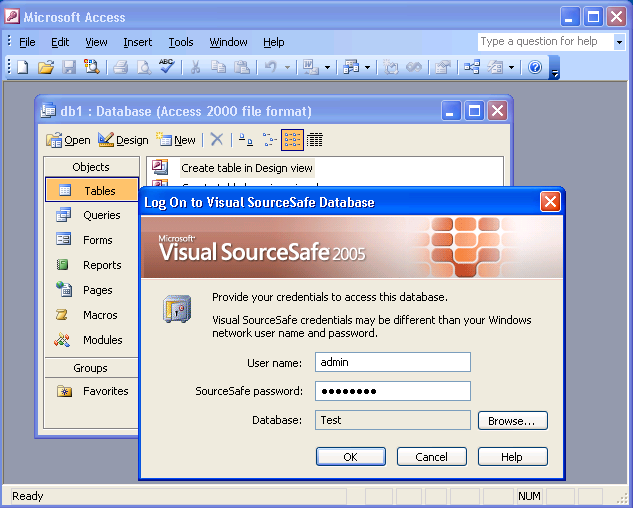 (Log in SourceSafe)
(Log in SourceSafe)
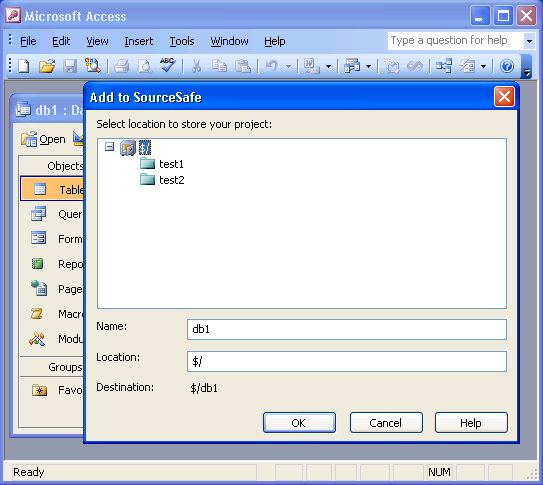 (Add the project to SourceSafe)
(Add the project to SourceSafe)
- Add the Access objects into SourceSafe.
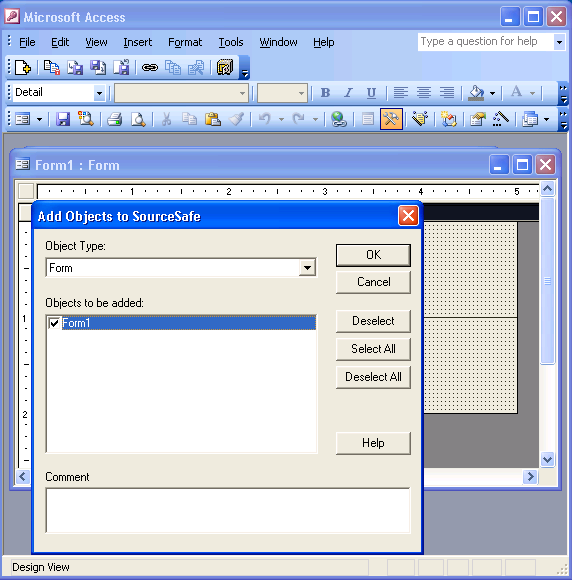 (Add Access objects into SourceSafe)
(Add Access objects into SourceSafe)
- Now the objects are in the source control of SourceSafe. You can find the SourceSafe functions by clicking menu Tools -> SourceSafe.
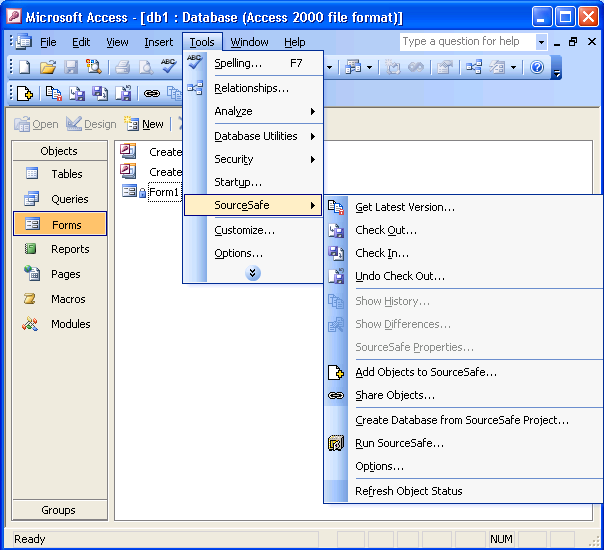
You can also access some of the functions by right-clicking the items.
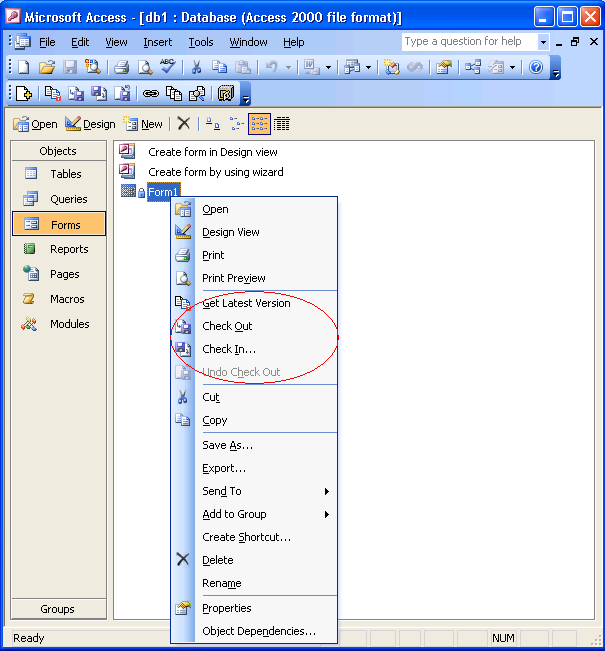
The SQL Server-based Source Control Software Designed to be a SourceSafe Replacement
The Fastest SourceSafe Remote Access Tool Recommeded by Microsoft
Links: Previous article ««: Integrating SourceSafe / VSS with Access 2007 Next article »»: Integrating SourceSafe / VSS with SQL Server 2008 SourceSafe How To series home page: VSS / SourceSafe Tutorial




