Using Visual SourceSafe - Integrating VSS with SQL Server 2008
This article is a part of SourceSafe / VSS Tutorial
Visual SourceSafe can be integrated with SQL Server Management Studio 2008 to facilitate team activities and enable parallel development. We can version control Table, Stored Procedure, Trigger, Rule, etc. in SQL Server 2008.
We cannot directly version control the SQL objects, such as stored procedures and tables, in SQL Server Management Studio. However, SQL Server Management Studio (SSMS) does provide a mechanism to create scripts for most object types. We could create scripts for the database and all its objects via Management Studio, save them to a solution and then add the solution to source control.
In this article, we will see how to add solution/project into source control in SSMS. Here are the steps we can follow:
-
We need to install Visual SourceSafe on the machine hosting SQL Server SSMS.
-
Open SQL Server Management Studio 2008, and click menu Tools -> Options -> Source Control. In the Source Control page, we can select Microsoft Visual SourceSafe as the current source control plug-in.
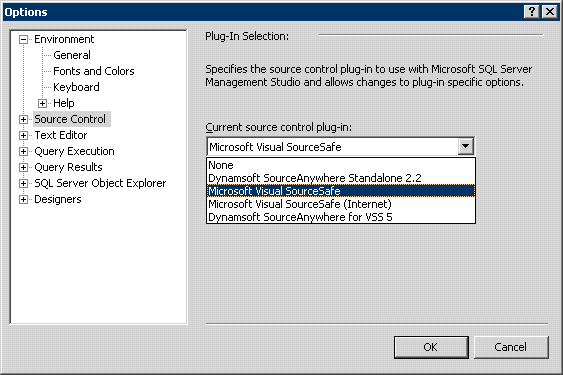
-
Open an existing project/solution or create a new one through the SQL Server Management Studio menu File. We can open the solution explorer by click menu View -> Solution Explorer.
-
Next, we need to add the solution/project into source control by right-click the solution/project file and clicking Add Solution to Source Control menu. The following dialog box will prompt out:

- In the Log On to SourceSafe Database dialog box, please enter the credentials and click OK. Then we need to choose a location in the VSS project tree:
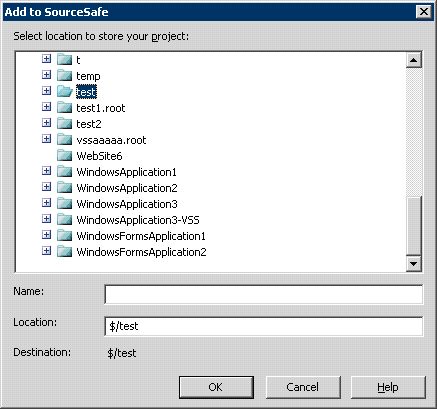
- Now we can add new item/ existing item/ new connection/ new query by right-clicking the project file and click Add. These items will be in the Pending Checkins window. After checking in, the items will be under source control by VSS.

In the following articles, I will talk about VSS integration with SQL Server 2000 and 2005.
The SQL Server-based Source Control Software Designed to be a SourceSafe Replacement
The Fastest SourceSafe Remote Access Tool Recommeded by Microsoft
Links: Previous article ««: Integrating SourceSafe / VSS with Access 2003 Next article »»: Integrating SourceSafe / VSS with SQL Server 2005 SourceSafe How To series home page: VSS / SourceSafe Tutorial




