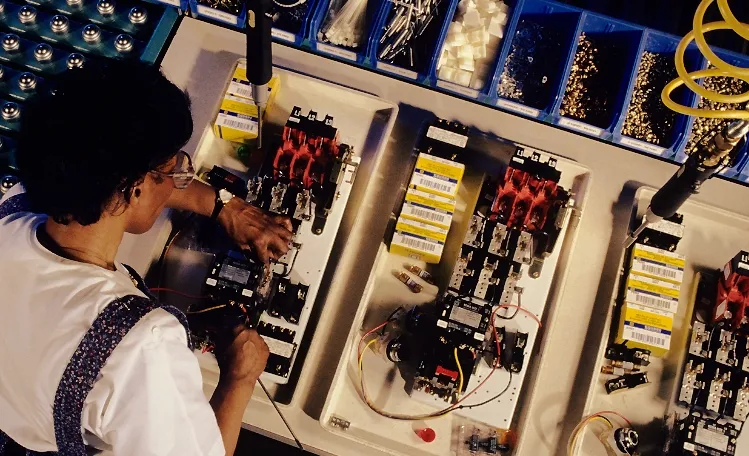Project Configuration
In this article, we’ll cover the following topics:
- View existing projects
- Add a project
- Edit a project
- Change license usage order
- View the statistcs of a project
View existing projects
A project is generated by default for each activated license file when it is imported into DLS. The license file may contain one or multiple License Items.
On the Projects page, you can see information about existing projects, including project names, corresponding license keys, and included license items.
Add a project
When you add a project, you can configure it in a few ways
-
Assign a string as the name of the project.
-
Configure License Items for the project
All activated License Items will show up on the page, you can choose one or multiple items to add to the project.
-
Set one or multiple Validation Field(s) as the binding information.
Read more on what is Validation Field
- Set a Session Password
Read more on what is Session Password
Edit a project
You can edit any existing project, the things you can change are exactly the same as when you add a project.
Change License Usage Order
If multiple License Items are configured to one project, the question of which License Item is used first will arise. DLS has a default order which follows these rules
- The one with the closest expiration date is consumed first or
- The one containing the most specific permit is consumed first or
- The one containing the least restrictive permit is consumed first
Using the default order, the project should be able to take full advantage of all licensed items. However, you can still rearrange the order as you see fit by clicking the “Change License Usage Order” button.
View Statistics
You can click “View Statistics” under a project to view its statistics.
On the top of the statistics page, you will see all the License Items configured to this project. You can click the id of each License Item to view its own statistics.
Below the License Items, you can see a chart showing usage over a period of time. When you click on a certain date on the chart, you can view detailed usage of that day at the bottom of the page.
Adding or removing License Items to/from the project will not affect the historical figures for that project.