Configure Reverse Proxy Using IIS
The following is an example on how to set up a reverse proxy using IIS for DLS for your reference. You can do the configuration yourself as long as you can achieve the requirement which is to redirect requests sent to “https://www.yoursite.com/dls/*” to “https://127.0.0.1:48080/*”.
Install IIS
Skip this step if you already have IIS installed.
Install IIS URL Rewrite
Download and install IIS URL Rewrite from here.
Configure URL Rewrite rules
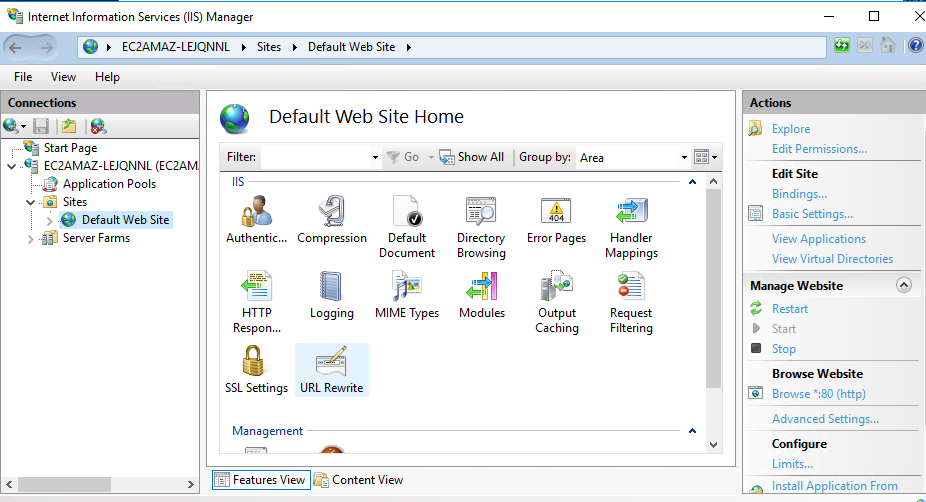
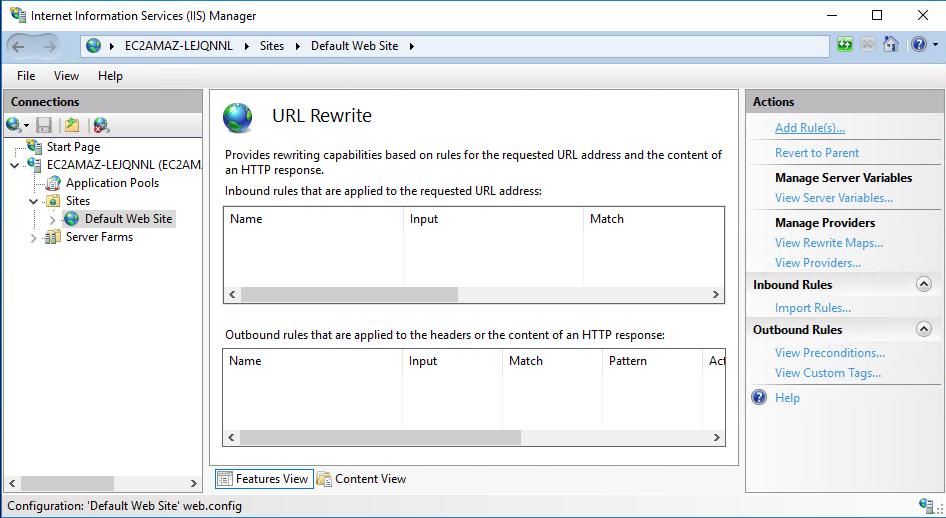
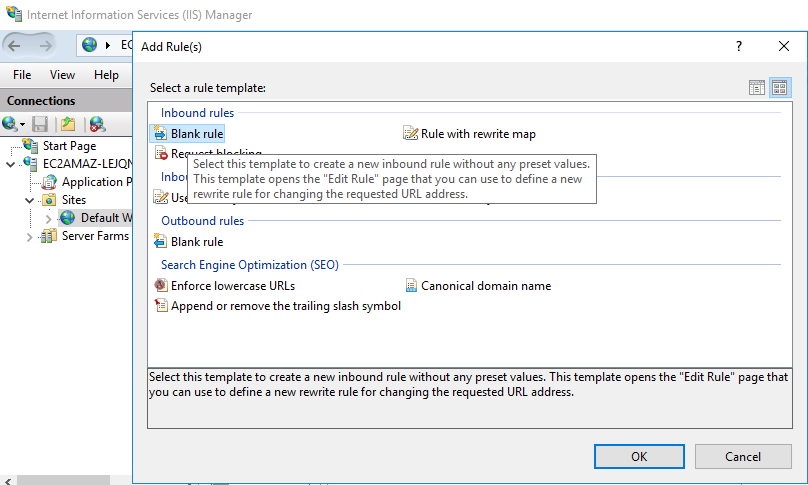
Let’s configure the following rule for the server
Name:DLS-rewrite-rule
Pattern: ^dls/(.*)$
Rewrite URL:http://localhost:48080/{R:1}
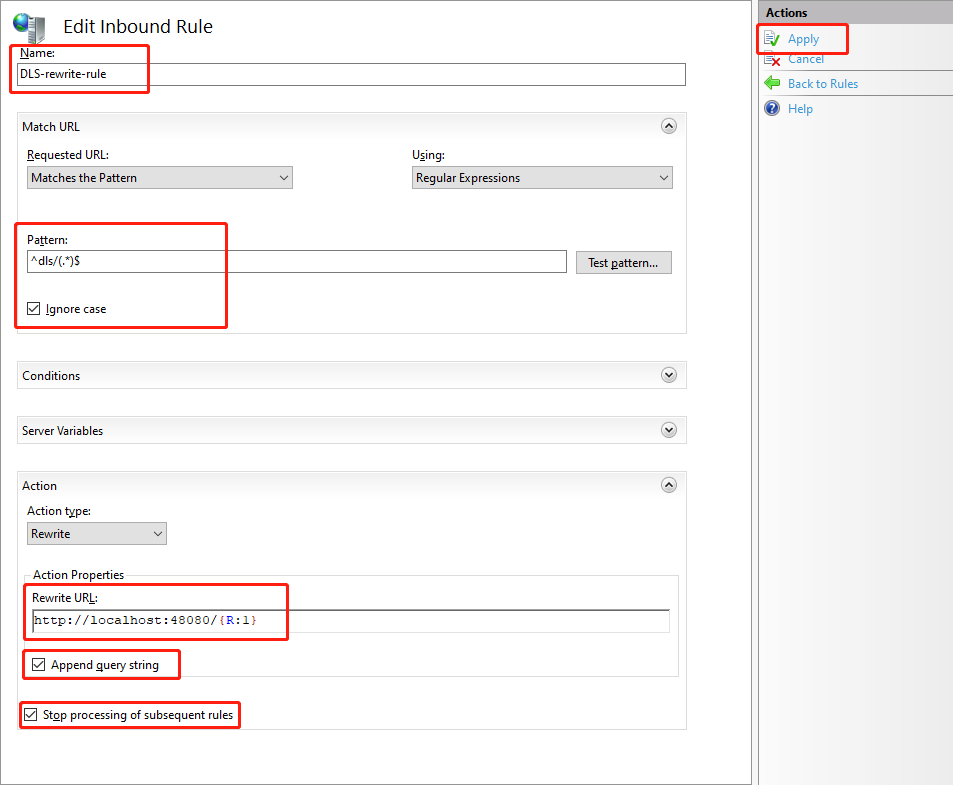
Install Application Request Routing
Download and install Microsoft Application Request Routing here.
Configure the proxy
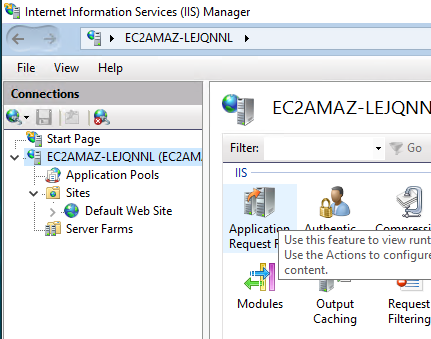
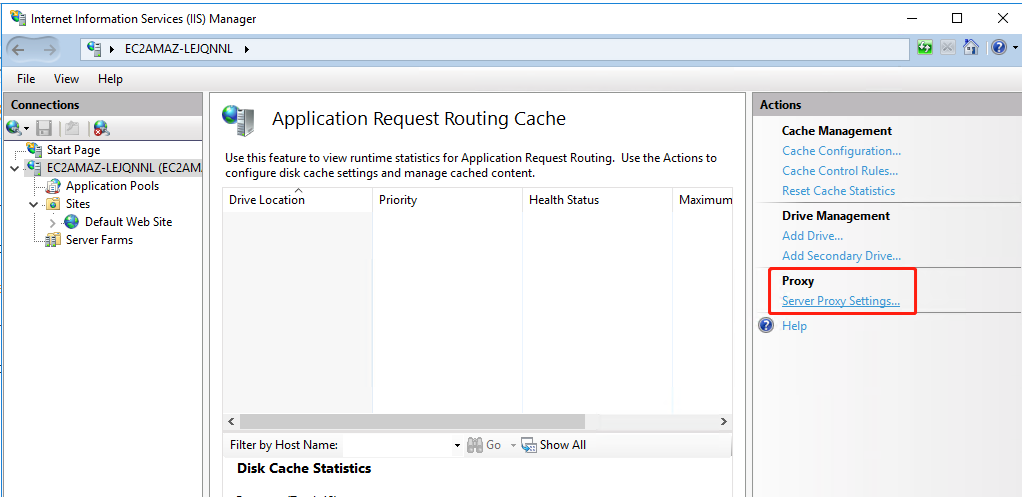
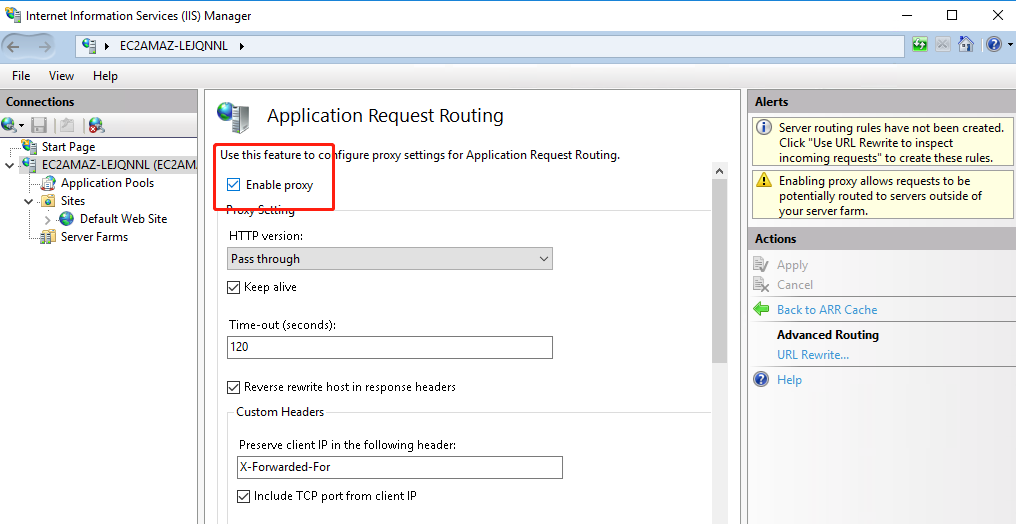
Test that the configuration works
Open http://www.yoursite.com/dls/page/index.html and if you see the following page then the configuration is complete.
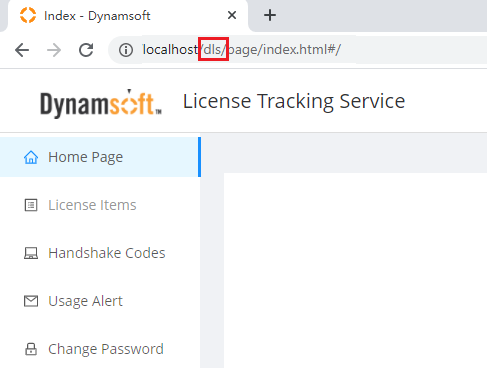
Configure SSL
Prepare a SSL certificate for your site (e.g. https://www.yoursite.com) and configure it properly. After that, you should be able to access the server by “https://www.yoursite.com/dls/page/index.html#/”.
Configure the Dynamsoft License Server
With the above steps, the Dynamsoft License Server will be listening on requests sent to this URL “https://www.yoursite.com/dls/”. We recommend that you set up another Dynamsoft License Server on another machine as the standby Server(read more on configure the DLS as the standby). Assume the standby URL is “https://standby.yoursite.com/dls/”, the following shows how to configure the server to be used (we take the JavaScript edition of Dynamsoft Barcode Reader as an example). Read more information here.
Dynamsoft.DBR.BarcodeReader.licenseServer = ["https://www.yoursite.com/dls/", "https://standby.yoursite.com/dls/"];


