Thanks for downloading Dynamsoft Barcode Reader Package!
Your download will start shortly. If your download does not begin, click here to retry.
How to Read Barcodes with Imbalanced Colour
As we all know, any color is composed of red, blue and green (RGB). If the image is a colour image, DBR will convert it to grayscale first for further processing.
Gray = Red*RedChannelWeight + Green*GreenChannelWeight + Blue*BlueChannelWeight
The default weights in DBR are suitable for most cases. However, some color images may produce poor grayscale images based on the default weights. For example, the image below is a color image with imbalanced colour.
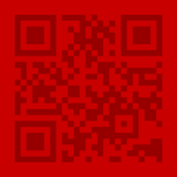
Figure 1 – Sample barcode colour image
The default grayscale image converted by DBR is shown below.
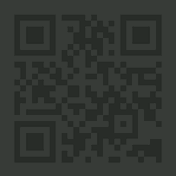
Figure 2 – Sample barcode gray image using default mode
The image below shows the grayscale image converted by DBR using only red channel.
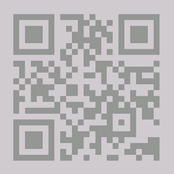
Figure 3 – Sample barcode gray image using only red channel
As we can see, the gray image converted using only red channel is much better than the default gray image. Now we will demonstrate how to configure the colourConversionModes to adjust the colour channel weights used for converting a colour image to a grayscale image.
- JavaScript
- Android
- Objective-C
- Swift
- Python
- Java
- C#
- C++
- C
// Obtains the current runtime settings of DBR. let rs = await scanner.getRuntimeSettings(); // Sets the text filter mode. rs.furtherModes.colourConversionModes[0] = Dynamsoft.DBR.EnumColourConversionMode.CICM_GENERAL; // Updates the settings. await scanner.updateRuntimeSettings(rs); // Fine-tunes some arguments of the first mode in `colourConversionModes` // In this case, we set RedChannelWeight to 1000 while GreenChannelWeight and BlueChannelWeight to 0 which means using red channel only scanner.setModeArgument("colourConversionModes", 0, "RedChannelWeight", "1000"); scanner.setModeArgument("colourConversionModes", 0, "GreenChannelWeight", "0"); scanner.setModeArgument("colourConversionModes", 0, "BlueChannelWeight", "0"); await scanner.show();// Obtain current runtime settings of `reader` instance. PublicRuntimeSettings settings = reader.getRuntimeSettings(); // Enable a colour conversion mode settings.furtherModes.colourConversionModes = new int[]{ EnumColourConversionMode.CICM_GENERAL }; // Update the settings. reader.updateRuntimeSettings(settings); // Fine-tune three `Weight` parameter value of the first mode in `colourConversionModes` // In this case, we set RedChannelWeight to 1000 while GreenChannelWeight and BlueChannelWeight to 0 which means using red channel only reader.setModeArgument("colourConversionModes", 0, "RedChannelWeight", "1000"); reader.setModeArgument("colourConversionModes", 0, "GreenChannelWeight", "0"); reader.setModeArgument("colourConversionModes", 0, "BlueChannelWeight", "0");NSError* err = nil; // Obtain current runtime settings of `reader` instance. iPublicRuntimeSettings* settings = [reader getRuntimeSettings:&err]; // Enable a colour conversion mode settings.furtherModes.colourConversionModes = @[@(EnumColourConversionModeGeneral)]; // Update the settings. [reader updateRuntimeSettings:settings error:&err]; // Fine-tune three `Weight` parameter value of the first mode in `colourConversionModes` // In this case, we set RedChannelWeight to 1000 while GreenChannelWeight and BlueChannelWeight to 0 which means using red channel only [reader setModeArgument:@"colourConversionModes" index:0 argumentName:@"RedChannelWeight" argumentValue:@"1000" error:nil]; [reader setModeArgument:@"colourConversionModes" index:0 argumentName:@"GreenChannelWeight" argumentValue:@"0" error:nil]; [reader setModeArgument:@"colourConversionModes" index:0 argumentName:@"BlueChannelWeight" argumentValue:@"0" error:nil];// Obtain current runtime settings of `reader` instance. let settings = try? reader.getRuntimeSettings() // Enable a colour conversion mode settings!.furtherModes.colourConversionModes = [EnumColourConversionMode.general] // Update the settings. try? reader.updateRuntimeSettings(settings!) // Fine-tune three `Weight` parameter value of the first mode in `colourConversionModes` // In this case, we set RedChannelWeight to 1000 while GreenChannelWeight and BlueChannelWeight to 0 which means using red channel only try? reader.setModeArgument("colourConversionModes", index: 0, argumentName: "RedChannelWeight", argumentValue: "1000") try? reader.setModeArgument("colourConversionModes", index: 0, argumentName: "GreenChannelWeight", argumentValue: "0") try? reader.setModeArgument("colourConversionModes", index: 0, argumentName: "BlueChannelWeight", argumentValue: "0")error = BarcodeReader.init_license("YOUR-LICENSE-KEY") if error[0] != EnumErrorCode.DBR_OK: print(error[1]) dbr = BarcodeReader() settings = dbr.get_runtime_settings() settings.colour_conversion_modes[0] = EnumColourConversionMode.CICM_GENERAL dbr.update_runtime_settings(settings) # In this case, we set RedChannelWeight to 1000 while GreenChannelWeight and BlueChannelWeight to 0 which means using red channel only dbr.set_mode_argument("ColourConversionModes", 0, "RedChannelWeight", "1000") dbr.set_mode_argument("ColourConversionModes", 0, "GreenChannelWeight", "0") dbr.set_mode_argument("ColourConversionModes", 0, "BlueChannelWeight", "0") text_results = dbr.decode_file("YOUR-IMAGE-FILE-PATH") # Add further processBarcodeReader.initLicense("YOUR-LICENSE-KEY"); BarcodeReader reader = new BarcodeReader(); PublicRuntimeSettings settings = reader.getRuntimeSettings(); //Get the current RuntimeSettings settings.furtherModes.colourConversionModes[0] = EnumColourConversionMode.CICM_GENERAL; reader.updateRuntimeSettings(settings); // Update RuntimeSettings with above setting // In this case, we set RedChannelWeight to 1000 while GreenChannelWeight and BlueChannelWeight to 0 which means using red channel only reader.setModeArgument("ColourConversionModes", 0, "RedChannelWeight", "1000"); reader.setModeArgument("ColourConversionModes", 0, "GreenChannelWeight", "0"); reader.setModeArgument("ColourConversionModes", 0, "BlueChannelWeight", "0"); TextResult[] result = reader.decodeFile("YOUR-IMAGE-FILE-PATH", ""); // Start decoding // Add further processstring errorMsg; EnumErrorCode iRet = BarcodeReader.InitLicense("YOUR-LICENSE-KEY", out errorMsg); if (iRet != EnumErrorCode.DBR_SUCCESS) { Console.WriteLine(errorMsg); } BarcodeReader reader = new BarcodeReader(); PublicRuntimeSettings settings = reader.GetRuntimeSettings(); //Get the current RuntimeSettings settings.FurtherModes.ColourConversionModes[0] = EnumColourConversionMode.CICM_GENERAL; reader.UpdateRuntimeSettings(settings); // Update RuntimeSettings with above setting // In this case, we set RedChannelWeight to 1000 while GreenChannelWeight and BlueChannelWeight to 0 which means using red channel only reader.SetModeArgument("ColourConversionModes", 0, "RedChannelWeight", "1000", out errorMsg); reader.SetModeArgument("ColourConversionModes", 0, "GreenChannelWeight", "0", out errorMsg); reader.SetModeArgument("ColourConversionModes", 0, "BlueChannelWeight", "0", out errorMsg); TextResult[] result = reader.DecodeFile("YOUR-IMAGE-FILE-PATH", ""); // Start decoding // Add further processchar errorBuf[512]; int iRet = -1; iRet = dynamsoft::dbr::CBarcodeReader::InitLicense("YOUR-LICENSE-KEY", errorBuf, 512); if (iRet != DBR_OK) { cout << errorBuf << endl; } CBarcodeReader* reader = new CBarcodeReader(); PublicRuntimeSettings* runtimeSettings = new PublicRuntimeSettings(); reader->GetRuntimeSettings(runtimeSettings); //Get the current RuntimeSettings runtimeSettings->furtherModes.colourConversionModes[0] = CICM_GENERAL; reader->UpdateRuntimeSettings(runtimeSettings, errorBuf, 512); // Update RuntimeSettings with above setting // In this case, we set RedChannelWeight to 1000 while GreenChannelWeight and BlueChannelWeight to 0 which means using red channel only reader->SetModeArgument("ColourConversionModes", 0, "RedChannelWeight", "1000", sError, 512); reader->SetModeArgument("ColourConversionModes", 0, "GreenChannelWeight", "0", sError, 512); reader->SetModeArgument("ColourConversionModes", 0, "BlueChannelWeight", "0", sError, 512); reader->DecodeFile("YOUR-IMAGE-FILE-PATH", ""); // Start decoding // Add further processint iRet = -1; char errorBuf[512]; iRet = DBR_InitLicense("YOUR-LICENSE-KEY", errorBuf, 512); if (iRet != DBR_OK) { printf("%s\n", errorBuf); } void* barcodeReader = DBR_CreateInstance(); PublicRuntimeSettings runtimeSettings; DBR_GetRuntimeSettings(barcodeReader, &runtimeSettings); //Get the current RuntimeSettings runtimeSettings.furtherModes.colourConversionModes[0] = CICM_GENERAL; DBR_UpdateRuntimeSettings(barcodeReader, &runtimeSettings, errorBuf, 512); // Update RuntimeSettings with above setting // In this case, we set RedChannelWeight to 1000 while GreenChannelWeight and BlueChannelWeight to 0 which means using red channel only DBR_SetModeArgument(barcodeReader, "ColourConversionModes", 0, "RedChannelWeight", "1000", sError, 512); DBR_SetModeArgument(barcodeReader, "ColourConversionModes", 0, "GreenChannelWeight", "0", sError, 512); DBR_SetModeArgument(barcodeReader, "ColourConversionModes", 0, "BlueChannelWeight", "0", sError, 512); DBR_DecodeFile(barcodeReader, "YOUR-IMAGE-FILE-PATH", ""); // Start decoding // Add further process


