Input
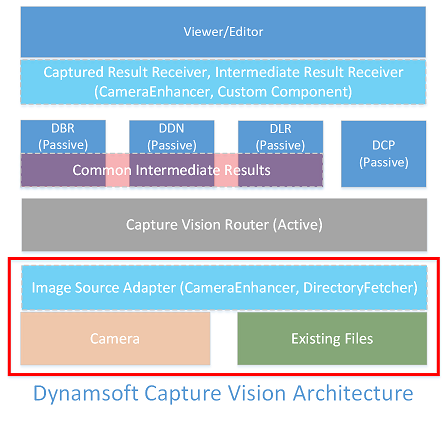
In the Dynamsoft Capture Vision (DCV) architecture, “input” refers to the source supplying images for processing, commonly called the image source.
An image source is any object that implements the Image Source Adapter (ISA) interface.
Image Source Adapter
The Image Source Adapter (ISA) interface connects an image source to a DCV application. It is designed with the following capabilities:
- Returns an image when requested by the Capture Vision Router (CVR).
- Maintains an image buffer for instant image access, reducing the time needed to open image files.
Returning Images on Request
The primary function of an image source is to supply images when requested. To achieve this, ISA requires the following methods:
- A method to return an image, e.g.,
getImage() - A method to return the total number of available images, e.g.,
getImageCount() - A method to check if a specific image is available, e.g.,
hasImage() - A method to set the order in which images are returned, e.g.,
setNextImageToReturn()
Maintaining an Image Buffer
To facilitate image retrieval, ISA maintains a buffer area. The following methods support this functionality:
- Adding images to the buffer, e.g.,
addImageToBuffer() - Controlling the buffer size, e.g.,
setMaxImageCount()andgetMaxImageCount() - Managing buffer operations, e.g.,
startFetching()andstopFetching() - Handling buffer overflow, e.g.,
setBufferOverflowProtectionMode()andgetBufferOverflowProtectionMode() - Additional utility methods, e.g.,
isBufferEmpty()andhasNextImageToFetch()
PreBuilt Implementations
An image source is typically required when developing a DCV application. In most cases, developers can use one of the following prebuilt implementations:
Dynamsoft Camera Enhancer
The Dynamsoft Camera Enhancer (DCE) is available on web and mobile platforms. It enables users to:
- Control cameras
- Capture image frames from a live video stream
- Provide basic user interaction
Directory Fetcher
The Directory Fetcher is available on mobile, desktop, and server platforms. It allows users to simulate a directory containing images as an image source.
Custom Implementation
Implementing ISA requires over ten methods, making it a complex task. To simplify development, Dynamsoft provides a base class to assist developers in creating custom implementations.
For more information, please contact us.


