Need better scanning performance?
OutputTaskSetting Object
The OutputTaskSetting object is used to configure how to output the expected results of the ancestor TargetROIDef by filtering the results of the descendant TargetROIDef objects.
Example
{
"Name": "output_task",
"OutputCondition": {
"TaskResultArray": [
{
"TargetROIDefName": "B",
"TaskSettingNameArray": ["B_task"],
"Operator": "AND",
"BackwardReferenceOutput": {
"ReferenceTaskNameArray": ["A_task"],
"ReferenceResultTypeArray": ["ART_TEXT_LINE", "ART_BARCODE", "ART_FRAME", "ART_TABLE_CELL", "ART_COLOUR_REGION"]
}
}
],
"Operator": "AND"
}
}
Parameters
| Parameter Name | Type | Required/Optional | Description |
|---|---|---|---|
Name |
String | Required | The unique identifier for this OutputTaskSetting object. |
OutputCondition |
Object | Optional | Defines how to filter and output results based on multiple conditions across descendant ROIs. |
OutputCondition Design
Key Concepts
| Concept | Description |
|---|---|
| Reference TargetROIDef | The parent TargetROIDef object where the output task is located. It serves as the reference point for descendant ROIs. |
| Descendant TargetROIDef | Child TargetROIDef objects whose task results can be linked back to the reference TargetROIDef for filtering. |
Complete Example
The following example demonstrates a complete OutputCondition configuration:
{
"TargetROIDefOptions": [
{
"Name": "A_roi",
"TaskSettingNameArray": ["ddn_task", "output_task"]
},
{
"Name": "B_roi",
"TaskSettingNameArray": ["dbr_task"],
"Location": {
"ReferenceObjectFilter": {
"ReferenceTargetROIDefNameArray": ["A_roi"],
"ReferenceTaskNameArray": ["ddn_task"]
}
}
},
{
"Name": "C_roi",
"TaskSettingNameArray": ["dlr_task"],
"Location": {
"ReferenceObjectFilter": {
"ReferenceTargetROIDefNameArray": ["A_roi"],
"ReferenceTaskNameArray": ["ddn_task"]
}
}
}
],
"OutputTaskSettingOptions": [
{
"Name": "output_task",
"OutputCondition": {
"TaskResultArray": [
{
"TargetROIDefName": "B_roi",
"BackwardReferenceOutput": {
"ReferenceTaskNameArray": ["ddn_task"]
}
},
{
"TargetROIDefName": "C_roi",
"BackwardReferenceOutput": {
"ReferenceTaskNameArray": ["ddn_task"]
}
}
],
"Operator": "AND"
}
}
]
}
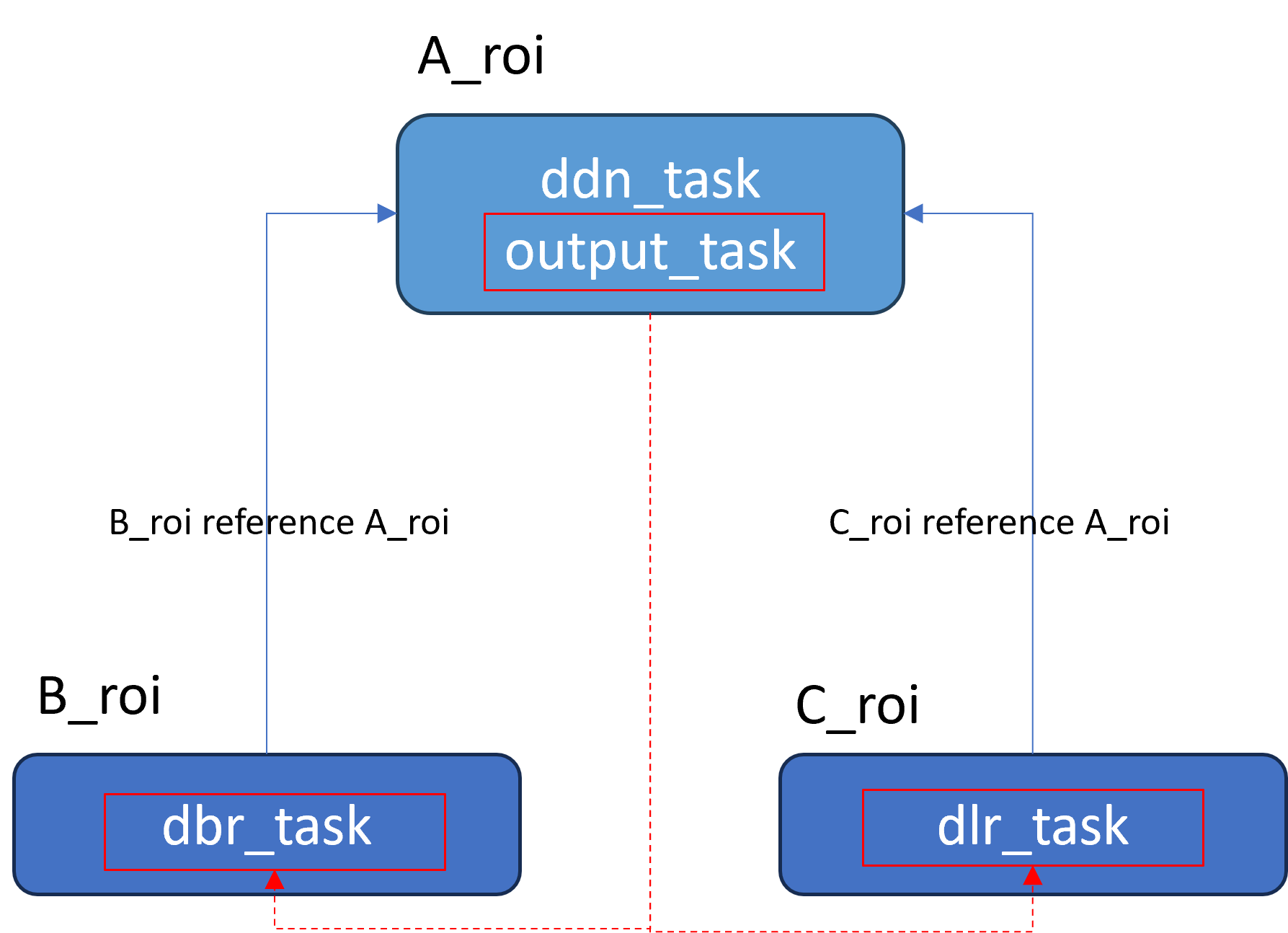
In this example:
- Parent ROI:
A_roicontains tasksddn_taskandoutput_task - Descendant ROIs:
B_roi(withdbr_task) andC_roi(withdlr_task) - Workflow:
output_taskretrieves results fromB_roiandC_roi, referencesddn_taskresults, and applies AND logic for filtering


