Configure Settings
| Method | Description |
|---|---|
initSettings |
Configures runtime settings using a provided JSON string, which contains settings for one or more CaptureVisionTemplates. |
initSettingsFromFile |
Configures runtime settings using a provided JSON file, which contains settings for one or more CaptureVisionTemplates. |
getSimplifiedSettings |
Retrieves a simplified version of the Capture Vision settings for a specific template. |
getTemplateNames |
Retrieves the names of all the currently available templates. |
updateSettings |
Updates the specified CaptureVisionTemplate with an updated SimplifiedCaptureVisionSettings object. |
resetSettings |
Restores all settings to their original default values. |
outputSettings |
Returns an object that contains settings for the specified CaptureVisionTemplate. |
outputSettingsToFile |
Generates a JSON file download containing the settings for the specified CaptureVisionTemplate. |
clearDLModelBuffers |
Clear the buffered deep learning models to release the memory. |
setGlobalIntraOpNumThreads |
Sets the global number of threads used internally for model execution. |
initSettings
Configures runtime settings using a provided JSON string, which contains settings for one or more CaptureVisionTemplates.
void initSettings(@NonNull String content) throws CaptureVisionRouterException;
Parameters
[in] content: A JSON string that contains Capture Vision settings.
Exception
| Error Code | Value | Description |
|---|---|---|
| EC_JSON_PARSE_FAILED | -10030 | Failed to parse the JSON data. |
| EC_JSON_TYPE_INVALID | -10031 | One or more parameters are allocated with wrong data type. |
| EC_JSON_KEY_INVALID | -10032 | There exists invalid key in your JSON data. |
| EC_JSON_VALUE_INVALID | -10033 | There exists invalid parameter value in your JSON data. |
| EC_JSON_NAME_KEY_MISSING | -10034 | One or more name parameters are missing in your JSON data. Each section of the JSON data requires a unique name parameter. |
| EC_JSON_NAME_VALUE_DUPLICATED | -10035 | There exists duplicated name parameters in your JSON data. The name parameter should be unique. |
| EC_JSON_NAME_REFERENCE_INVALID | -10037 | You have referenced an invalid name value in your JSON data. |
| EC_PARAMETER_VALUE_INVALID | -10038 | There exists invalid parameter value in your JSON data. |
| EC_CALL_REJECTED_WHEN_CAPTURING | -10062 | Function call is rejected when capturing in progress. |
initSettingsFromFile
Configures runtime settings using a provided JSON file, which contains settings for one or more CaptureVisionTemplates.
void initSettingsFromFile(@NonNull String filePath) throws CaptureVisionRouterException;
Parameters
[in] file: A JSON file that contains Capture Vision settings.
Exception
| Error Code | Value | Description |
|---|---|---|
| EC_FILE_NOT_FOUND | -10005 | The file is not found. |
| EC_JSON_PARSE_FAILED | -10030 | Failed to parse the JSON data. |
| EC_JSON_TYPE_INVALID | -10031 | One or more parameters are allocated with wrong data type. |
| EC_JSON_KEY_INVALID | -10032 | There exists invalid key in your JSON data. |
| EC_JSON_VALUE_INVALID | -10033 | There exists invalid parameter value in your JSON data. |
| EC_JSON_NAME_KEY_MISSING | -10034 | One or more name parameters are missing in your JSON data. Each section of the JSON data requires a unique name parameter. |
| EC_JSON_NAME_VALUE_DUPLICATED | -10035 | There exists duplicated name parameters in your JSON data. The name parameter should be unique. |
| EC_JSON_NAME_REFERENCE_INVALID | -10037 | You have referenced an invalid name value in your JSON data. |
| EC_PARAMETER_VALUE_INVALID | -10038 | There exists invalid parameter value in your JSON data. |
| EC_CALL_REJECTED_WHEN_CAPTURING | -10062 | Function call is rejected when capturing in progress. |
Code Snippet
Add a Templates folder to the assets folder of your project at src\main\assets\Templates. Put your JSON file in the Templates folder. Here we use a ReadPDF417.json file as an example.
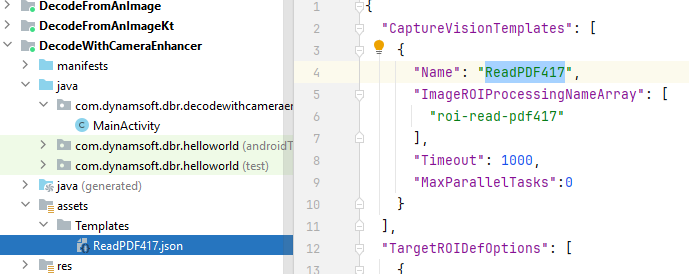
Template Example
Add the following code to initialize the template:
try {
mRouter.initSettingsFromFile("ReadPDF417.json");
} catch (CaptureVisionRouterException e) {
throw new RuntimeException(e);
}
To use your template, you have to specify the template name in the startCapturing or capture method. The template name is the name of CaptureVisionTemplates in your template file (see in the image of step 3).
For example:
mRouter.startCapturing("ReadPDF417", new CompletionListener() {
@Override
public void onSuccess() {
// Add code to run when the capture is successfully started.
}
@Override
public void onFailure(int errorCode, String errorString) {
// Add code to run when the capture fails.
}
});
getSimplifiedSettings
Retrieves a simplified version of the Capture Vision settings for a specific template.
SimplifiedCaptureVisionSettings getSimplifiedSettings(String templateName) throws CaptureVisionRouterException;
Parameters
templateName: Specify a template with a templateName for the data capturing.
Return Value
An object of SimplifiedCaptureVisionSettings.
Exception
| Error Code | Value | Description |
|---|---|---|
| EC_TEMPLATE_NAME_INVALID | -10036 | The target template name is invalid. |
| EC_CONVERT_COMPLEX_TEMPLATE_ERROR | -10061 | The template you specified is a complex template which can not be output as a SimplifiedCaptureVisionSettings object. |
| EC_CALL_REJECTED_WHEN_CAPTURING | -10062 | Function call is rejected when capturing in progress. |
getTemplateNames
Retrieves the names of all the currently available templates.
String[] getTemplateNames();
Return Value
An array that contains all the currently available templates names.
updateSettings
Updates the specified CaptureVisionTemplate with an updated SimplifiedCaptureVisionSettings object.
void updateSettings(String templateName, SimplifiedCaptureVisionSettings settings) throws CaptureVisionRouterException;
Parameters
[in] templateName: Specify the name of the template that you want to update.
[in] settings: An object of SimplifiedCaptureVisionSettings.
Exception
| Error Code | Value | Description |
|---|---|---|
| EC_TEMPLATE_NAME_INVALID | -10036 | The target template name is invalid. |
| EC_PARAMETER_VALUE_INVALID | -10038 | There exists invalid parameter value in your SimplifiedCaptureVisionSettings. |
| EC_CONVERT_COMPLEX_TEMPLATE_ERROR | -10061 | The template you specified is a complex template which can not be updated via a SimplifiedCaptureVisionSettings object. |
| EC_CALL_REJECTED_WHEN_CAPTURING | -10062 | Function call is rejected when capturing in progress. |
resetSettings
Restores all settings to their original default values.
void resetSettings() throws CaptureVisionRouterException;
Exception
| Error Code | Value | Description |
|---|---|---|
| EC_CALL_REJECTED_WHEN_CAPTURING | -10062 | Function call is rejected when capturing in progress. |
outputSettings
Returns an object that contains settings for the specified CaptureVisionTemplate.
String outputSettings(String templateName, boolean includeDefaultValues) throws CaptureVisionRouterException;
Parameters
[in] templateName: The name of the template that you want to output.
[in] includeDefaultValues: A boolean value that indicates whether to include default values in the output.
Return Value
The Capture Vision settings in a JSON string.
Exception
| Error Code | Value | Description |
|---|---|---|
| EC_TEMPLATE_NAME_INVALID | -10036 | The target template name is invalid. |
| EC_CALL_REJECTED_WHEN_CAPTURING | -10062 | Function call is rejected when capturing in progress. |
outputSettingsToFile
Generates a JSON file download containing the settings for the specified CaptureVisionTemplate.
void outputSettingsToFile(String templateName, @NonNull String filePath, boolean includeDefaultValues) throws CaptureVisionRouterException;
Parameters
[in] templateName: The name of the template that you want to output.
[in] file: The file path and name that you want to save the template.
[in] includeDefaultValues: A boolean value that indicates whether to include default values in the output.
Exception
| Error Code | Value | Description |
|---|---|---|
| EC_FILE_SAVE_FAILED | -10058 | The file path is unavailable or the file can’t be created for any other reasons. |
| EC_CALL_REJECTED_WHEN_CAPTURING | -10062 | Function call is rejected when capturing in progress. |
Code Snippet
try {
// To output the template to a JSON file, you have to get the read/write permission of the external storage first.
// In this example, we output the template to the documents folder.
String outputPath = String.valueOf(Environment.getExternalStoragePublicDirectory(Environment.DIRECTORY_DOCUMENTS));
// Optional code. If you want to create a new folder under the documents folder, please uncomment the following code.
// File file = new File(outputPath);
// if(!file.exists()) {
// file.mkdirs();
// }
// You have to specify the template name and the file path. Here we use the preset template "PT_READ_BARCODES" as an example.
mRouter.outputSettingsToFile(EnumPresetTemplate.PT_READ_BARCODES, outputPath+"/outputTemplate.json", false);
} catch (CaptureVisionRouterException e) {
throw new RuntimeException(e);
}
clearDLModelBuffers
Clear the buffered deep learning models to release the memory.
static void clearDLModelBuffers();
Remarks
- Introduced in Dynamsoft Barcode Reader SDK version 11.2.1000 and Dynamsoft Capture Vision version 3.2.1000.
setGlobalIntraOpNumThreads
Sets the global number of threads used internally for model execution.
native static void setGlobalIntraOpNumThreads(int numThreads);
Parameters
intraOpNumThreads: Number of threads used internally for model execution. Valid range: [0, 256]. Default: 2.
Remarks
- Introduced in Dynamsoft Barcode Reader SDK version 11.2.1000 and Dynamsoft Capture Vision version 3.2.1000.


