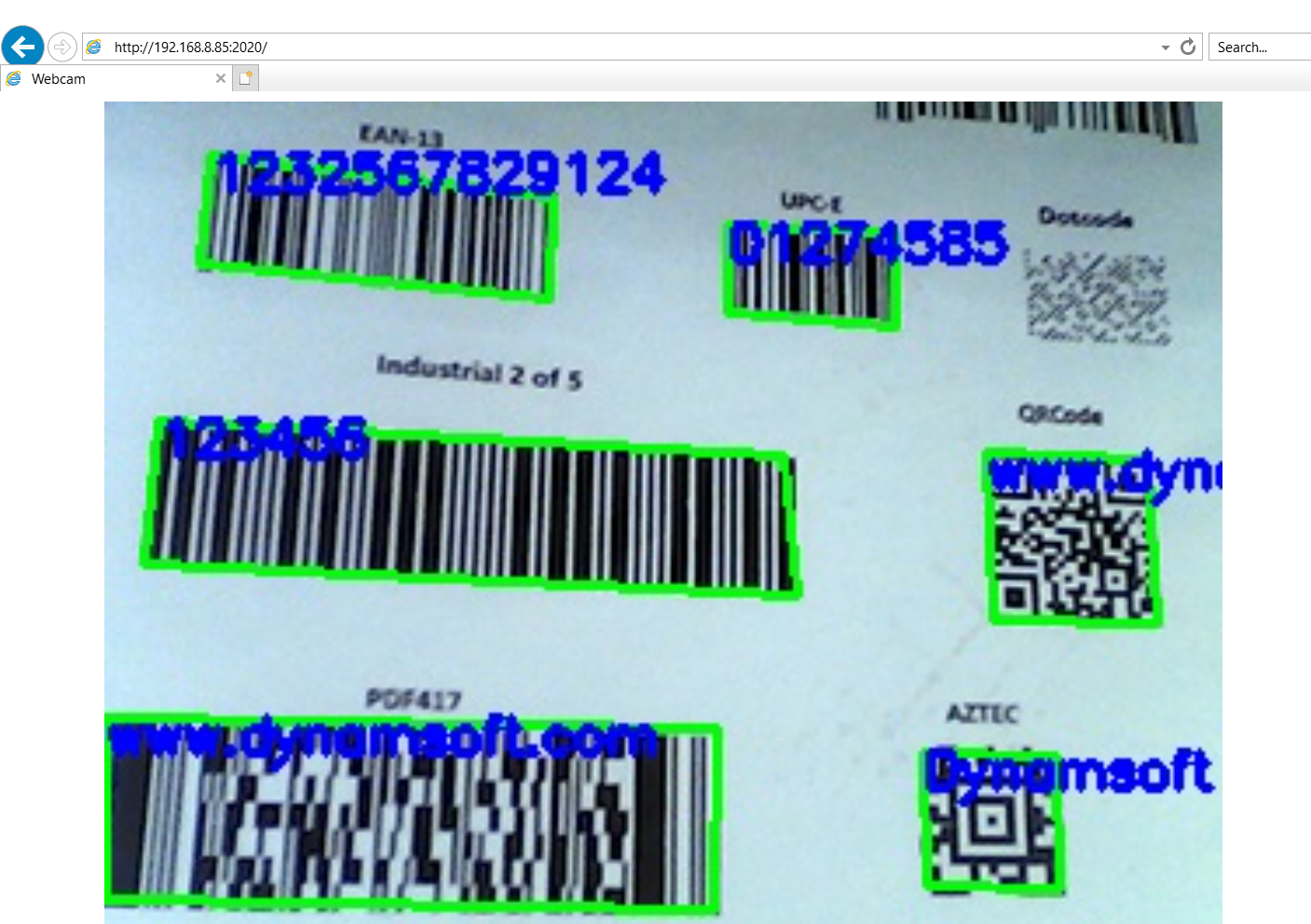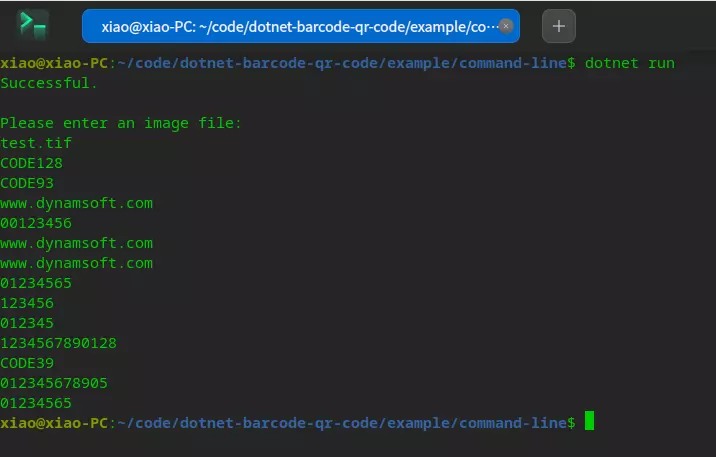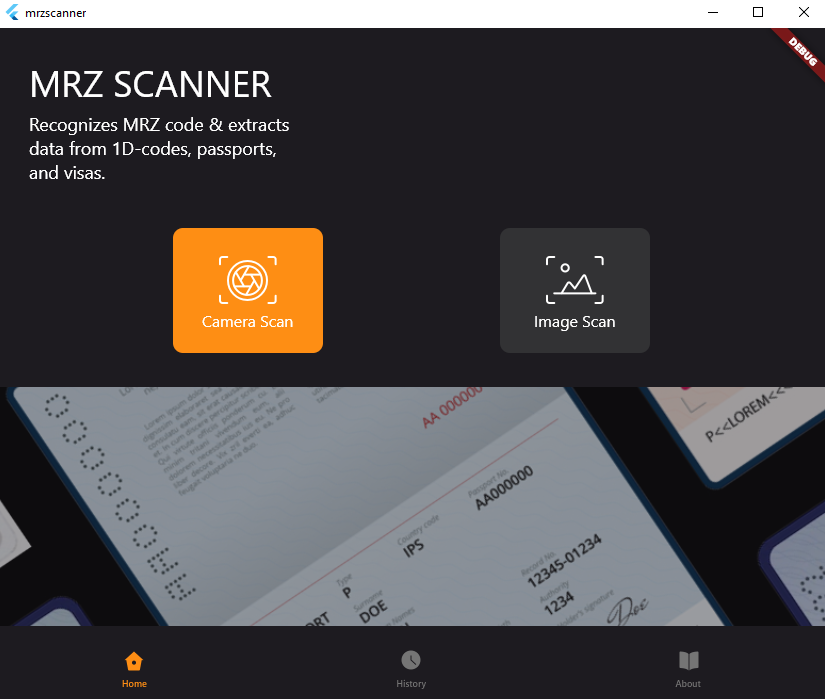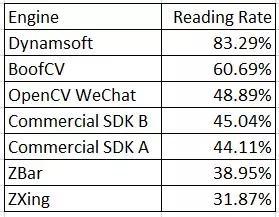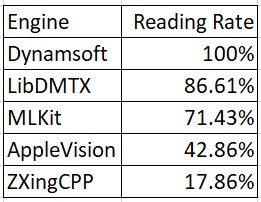-
Dynamic Web TWAIN for Linux was introduced on 11/03/2016. It enables interaction with document scanners from within a browser on Linux. The underlying technology is SANE (Scanner Access Now Easy). We do not need to write any code other than JavaScript when using Dynamic Web TWAIN. Learn how to to...
-
It is known that getUserMedia, the API defined by WebRTC, is the main method for accessing media capture devices such as webcam and microphone in web pages. The compatible desktop web browsers include Chrome, Firefox, Opera, and Edge. This article will share the resources for learning how to capture and...
-
OpenCV officially provides both C++ and Python APIs for developers. Most of the time, developers just need to use one kind of programming languages to read, write and process images with hundreds of computer vision algorithms. However, if you want to use OpenCV Python APIs with an extended C/C++ library,...
-
When building a .NET application to read barcodes on Windows via camera, you need two types of SDKs - one for webcam, and the other for barcodes. In this post, I want to share how to use .Net webcam and barcode SDKs to create a simple WinForm barcode reader application...
-
If you have a USB camera, how can you build a simple C# camera application on Windows 10? There are three options: WIA (Windows Imaging Acquisition), DirectShow and MediaCapture. After trying some sample code that downloaded from CodeProject and GitHub, I got the conclusion: 1. WIA is not good because...
-
Have you ever imagined to build a JavaScript document scanning solution for Windows, Linux, and macOS from one single codebase? To make it, you need to find a solution that compatible with different scanner driver types: TWAIN for Windows, SANE for Linux, TWAIN, and ICA for macOS. A good news...
-
Apache Cordova (formerly PhoneGap) is a mobile application development framework that enables developers to build mobile apps using CSS, JavaScript, and HTML. Different from Xamarin that converting C# code to native apps, Cordova composes apps with hybrid code - all UI layouts are rendered with web technologies via web views...
-
No matter whether you are a mobile developer of Android or iOS, your ultimate goal is definitely to publish your apps on Google Play or App Store. Before submitting apps for review, you need to attach some screenshots used for promotion. Furthermore, you can record screen video in order to...
-
When creating an Android library for distribution, besides the class package, source code and documentation are also needed in order to assist developers. Although Eclipse is convenient that you just need to right-click on the project and choose export to generate Javadoc and JAR file, more and more Android developer...
-
Dynamsoft Barcode Reader C++ SDK is available for Windows, Linux, and Mac (iOS and Android editions are coming soon). I have shared an article that illustrates how to build webcam barcode reader in Python. In this tutorial, I’ll use a different C++ API to implement barcode scanner applications for Windows...