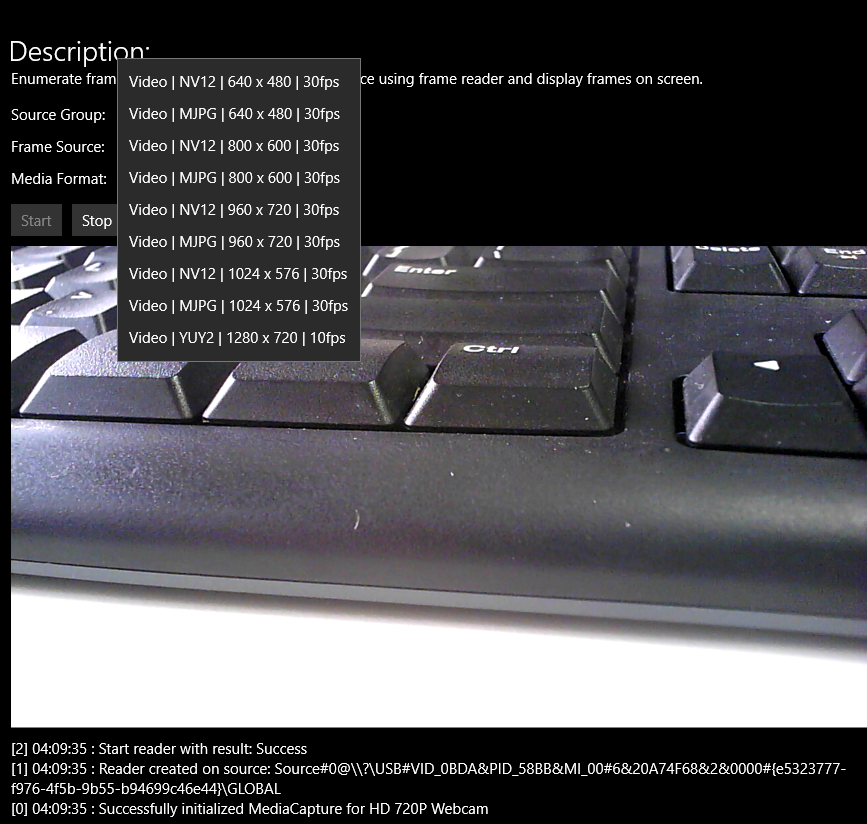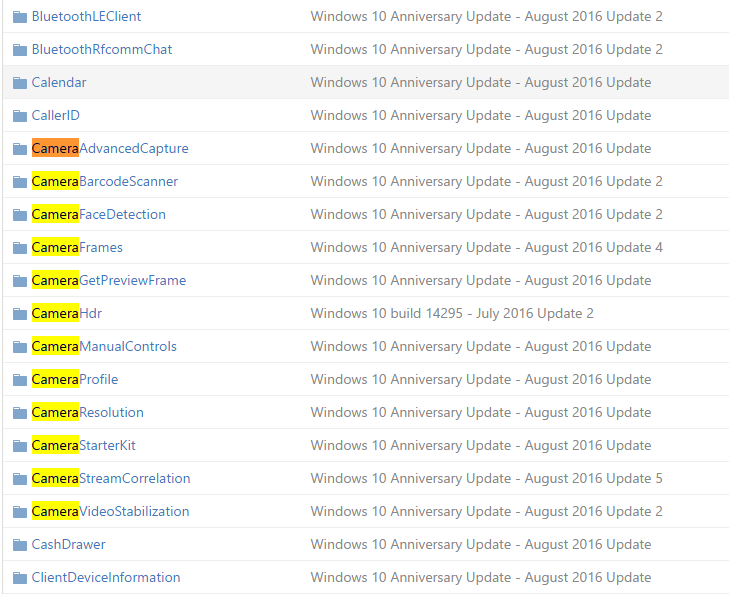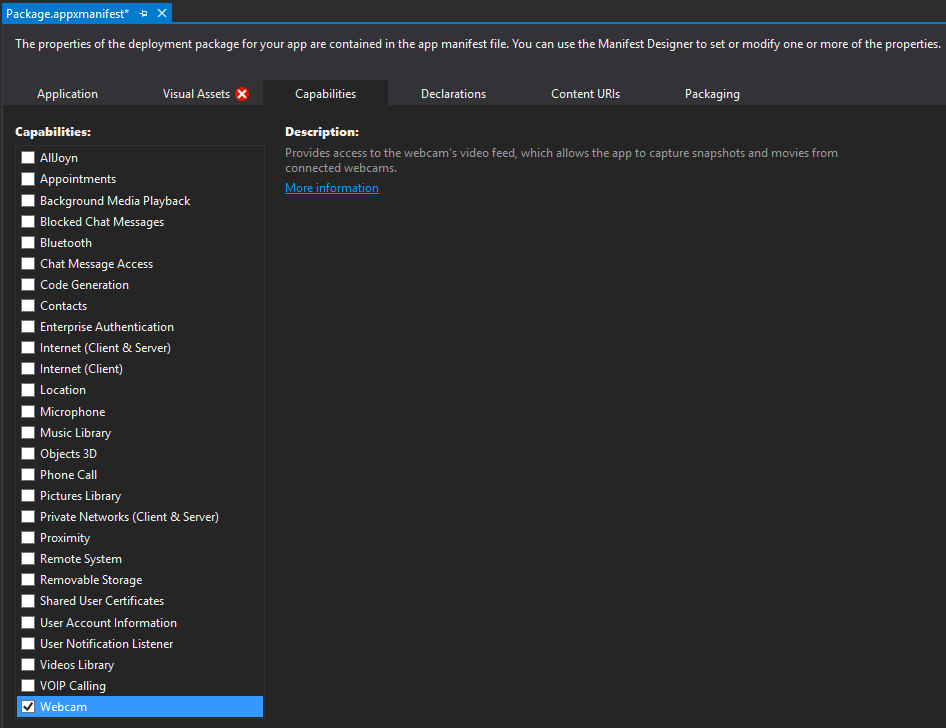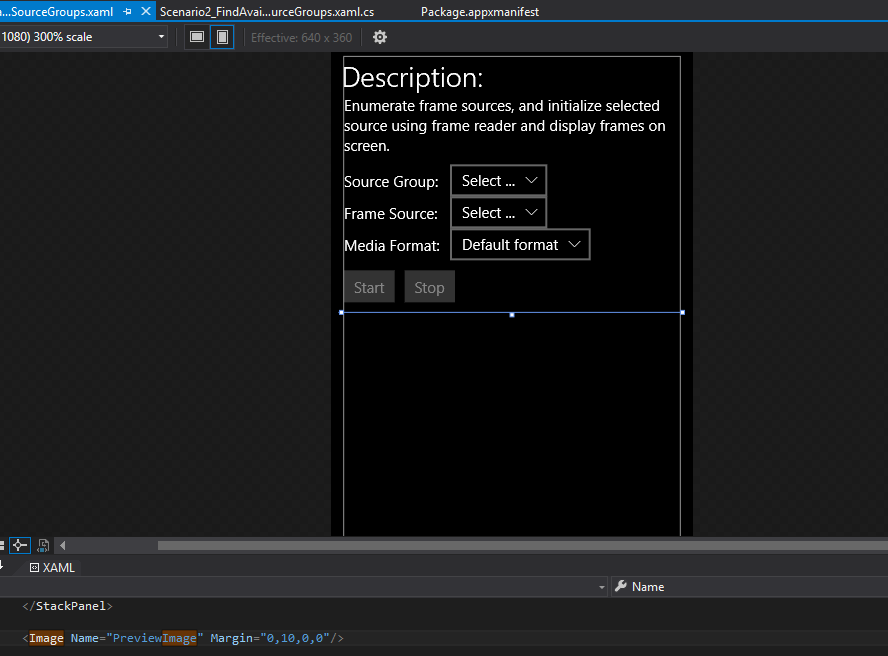C# Camera API for Getting Video Frame
If you have a USB camera, how can you build a simple C# camera application on Windows 10? There are three options: WIA (Windows Imaging Acquisition), DirectShow and MediaCapture. After trying some sample code that downloaded from CodeProject and GitHub, I got the conclusion: 1. WIA is not good because it does not support my webcam. 2. DirectShow can work well, but there is no C# API provided by Microsoft. You need to create a wrapper for C++ API. 3. MediaCapture class that designed for UWP apps provides C# APIs which provide low-level control over the capture pipeline and enable advanced capture scenarios. In this article, I want to share how to create a simple C# webcam app in which I can handle every preview frame myself.
Getting Preview Frames via C# Camera API
Although the reference page of MediaCapture class is informative, to quickly learn APIs, I prefer to get started with UWP sample code that provided by Microsoft. Press Ctrl+F to search for camera, you will see following samples:
If you want to add custom effects or functionalities (OCR, barcode etc.) for the camera, a common way is to register a callback function for receiving every preview frame. After running all samples, I found the project CameraFrames is what I want.
How to build a UWP webcam app in C#
- To use webcam, double-click package.appxmanifest to check the corresponding capability:
- Create an image element for rendering preview frames:
-
Initialize FrameRenderer with the image element:
_frameRenderer = new FrameRenderer(PreviewImage); -
Initialize the media capture object:
// Create a new media capture object. _mediaCapture = new MediaCapture(); var settings = new MediaCaptureInitializationSettings() { // Select the source we will be reading from. SourceGroup = groupModel.SourceGroup, // This media capture has exclusive control of the source. SharingMode = MediaCaptureSharingMode.ExclusiveControl, // Set to CPU to ensure frames always contain CPU SoftwareBitmap images, // instead of preferring GPU D3DSurface images. MemoryPreference = MediaCaptureMemoryPreference.Cpu, // Capture only video. Audio device will not be initialized. StreamingCaptureMode = StreamingCaptureMode.Video, }; try { // Initialize MediaCapture with the specified group. // This can raise an exception if the source no longer exists, // or if the source could not be initialized. await _mediaCapture.InitializeAsync(settings); _logger.Log($"Successfully initialized MediaCapture for {groupModel.DisplayName}"); } catch (Exception exception) { _logger.Log(exception.Message); DisposeMediaCapture(); } -
Use DeviceWatcher to list all connected devices:
var deviceSelector = MediaFrameSourceGroup.GetDeviceSelector(); _watcher = DeviceInformation.CreateWatcher(deviceSelector); _watcher.Added += Watcher_Added; _watcher.Removed += Watcher_Removed; _watcher.Updated += Watcher_Updated; _watcher.Start(); private async void Watcher_Added(DeviceWatcher sender, DeviceInformation args) { await AddDeviceAsync(args.Id); } private async Task AddDeviceAsync(string id) { var group = await MediaFrameSourceGroup.FromIdAsync(id); if (group != null) { await _dispatcher.RunAsync(CoreDispatcherPriority.Normal, () => { _sourceCollection.Add(new FrameSourceGroupModel(group)); }); } } -
Updates the current frame source to the one corresponding to the user’s selection:
_mediaCapture.FrameSources.TryGetValue(info.SourceInfo.Id, out _source); -
Initialize MediaFrameReader and register a callback function:
if (_source != null) { _reader = await _mediaCapture.CreateFrameReaderAsync(_source); _reader.FrameArrived += Reader_FrameArrived; } -
Start reading webcam frames:
MediaFrameReaderStartStatus result = await _reader.StartAsync(); -
Receive all frames and render them on image element:
private void Reader_FrameArrived(MediaFrameReader sender, MediaFrameArrivedEventArgs args) { // TryAcquireLatestFrame will return the latest frame that has not yet been acquired. // This can return null if there is no such frame, or if the reader is not in the // "Started" state. The latter can occur if a FrameArrived event was in flight // when the reader was stopped. using (var frame = sender.TryAcquireLatestFrame()) { _frameRenderer.ProcessFrame(frame); } } public void ProcessFrame(MediaFrameReference frame) { var softwareBitmap = FrameRenderer.ConvertToDisplayableImage(frame?.VideoMediaFrame); if (softwareBitmap != null) { // Swap the processed frame to _backBuffer and trigger UI thread to render it softwareBitmap = Interlocked.Exchange(ref _backBuffer, softwareBitmap); // UI thread always reset _backBuffer before using it. Unused bitmap should be disposed. softwareBitmap?.Dispose(); // Changes to xaml ImageElement must happen in UI thread through Dispatcher var task = _imageElement.Dispatcher.RunAsync(CoreDispatcherPriority.Normal, async () => { // Don't let two copies of this task run at the same time. if (_taskRunning) { return; } _taskRunning = true; // Keep draining frames from the backbuffer until the backbuffer is empty. SoftwareBitmap latestBitmap; while ((latestBitmap = Interlocked.Exchange(ref _backBuffer, null)) != null) { var imageSource = (SoftwareBitmapSource)_imageElement.Source; await imageSource.SetBitmapAsync(latestBitmap); latestBitmap.Dispose(); } _taskRunning = false; }); } }
Reference
Basic photo, video, and audio capture with MediaCapture
Source Code
https://github.com/Microsoft/Windows-universal-samples/tree/master/Samples/CameraFrames