Dynamsoft Developer Blog
Featured Content
View More >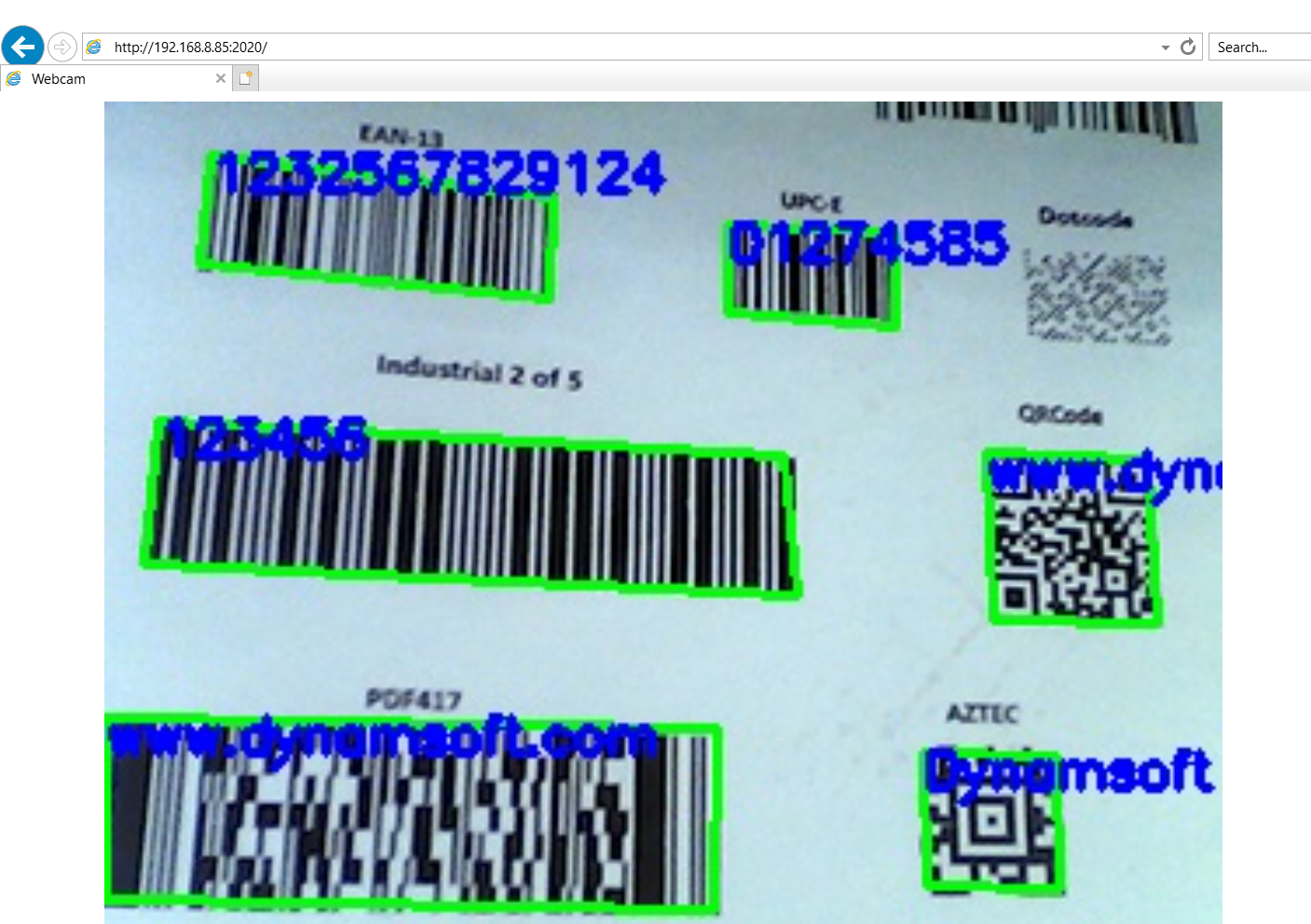
Building a Real-Time Barcode QR Code Scanner with Node.js for Desktop and Web
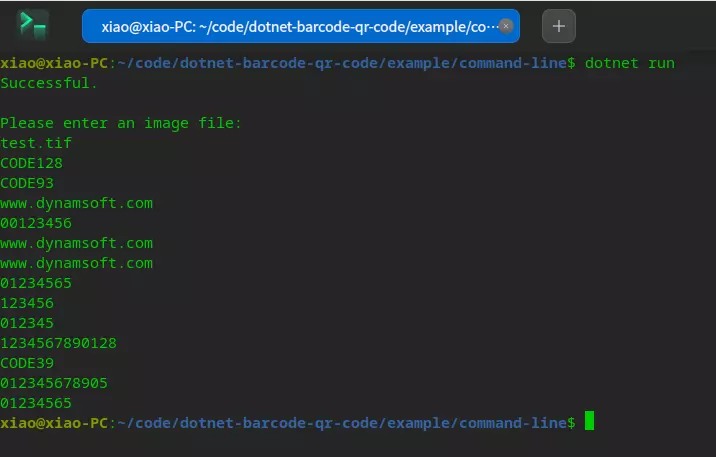
How to Build .NET 6 Barcode and QR Code SDK for Windows, Linux & macOS
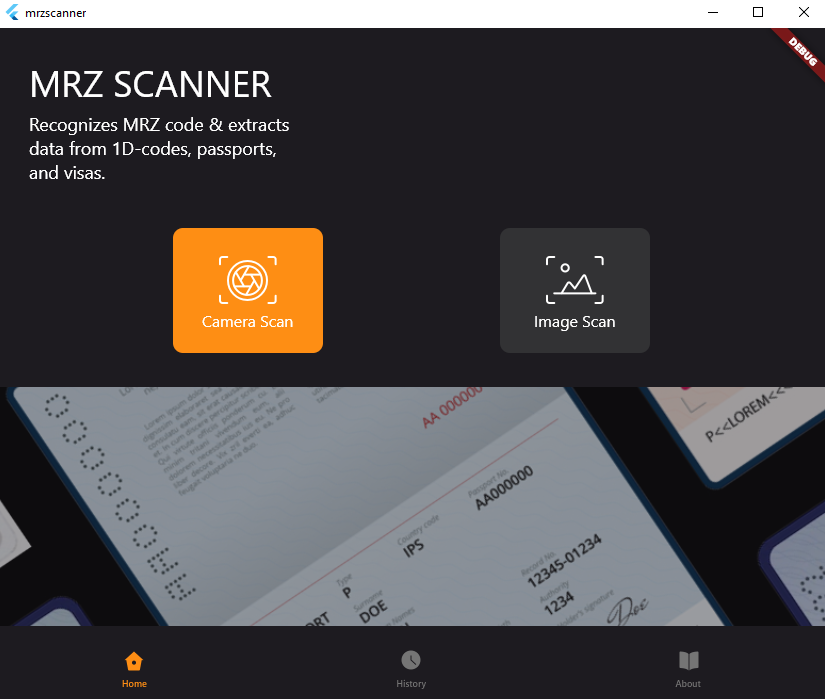
How to Create a Cross-platform MRZ Scanner App Using Flutter and Dynamsoft Label Recognizer
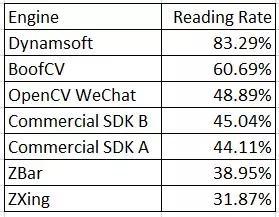
QR Code Reading Benchmark and Comparison
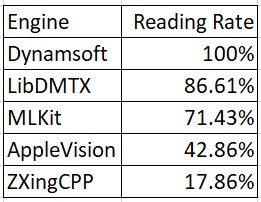
What are the Best Data Matrix Reading SDKs?
-
Nov 07, 2008 Version Control
This article is a part of SourceSafe / VSS Tutorial Visual SourceSafe (VSS) users are based on VSS databases. When a VSS database is created, there will be two default users added to the database: Admin and Guest. As the database administrator, we need to add user accounts for all...
-
Oct 31, 2008 Version Control
This article is a part of SourceSafe / VSS Tutorial Visual SourceSafe can be integrated with SQL Server Management Studio 2008 to facilitate team activities and enable parallel development. We can version control Table, Stored Procedure, Trigger, Rule, etc. in SQL Server 2008. We cannot directly version control the SQL...
-
Oct 29, 2008 Version Control
This article is a part of SourceSafe / VSS Tutorial In previous article, I wrote about how to integrate SourceSafe with Access 2007. This time, I will write about integrating SourceSafe with Access 2003. There is common information in the previous article. Please take a look at that article first...
-
Oct 29, 2008 Version Control
This article is a part of SourceSafe / VSS Tutorial With Access Source Code Control add-in, Visual SourceSafe can be integrated into MS Access to source control Access queries, forms, reports, macros, modules and data. SourceSafe stores each Access objects as a text file. When you add an Access object...
-
Oct 28, 2008 Version Control
This article is a part of SourceSafe / VSS Tutorial Label Introduction Visual SourceSafe allows you to define a label for a file or project version. A label is a short and concise description given for purposes of identification, for example, “3.0Beta” or “Release”. Label is one way in Visual...
-
Oct 24, 2008 Version Control
This article is a part of SourceSafe / VSS Tutorial MSSCCI Registry Structure How to Edit/View the Registry Improvement in Visual Studio 2005 and 2008 MSSCCI Registry Structure MSSCCI uses registry to organize multiple SCC providers. There are 3 elements in the registry: 1. The provider specific registry entries...
-
Oct 16, 2008 Version Control
This article is a part of SourceSafe / VSS Tutorial Cloak is a useful little function in version control. It allows us to specify the projects to be ignored during recursive operations such as Get, Check In, Check Out, and Undo Check Out. Why Cloak Some of the subprojects may...
-
Oct 16, 2008 Version Control
This article is a part of SourceSafe / VSS Tutorial As we talked about in our last post Share, share is only a small function in version control. It should be combined with Branch to play a greater role. This article will talk about the following topics: Introduction to Branch,...
-
Oct 15, 2008 Version Control
This article is a part of SourceSafe / VSS Tutorial If you previously used SourceSafe to source control your Visual Studio projects and then find a better source control tool, you may need to switch the projects under SourceSafe to the new SCC (source code control) provider. In the following...
-
Sep 28, 2008 Version Control
This article is a part of SourceSafe / VSS Tutorial In version control, Share enables files to be shared among multiple projects. It creates share links among these projects, so that the item can be viewed in all projects. If an item is modified in one project, the changes will...