Page Management
DDV is using Interface IDocument to manage the page data.
Load pages
loadSource() is used to load file(s) into the document.
Use case
-
Load an image file in order
// Create a document const docManager = Dynamsoft.DDV.documentManager; const firstDoc = docManager.createDocument({ name: "first_document", author: "DDV", creationDate: "D:20230101085959-08'00'", }); //Load a file var blob = /*Sample image blob*/; await firstDoc.loadSource(blob); -
Load an image file and insert it into the specified order if there are pages in the document.
var blob = /*Sample image blob*/; // Load and insert to the beginning of the document await firstDoc.loadSource(blob, 0); -
Load multiple files at one time
var blobs = /*Sample image blob array*/; await firstDoc.loadSource(blobs); -
Load an image file with
ExtraPageDataconst extraData = { index: 0, // Extra data for the first page rotation: 90, }; const testSource = { fileData: /*Sample image blob*/, extraPageData: [extraData], }; await firstDoc.loadSource(testSource); -
Load a PDF file and render its annotations using
PDFSourceconst pdfSource = { fileData: /*Sample pdf blob*/, convertMode: Dynamsoft.DDV.EnumConvertMode.CM_RENDERALL, renderOptions: { renderAnnotations: Dynamsoft.DDV.EnumAnnotationRenderMode.RENDER_ANNOTATIONS, }, }; await firstDoc.loadSource(pdfSource); -
Load a PDF file with it annotations using
PDFSourceconst pdfSource = { fileData: /*Sample pdf blob*/, convertMode: Dynamsoft.DDV.EnumConvertMode.CM_RENDERALL, renderOptions: { renderAnnotations: Dynamsoft.DDV.EnumAnnotationRenderMode.LOAD_ANNOTATIONS, }, }; await firstDoc.loadSource(pdfSource);
Save pages
Use case
-
Save page as a JPEG file using
saveToJpeg()// Save the first page in the doc to a JPEG file with JPEG compression quality 60. const settings1 = { quality: 60, // The default quality is 80. }; const result1 = await firstDoc.saveToJpeg(0, settings1); // Save the second page in the doc to a JPEG file with default JPEG compression quality const result2 = await firstDoc.saveToJpeg(1); // Save the first page with annotations const settings2 = { saveAnnotation: true, }; const result3 = await firstDoc.saveToJpeg(0, settings2); -
Save page(s) as a TIFF file using
saveToTiff()// Set custom Tag of the tiff file const customTag1 = { id: 700, content: "Created By Dynamsoft", contentIsBase64: false, }; // Set SaveTiffSettings const tiffSettings = { customTag: [customTag1], compression: "tiff/auto", }; // Save the fifth, sixth, seventh pages to a multi-page TIFF file with the specified tiff settings. const result1 = await firstDoc.saveToTiff([4,5,6], tiffSettings); // Save the whole document to a multi-page TIFF file with the specified tiff settings. const result2 = await firstDoc.saveToTiff(tiffSettings); // Save the whole document to a multi-page TIFF file without any tiff settings. const result2 = await firstDoc.saveToTiff(); -
Save page(s) as a PDF file using
saveToPdf()// Set SavePdfSettings const pdfSettings = { author: "Dynamsoft", compression: "pdf/jpeg", pageType: "page/a4", creator: "DDV", creationDate: "D:20230101085959-08'00'", keyWords: "samplepdf", modifiedDate: "D:20230101090101-08'00'", producer: "Dynamsoft Document Viewer", subject: "SamplePdf", title: "SamplePdf", version: "1.5", quality: 90, }; // Save the fifth, sixth, seventh pages to a multi-page PDF file with the specified pdf settings. const result1 = await firstDoc.saveToPdf([4,5,6], pdfSettings); // Save the whole document to a multi-page PDF file with the specified pdf settings. const result2 = await firstDoc.saveToPdf(pdfSettings); // Save the whole document to a multi-page PDF file without any pdf settings. const result3 = await firstDoc.saveToPdf(); -
Save page(s) as an encrypted PDF file using
saveToPdf()// Set SavePdfSettings const pdfSettings = { password: "Dynamsoft-1", }; // Save the whole document to a multi-page PDF file. const result = await firstDoc.saveToPdf(pdfSettings); -
Save page(s) with annotations as a PDF file using
saveToPdf()const pdfSettings = { saveAnnotation: "annotation", }; // Save the whole document to a multi-page PDF file. const result = await firstDoc.saveToPdf(pdfSettings);
Move or switch pages
Use case
-
Move pages to the specified order using
movePages()// Move the second, fourth, sixth pages to the begining of the doc. // The moved pages are in (original sixth, fourth, second) order. firstDoc.movePages([5,3,1], 0);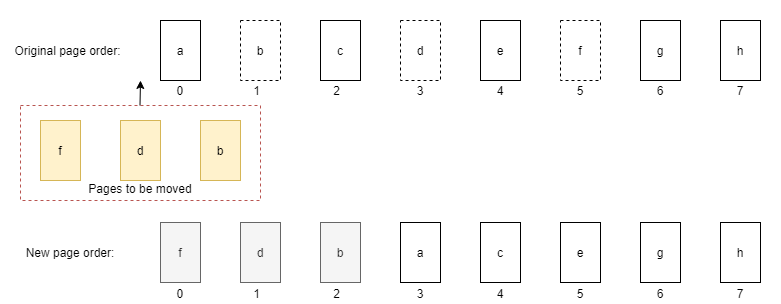
-
Move pages to the end
// Move the first and second page to the end of the doc. firstDoc.movePages([0,1]);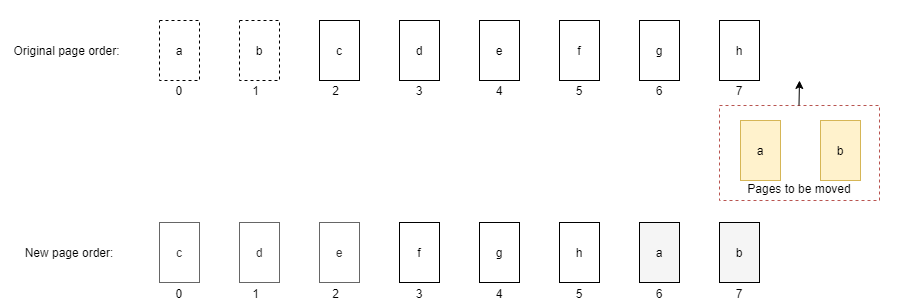
-
Switch the order of two pages using
switchPage()// Switch the order of the first page and third page firstDoc.switchPage(0,2);
Get/update page data
Use case
-
Get
PageDataof the first page usinggetPageData()const pageData = await firstDoc.getPageData(firstDoc.pages[0]); -
Update the first page in the document with the new page,
updatePage()const updateFirstPage = { fileIndex: 0, // using the first page of new file. }; const fileData = /*Sample file blob*/, await firstDoc.updatePage(firstDoc.pages[0], fileData, updateFirstPage);Set/get custom data to page
Sometimes, some custom data needs to be set with the specified page, setPageCustomData() & getPageCustomData() can be used in this case.
Use case
-
Set custom data (whether has barcode in page) with the first page
const customData ={ hasBarcode: true; // sample custom data }; await firstDoc.setPageCustomData(firstDoc.pages[0], customData); -
Get custom data from the first page
await firstDoc.getPageCustomData(firstDoc.pages[0]);
Delete pages
Use case
-
Delete specified page(s) using
deletePages()// Delete the second and third pages firstDoc.deletePages([1,2]); -
Delete all pages using
deleteAllPages()firstDoc.deleteAllPages();


