Need better scanning performance?
How to Deal with Deformed Barcodes
The barcodes on the surface of some flexible packaging or cylindrical objects tend to be distorted and deformed. DBR may not be able to handle such cases well by default, but we can configure DeformationResistingModes to deal with these problems.
The following images show two kinds of barcode images with deformation:
Wrinkled distortion:


Columnar distortion:
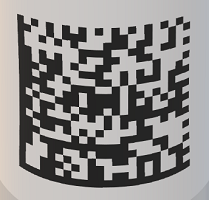

Currently, DeformationResistingModes only works for QR Code and DataMatrix codes.
How to configure
As mentioned above, you can configure the anti-deformation mode via the setting DeformationResistingModes. DBR does not turn on anti-deformation by default. If you want to turn it on, you need to add DRM_GENERAL to DeformationResistingModes. By the way, multiple modes can also be set at the same time. For example, if DRM_SKIP and DRM_GENERAL are configured at the same time, our algorithm will try to turn off and turn on the anti-deformation mode in turn, until the decoding result meets the requirements.
Example
The following code snippet shows how to enable deformation resisting mode via RuntimeSettings and JSON template individually.
- Set via RuntimeSettings:
CBarcodeReader* reader = new CBarcodeReader();
reader->InitLicense("Insert your license");
PublicRuntimeSettings* runtimeSettings = new PublicRuntimeSettings();
reader->GetRuntimeSettings(runtimeSettings); //Get the current runtimesettings
runtimeSettings->furtherModes.deformationResistingModes[0] = DRM_GENERAL; // Turn on anti-deformation
char sError[512];
reader->UpdateRuntimeSettings(runtimeSettings, sError, 512); // Update the runtimesettings
reader->DecodeFile("Insert your image file path", ""); // Start decoding
TextResultArray* paryResult = NULL;
reader->GetAllTextResults(&paryResult); // Get results
dynamsoft::dbr::CBarcodeReader::FreeTextResults(&paryResult);
delete runtimeSettings;
delete reader;
- Set via JSON template:
{
"Version":"3.0",
"ImageParameter":
{
"Name":"IP1",
"BarcodeFormatIds":["BF_ALL"],
"DeformationResistingModes":["DRM_GENERAL"]
}
}


