Dynamsoft DBR is More than just a Barcode Reader SDK

Access Intermediate Image Results Throughout the Decoding Process
Data enthusiasts rejoice! Dynamsoft Barcode Reader (DBR) 7.0 has a new advanced feature that is unparalleled in the market currently. No other barcode reader SDK offers developers the ability to access a number of data points throughout the decoding process. These results, which we have labeled “intermediate image results”, provide information that advanced users can employ in other workflows to improve efficiency. DBR is no longer just a barcode reader SDK — it’s an image data provider. There are many different types of Intermediate Image Results, but in this article, we discuss just the image results that are produced in the process of decoding a barcode, by the processing order:
- Original Image — a source of images to do further work, especially important for video. It could be saved as an on-spot evidence for tracking.
- Grayscale Image — converted from a colourful image. This step is common to all image processing. Users do not have to do that again for other applications.
- Binary Image — Similar to the grayscale image, binary image could be useful for other applications.
- Contours & Line Segments — provides key information to analyse the structure of the image. This data would be very helpful for semantic analysis of the image.
Developers needing to do more than barcode reading based on the same image will find this feature useful.
Types of Intermediate Image Results
- Original image
The original image is the buffer of all pixels without compression, which presents pixels individually in the memory. It could come from an image file, a video frame, or a buffer of other applications. As image compression can result in a loss in quality, it’s important to have the original image so that there’s an exact record of what was decoded.
- Full-size Grayscale Image
In the computer vision field, color images are usually too complicated to deal with directly. Therefore, a grayscale image is commonly used as a bridge between a color image and a corresponding binary image. If the original image is in color, it is converted into a grayscale image, which could then support further processing in DBR and enable developers to do other things.  According to the workflow of DBR, there are two steps of grayscale images:
According to the workflow of DBR, there are two steps of grayscale images:
- Color-converted — the result of color image converted to grayscale
- Transformation — the result of a further transformation based on the color-conversion.
This is an optional step to achieve better results.
- Binarized Image
Binarization is a process of simplifying an image by converting it to black and white, thereby creating a more defined contrast between the different segments of the image.  Similar to general computer vision algorithms, DBR does a lot of work on binary images. These binarized images could not only be used by DBR to achieve high performance, but also by developers to take advantage of them for further applications.
Similar to general computer vision algorithms, DBR does a lot of work on binary images. These binarized images could not only be used by DBR to achieve high performance, but also by developers to take advantage of them for further applications.
- Contour & Line Segment
There are a few localization methods in DBR that significantly contribute to reading accuracy. Contours and line segments are essential elements during localization as they provide the basic structural information of an image. There are several other intermediate image results that we provide as well, such as:
- Color clustered image
- Pre-detected region
- Preprocessed image
- Text zone
- Segmentation block & form
- Typed barcode zone
Take the Next Step
Intermediate image results provide data that may be useful when creating other applications. They provide more efficient ways of image processing based on old results. No other vendors offer this. If you are interested in learning more, please contact our Support Team. Try Dynamsoft DBR 7.0 for free today. 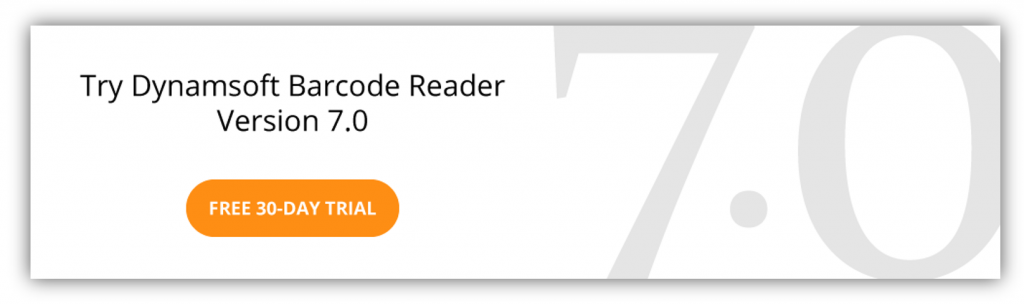
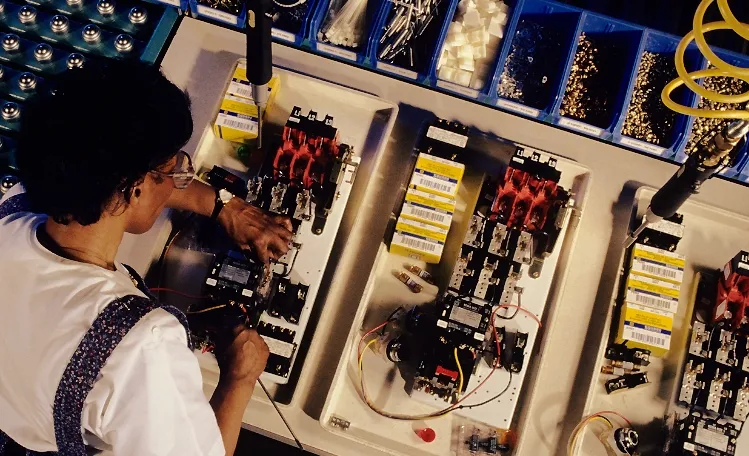


 Blog
Blog