A Guide to Optimize Warehouse Efficiency Using Barcodes

Warehousing involves a lot of organizing, maintaining, and managing processes to ensure the smooth and efficient operation of the warehouse. The warehousing industry is prone to errors and has its own challenges. According to a report by McKinsey & Company in 2019, approximately £300 billion (approximately $385 billion) is spent each year worldwide on overall warehousing costs, excluding the costs of correcting errors and mistakes.

Some of the common challenges witnessed in the warehouse industry include product unavailability, losses due to expired or aging products, staff wasting a lot of time locating products and being unable to replenish products according to the seasons. These challenges are quite prominent in this industry and require trustworthy solutions to mitigate them. One solution to overcome these challenges is the wise use of barcodes.
Let’s explore how implementing barcodes can optimize warehouse efficiency.
Challenges barcode systems address to optimize warehouse efficiency
Barcodes play a vital role in mitigating some major challenges the warehouse industry faces. Some of these challenges are:
- Identifying the right product from thousands of products available.
- Inventory buildup of less sold goods.
- Systematic arrangement of the products in the warehouse.
- Season- based demand fluctuation.
To overcome these challenges, warehouse managers need to determine the scope of barcode implementation. To define the scope, you can consider the following points:

- Whether you require a full-scale or phased approach. A full-scale approach involves all the modules going live in one shot. A phased approach is where different modules go live in multiple phases, giving time to employees to adjust.
- Plan and have a fixed budget before implementing a warehouse inventory barcode system.
- Analyze your requirements and decide whether your warehouse management requires handheld barcode scanners or modern scanning solutions like smartphone scanners.
Before implementing a barcode solution, there are a few things to take care of. Let’s explore them.
Prerequisites before implementing a warehouse barcoding solution
Assess Your Warehouse Needs
Understand the pain points and inefficiencies in the existing system. Some general pain points in warehouse management, regardless of the industry type, include:
- Refilling stock on a seasonal basis.
- Ensuring customers are never deprived of their required products.
- Losses from old and expired products.
- Wisely arranging shelves to attract customers.
Prepare for barcode data management
To make barcodes work for you, you need a clear plan. For this, you need to gather the data of all the product types. This also involves assigning unique barcode identifiers to each product type. Consider adding the details on the barcode labels, like the product name, price, expiration date, etc.
Steps to Implement Barcode Scanning Software
There are many considerations to make before implementing barcoding in a warehouse to achieve the desired results. Here are the steps to follow to ensure your scanning systems deliver the best results while mitigating the existing challenges.
Step 1: Selecting the Right Barcode Type
The first step is to analyze your business requirements and pick the relevant type of barcode that suits your business needs. Some common types of barcodes for the warehousing industry are:
- UPC: UPCs are commonly used codes in warehousing. They are 12-digit numeric codes that provide a global product identification standard.
- EAN: Majorly used in Europe, these codes are similar to UPCs and contain 13 digits.
- Plessey: Developed in 1971, this 1D linear barcode is used in labelling products in warehouse control.
- Code 39: This barcoding system is commonly used in the warehousing industry and can hold up to 43 characters, including letters, numbers, and some special symbols.
Step 2: Deciding the Barcode Solution - barcode scanner SDK, off-the-shelf solution, and coding from scratch
Managing a warehouse means handling goods in bulk, which entails dealing with a large amount of data. Therefore, you require high-end accuracy and responsiveness of data to efficiently manage your warehouse. Barcodes are a sure-shot method of accomplishing this task.
But, sometimes because of the unfavorable conditions in the warehouse, leading to damaged barcodes, this accuracy can be at stake. Even atmospheric factors can lead to blurring or damaging of the barcodes. Hence, you will need a powerful barcode scanner that should be able to:
- Detect warehouse barcode labels in every orientation and rotation angle.
- Decode barcodes from hazy, out-of-focus images.
- Scan barcodes from low-quality images via preprocessing
To implement these powerful barcodes in your existing system, you have different options. The very first choice is to choose from a barcode scanner SDK, off-the-shelf solution, and coding from scratch.
Here is a small comparison table to help you decide your better option:
| Parameter | Commercial-Grade Barcode Scanner SDK | Off-the-Shelf Solution | Coding (Building an App) |
|---|---|---|---|
| Time to Market | Only a few lines of code are required to implement barcode reading functionality. | Readily Available | Significant time and financial investment |
| Support for Multiple Symbologies | All common symbologies are supported. | Support for a restricted number of symbologies | It depends on how the application is developed. |
| Customization Capabilities | Add functionality like batch scanning, text recognition, and so on to suit your individual use case. | No | Adding extra features necessitates knowledge. |
| Product Updates | Updates are delivered on time to ensure that your application performs optimally. | Not comparable to a commercial-grade SDK | No |
| Technical Support | Professional assistance is available | Yes | No |
Deploying a commercial-grade barcode scanning SDK in some cases is a better option than building a warehouse scanner from scratch or choosing an off-the-shelf solution as it provides the option to customize the solution as per your needs.
Step 3: Decide the Type of Barcode System: desktop, web, or mobile app
In the next step, analyze your needs and decide whether a desktop, web, or mobile barcoding system will suit you best. Traditionally, desktops were largely deployed in warehouses, but with the increasing use of mobile or portable devices, there has been a sudden change in the demand of warehouse managers.
Based on the purpose and utilization of a warehouse barcoding system, study all the pros and cons of Desktop, Web, or Mobile barcoding systems. Some points you can consider are:
| Parameter | Desktop App | Web App | Web App |
|---|---|---|---|
| Additional Hardware | Webcam, Handheld Barcode Scanner | When utilizing devices with cameras, additional hardware is not required | None |
| Internet Connection | No | Yes | May be |
| Mobility | No | With portable devices, yes | Yes |
| Updates | Manually | Dynamic | Manually |
| Extra Costs, such as hardware, etc. | Yes | Perhaps when accessed using a desktop computer. | No |
Step 4: Integration with Existing Systems
When you have finalized all the critical aspects of implementing a warehouse barcode scanning system, it is time to select the right solution for you. While selecting the solution, assess your requirements for integrating the barcoding system with existing systems like sales, finance, inventory management, etc.
Choosing a solution that is compatible with the existing solutions will streamline your business operations. In most cases, using an advanced barcode scanning SDK helps you collaborate between various processes without having to completely change the existing processes. A few lines of code enable you to integrate your barcoding system with existing systems.
Choosing a solution that is compatible with the existing solutions will streamline your business operations. In most cases, using an advanced barcode scanning SDK helps you collaborate between various processes without having to completely change the existing processes. A few lines of code enable you to integrate your barcoding system with existing systems.
This integration capability is particularly beneficial in warehouse management, where the synergy between barcode readers and industrial cameras plays a pivotal role. When industrial cameras seamlessly integrate with barcode readers, it enhances the overall efficiency of warehouse operations.
The synchronized system enables real-time tracking and accurate identification of products, leading to faster processing and reduced errors in inventory management. This optimization in workflow contributes significantly to improved warehouse efficiency, ultimately resulting in cost savings and enhanced customer satisfaction.
Step 5: Adding batch scanning
A warehouse barcode scanner with batch-scanning functionality can be used for effective warehouse management. A 360-degree panorama view of the products in the warehouse can be taken. A mobile device with a camera could move alongside rows of barcoded objects. In a moment, a panoramic photo is stitched together to provide a bird’s eye view of the working environment.
This way, hundreds of barcodes can be scanned in one go, improving overall efficiency. Also, the barcodes can be used to trace the position of each product in the warehouse in real-time.
A sophisticated warehouse barcode scanner can also detect misplaced products and help warehouse managers locate them quickly. Batch scanning allows you to scan hundreds of barcodes at once, saving time and increasing productivity.
As a result, look for a barcode reader SDK that supports bulk scanning like Dynamsoft Barcode Reader, which provides the fastest scanning and decoding in the industry with a speed of 500+ per minute.
Step 6: Testing
The final step towards implementation of the barcodes is to test the accuracy and reliability with which the barcode scanner works. Is it able to accomplish the tasks you have implemented it for? Also, is it able to give you the desired results while increasing the efficiency of your warehouse management?

You can rely on Dynamsoft Barcode Reader, which ranks 1st for best recognition rate in the performance test for decoding 1000+ QR Codes in 16 image quality categories.
Try the Dynamsoft Barcode Reader SDK
Implementing a barcode scanning system for a warehouse can significantly enhance the efficiency of your warehouse. However, this efficiency can be achieved only if the barcoding system is implemented properly.
Proper implementation of the barcoding system is the key to achieving higher efficiency using warehouse barcodes.
Leverage the Dynamsoft Barcode Reader SDK to implement barcoding in your warehouse. With just a few lines of code, customize the solution as per your needs and improve your warehouse efficiency.
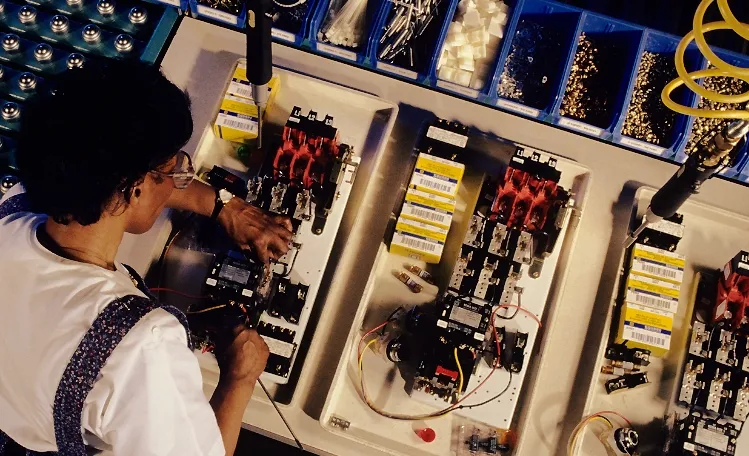


 Blog
Blog