QR Codes Recognition: High-Density
QR code can store much more data than a 1D code. But do you know how much data it can represent?
Here is a quote from wikipedia1:
The amount of data that can be stored in the QR code symbol depends on the datatype (mode, or input character set), version (1, …, 40, indicating the overall dimensions of the symbol, i.e. 4 × version number + 17 dots on each side), and error correction level.
In simple terms, a QR code can store up to 7,089 numbers, 4,296 alphanumeric characters, 2,953 bytes, or 1,817 Japanese Kanjis.
With this capacity, a QR code can even represent a small image. For instance, an enhanced QR code that includes the card holder’s info like name and photo is used on PAN Card, which is promoted by the Indian government.
This article is Part 2 in a 5-Part Series.
- Part 1 - Reading Damaged Barcodes
- Part 2 - QR Codes Recognition: High-Density
- Part 3 - Scan Direct Part Marking (DPM) Codes
- Part 4 - Auto-Restores Incomplete QR Codes and Data Matrix
- Part 5 - Optimizes Decoding for Crumpled QR Codes
Example Image of High-Density QR Codes
The more data a QR code has to represent, the bigger it becomes. Here we generate two QR codes using the first chapter name and the first three paragraphs of A Tale of Two Cities by Charles Dickens. The error correction level is set to the lowest. The two codes are generated using this online QR code generator: QR Code Generator.

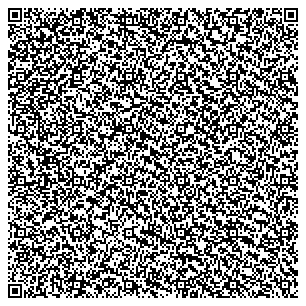
There is no problem using advanced barcode readers like Dynamsoft Barcode Reader (DBR) to read these images directly.
Scan High-Density QR Codes Online
Tips for Better Scanning
But normally QR codes are printed in a limited area and have to be scanned with a mobile phone. The modules of the printed QR code might be dense and small. The environmental conditions may also affect the reading process. In general, there are several aspects to which we can pay attention for better reading.
- Sufficient light
- A good camera with high resolution
- Scan only the code area. The image content will be simpler and clearer when it only contains the QR code. You could put your phone close to the code or place the QR code within a viewfinder (This requires using a higher camera resolution).
The localization and decoding of QR codes rely on sophisticated image processing. It is also recommended to use a high-performance barcode reader like Dynamsoft Barcode Reader, which has been optimized for this kind of QR codes.
In addition, Dynamsoft Barcode Reader provides rich parameters that users can customize for different usage scenarios to improve the scanning performance.
We can do the following to improve the reading of high-density QR codes.
- Specify the barcode format to QR code
- Scale up modules if they are too small
- Do not scale down the image
Here is the complete JSON template (the settings can be modified with a JSON template):
{
"ImageParameter" : {
"BarcodeFormatIds" : ["BF_QR_CODE"],
"ScaleUpModes":["SUM_LINEAR_INTERPOLATION(0,4,6)"],
"Name" : "Test",
"ScaleDownThreshold" : 99999,
"Timeout":5000
},
"Version" : "3.0"
}
To learn more about DBR’s parameters, visit its documentation.
How to Customize Dynamsoft Barcode Reader for Optimal Performance
Dynamsoft Barcode Reader is fully customizable for the greatest performance just for your business. Advanced users can choose between a long list of parameters, each containing a set of modes. A mode is a special function that the barcode reader can do. Each mode can include a number of arguments, which are used to further refine or customize the application. How to customize QR code scan settings?
Licensing
These capabilities are integrated into all editions of Dynamsoft Barcode Reader and require no extra licenses. Supported editions include Windows, Linux, iOS, Android, and JavaScript.
Getting Started
There is a mode for scanning high-density QR codes in the demo app of Dynamsoft Barcode Reader. You can download the demo app for Android and iOS to have a try.
Download Barcode Testing Sheet and test high-density QR code scanning from the sheet
References
-
https://en.wikipedia.org/wiki/QR_code ↩



 Blog
Blog

