Customer Stories
Sakura Finetek Optimizes Pathology Laboratory Efficiency with Dynamsoft Barcode Reader SDK
Snapshot
For pathology laboratories, optimizing efficiency and accuracy is crucial in processing patient tissue samples. Sakura Finetek USA, a renowned histology equipment and consumables provider, recognized this challenge and sought an innovative approach to streamline its operations.
Their objective was to leverage barcode technology to automate the identification and tracking of patient tissue samples. With this goal in mind, Sakura Finetek USA turned to the forefront Dynamsoft Barcode Reader SDK, which enabled them to develop a groundbreaking solution that revolutionized the entire process within pathology laboratories. Sakura Finetek USA filed for global patent protection of its automated identification and tracking solution and its use in the pathology field.
By integrating the barcode reader technology into their workflow, Sakura Finetek USA not only significantly increased the accuracy of sample identification but also saved invaluable time for laboratory personnel.
The slow, tedious, and error-prone manual identification of patient tissue samples has become outdated. Now, thousands of histotechnicians from pathology laboratories across the world will use the application daily and benefit from fast, automated barcode scanning.
The Need
In pathology and histology, the arrangement of the tissue, its corresponding association to a particular patient, the designated location, the employed procedure, and the process are all needed to be meticulously noted in accordance with regulatory stipulations. Enterprises such as Sakura and other contemporaries within the same sector have been ardently working towards transitioning these manually conducted procedures into an automated system. An initial component of this digitization process is the introduction of barcodes as a key feature to aid in the streamlining and monitoring of these procedures.
Sakura Finetek wanted to develop a cassette scanner device for the employees of pathology labs for testing tissue samples by decoding barcodes on lab cassettes in cassette carriers.
1. Accurate scanning of codes with speed
The most crucial requirement was a high scan rate for DataMatrix barcodes, with an accuracy goal of greater than 99.9%, and the scanning process for the entire tray of 150 cassettes needed to complete within 20 seconds. This must occur even when the quality of the barcode image is not optimal.
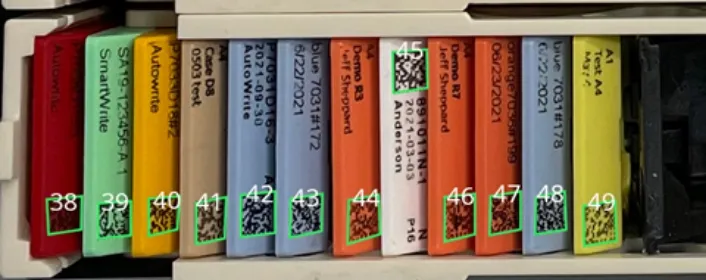
2. Identification of misses and duplicates
The cassette scanner also had to recognize and label duplicate barcodes and unreadable barcodes. The scanned results also need to be presented in a panoramic view with a user-friendly GUI for manual fault correction, if any. The panorama image serves as proof of presence and time.
3. Cassette characteristic reading
The cassette scanner also needs to recognize the features of cassettes, such as the presence, their barcode texts, color, and 2D placement within the carrier.
4. Integration with Laboratory Information System (LIS)
One of the goals is to facilitate communication with a Laboratory Information System (LIS) via a LAN interface, transmitting barcode information and cassette characteristics. This information helps confirm that the patient tissues are processed by the correct laboratory equipment using the designated protocols.
How Batch Cassettes Scanning Works
The user follows a series of simple steps to scan each basket of 150 cassettes.

First, the user places a basket containing up to 150 cassettes or 4 magazines into a dedicated tray. Then, the tray is inserted into the device. The user initiates the scan by pressing the Start button on the device's graphical user interface (GUI).

The scanning process takes approximately 20 seconds to complete. Once the scan is finished, the device displays the results on the GUI, including any detected issues that require manual intervention from the user.

If the device is connected to the laboratory network, the scan results will also be shared to the server. The user then removes the tray from the device, and the device is ready for the next tray, repeating the process.
Challenges Faced - 99.99% DataMatrix Reading Rate
They encountered difficulties achieving a high read rate for DataMatrix 2D barcodes, as it required sharp image capture and optimization of the SDK algorithms. And only with high quality images captured and identified barcodes in successive captured images, can images be stitched into a panorama view of the entire basket.
Another challenge was ensuring autofocus during the scan process, as the focal point needed to cover the entire width of the basket while capturing clear pictures of the cassettes. This had to happen while the iPhone was moving.
How Dynamsoft Addresses the Challenge
The first thing Dynamsoft did was to improve the image quality captured by the iPhone. Auto-focus is the key to ensure image quality since the capturing device is moving as it’s scanning. During the allowed scan interval, the iPhone’s built-in mobile camera under the SDK control dynamically changes the focus during the scanning to get the best image frames. Dynamsoft uses color detection to help figure out where to focus the camera during scanning and adjust the focus on cassettes, then capture the images. During the short internal, other than auto focusing on the cassettes, it also needs to process images to extract barcodes and locations information, stitch new image to previous partial panorama image.
Dynamsoft also supports reading partially damaged DataMatrix code which is another key factor to achieve over a 99% reading rate.
Why Dynamsoft?
A cross-functional team of developers, engineers, marketing professionals and other decision-makers evaluated Dynamsoft Barcode Reader SDK for creating the cassette scanning solution for Sakura. They compared Dynamsoft Barcode Reader SDK with competitors, but Dynamsoft Barcode Reader SDK outperformed other SDKs.
Firstly, during the prototype phase, Dynamsoft provided Sakura Finetek with a ready-to-use web-version SDK used to scan jpeg pictures, enabling them to assess the viability of barcode scanning. This illustrated how adaptable and simple the connection with their current infrastructure was.
Also, the Dynamsoft SDK offered Sakura Finetek the flexibility, reading reliability, and speed necessary for their application development. Sakura Finetek obtained a high read rate of DataMatrix 2D barcodes thanks to the SDK's pre-developed algorithms and broad barcode scanning capabilities, ensuring precise recognition of cassettes in various configurations and colors.
The SDK's capacity to record crisp, clear photos made it possible to generate panoramic images and successfully recognize barcodes.
Dynamsoft's responsive and technically competent support teams ensured that Sakura Finetek's specific requirements were met, enabling a streamlined and efficient development process.
With Dynamsoft’s customized SDK, within 20 seconds, we can scan up to 180 2D DataMatrix barcodes printed on tissue cassettes that are placed at a 45° angle to the iPhone lens with better than 99.9% accuracy.“
– Michael Yang, Sr. Engineering Project Manager
Impact
After using the trial version of Dynamsoft Barcode Reader SDK, Sakura Finetek was satisfied with the ease of use, speed, accuracy, and reliability. By utilizing the Dynamsoft Barcode Reader SDK, they gained substantial advantages such as:
Accelerating tissue sample tracking
The technology sped up the process of identifying and tracking patient tissue samples in pathology laboratories. The basket scan was finished within 20 seconds , with the solution able to detect twelve cassette colors.
The SDK's high barcode read rate and error detection capabilities ensured that patient tissue samples were correctly identified, lowering the chance of errors, and enhancing patient safety.
Decreasing time to market
Sakura Finetek gained an advantage in terms of time-to-market by utilizing the ready-to-use Dynamsoft Barcode Reader SDK, which also decreased the time needed for development and commercial launch.
About Dynamsoft Barcode Reader SDK
Dynamsoft's Barcode Reader SDK is an enterprise-grade software development kit (SDK) that aids developers in building 1D and 2D barcode reading functionality in a web, desktop, or mobile application with just a few lines of code.
This eliminates the overall development costs and deployment time. The SDK provides support across common platforms: Android, iOS, JavaScript, Linux, and Windows.



