TextBoxAnnotationOptions
Syntax
interface TextBoxAnnotationOptions {
x?: number;
y?: number;
width?: number;
height?: number;
textAlign?: string;
textContents?: TextContent[];
borderWidth?: number;
borderColor?: string;
background?: string;
opacity?: number;
lineDash?: number[];
flags?: Flags;
rotation?: number;
}
Attributes
x
The x-coordinate of the upper-left corner of the text box annotation to draw. The unit is point.
Default value: 10
y
The y-coordinate of the upper-left corner of the text box annotation to draw. The unit is point.
Default value: 10
width
The width of the text box annotation to draw. The unit is point.
Default value: 150
height
The height of the text box annotation to draw. The unit is point.
Default value: 80
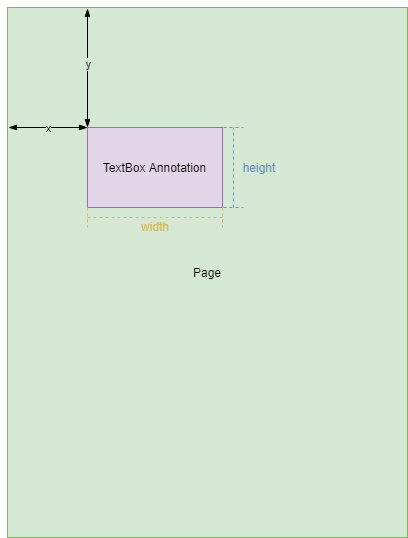
textAlign
The text alignment.
Supported values: left, right, center, justify
Default value: left
textContents
The text contents of the text box annotation. Please refer to TextContent.
Default value: [{content: "Insert text here",}]
borderWidth
The border width of annotation. The unit is point.
Default value: 1
borderColor
The border color of annotation.
Default value: rgb(0,0,0)
Remark
Supported string value of borderColor and background:
- Named color, for example,
red,green, etc. - HEX(
#RRGGBB), for example,#ff0000,#008000, etc. - RGB(
rgb(red, green, blue)), for example,rgb(255, 0, 0),rgb(0, 128, 0), etc. - HSL(
hsl(Hue, Saturation, Lightness)), for example,hsl(0, 100%, 50%),hsl(120, 100%, 25%),etc.
background
The backgroud style of annotation.
Default value: '', it means no fill.
Example
background: "rgb(255,255,255)",
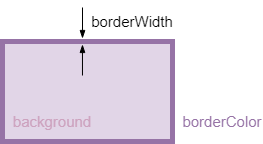
Remark
Supported string value of borderColor and background:
- Named color, for example,
red,green, etc. - HEX(
#RRGGBB), for example,#ff0000,#008000, etc. - RGB(
rgb(red, green, blue)), for example,rgb(255, 0, 0),rgb(0, 128, 0), etc. - HSL(
hsl(Hue, Saturation, Lightness)), for example,hsl(0, 100%, 50%),hsl(120, 100%, 25%),etc.
If set to '', it means no fill.
opacity
The opacity of the whole annotation. The value range is [0,1], value which is greater than 1 will default to 1.
Default value: 1
lineDash
The style of text box annotation border. The unit is point.
Default value: [0, 0]
Example
lineDash: [10, 10],
flags
The flags of annotation.
Please refer to Flags.
rotation
The rotation angle of annotation.
Default value: 0
Remark
- Positive value means clockwise rotation, negative value means counterclockwise rotation.
Related
TextBox()getOptions()underTextBoxclassupdateOptions()underTextBoxclass


