Statistics page
Usage statistics are summarized per Project and per License Item. By default, the usage for each Project is displayed.
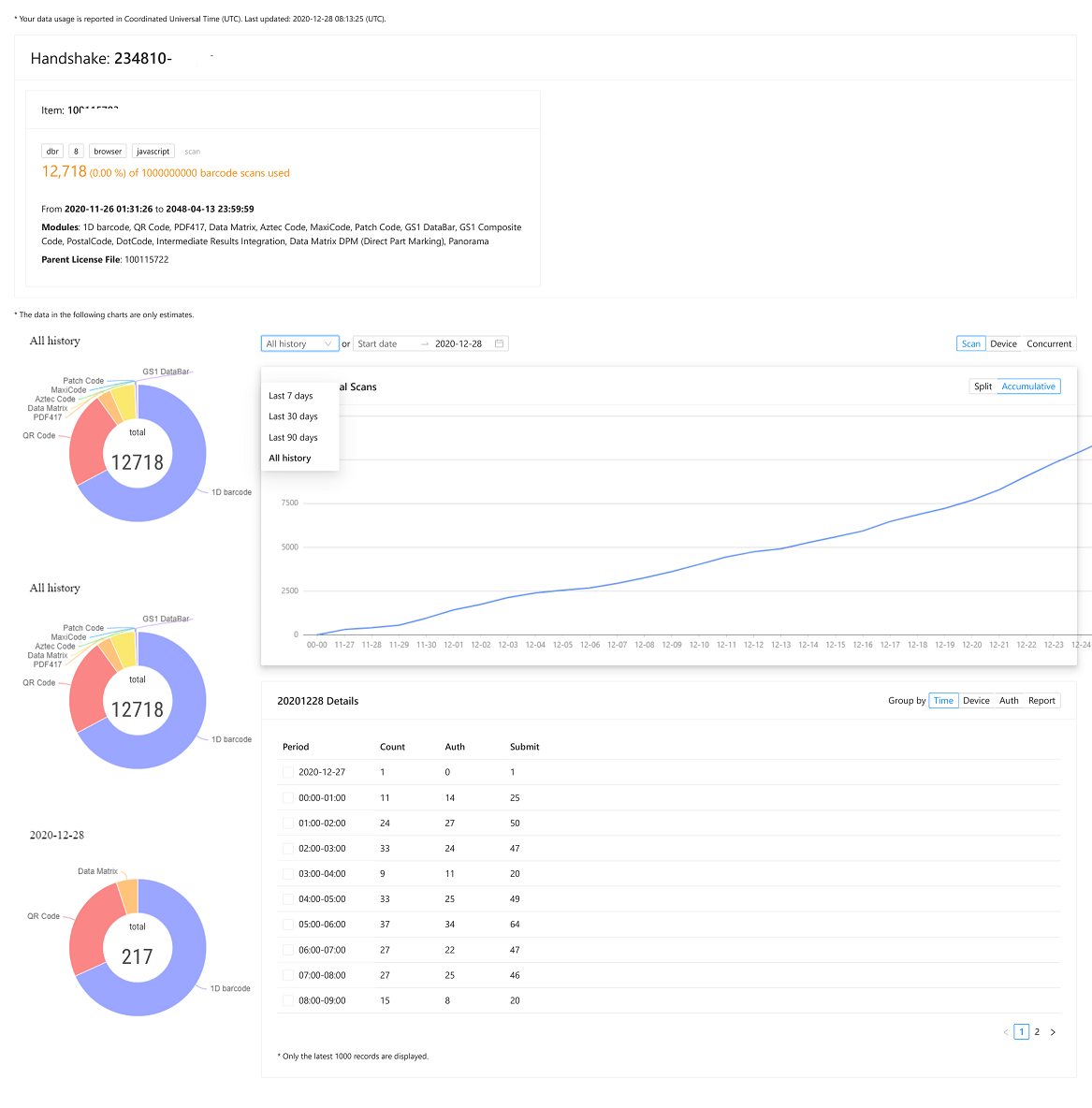
On the top of the page, you see the Project name and all License Items configured to this Project. You can click on each of the License Items to get to the statistics page for that specific Item. Below that on the left, you can see 3 pie charts showing the usage of “All History”, “The selected period” and “Today”.
On the right, there is a line chart showing the trend of the usage and a table of numbers showing the detailed usage (per two hours).
NOTE
- Depending on the License Items configured to the Project, you may not see all the charts or numbers as shown in the above screenshot;
- The usage of all License Items will be counted together as long as the usage is associated with the current Project;
- A License Item may be configured to multiple Projects, only the usage associated with the current Project is counted against the current Project;
- To view more precise usage numbers, check the page for a specific License Item.


