Manage Contacts
Company Contacts vs. Order Contacts — What’s the Difference?
Important:
- Adding someone as a company contact does not grant access to all license/order information.
- To view license details for a specific order, a user must be added as a contact to that order directly.
- Company contacts can help with account administration, but only order contacts can view and manage license details for a given order.
How to Invite Others to Your Organization
To add a new contact to your company account:
- Go to Account Management > Users in the Customer Portal.
- Enter the new user’s email address and select your company name.
- Click Invite.
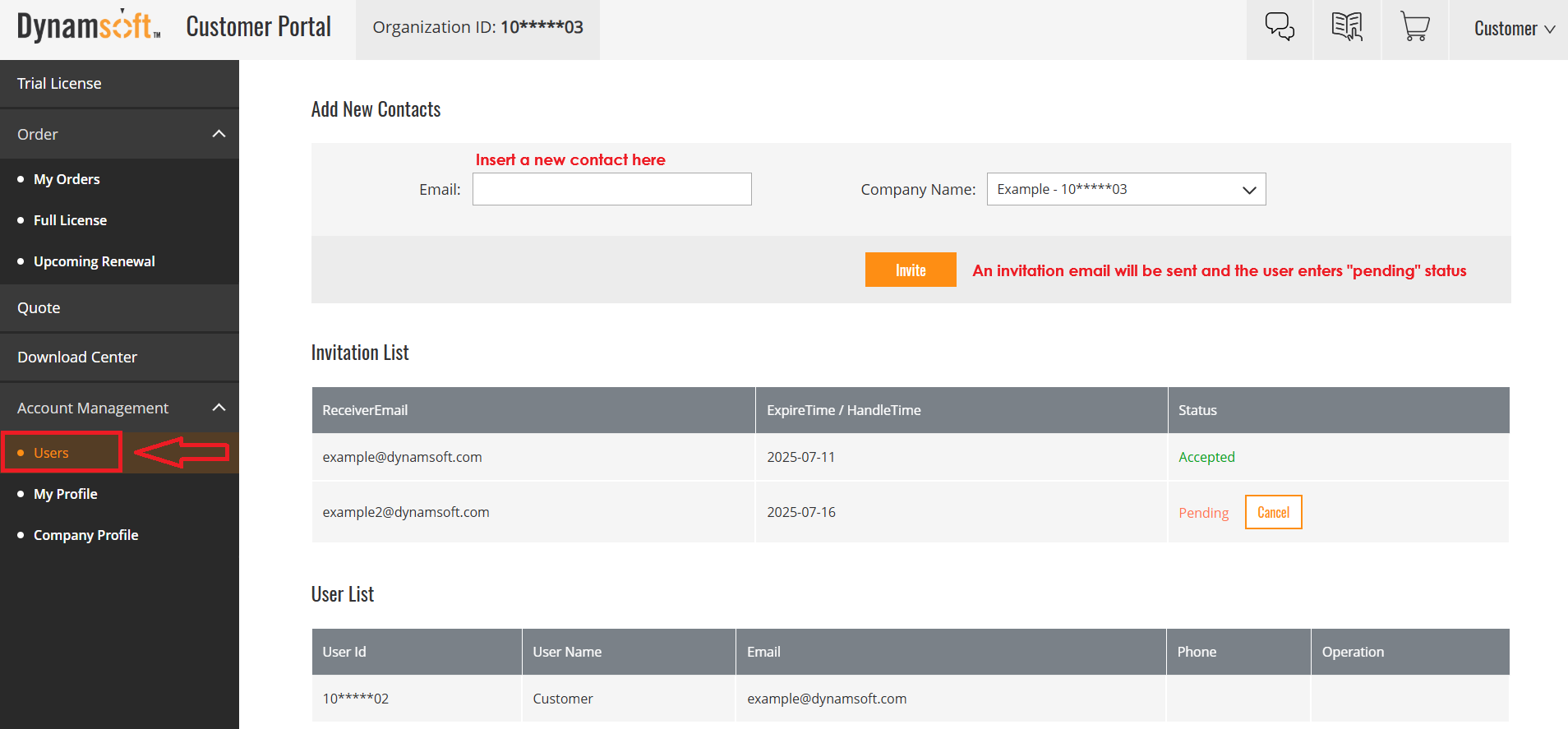
- The invited person will receive an email invitation.
- Once accepted, they become a company contact (but do not have access to licenses/orders unless added as an order contact).
How to Add Users to a Specific Order
To give a user access to license details for a specific order:
- Go to Order > My Orders in the Customer Portal.
- Find the relevant order and click Manage Contacts under the “Operations” column.
- Add the user’s email to the order’s contact list.
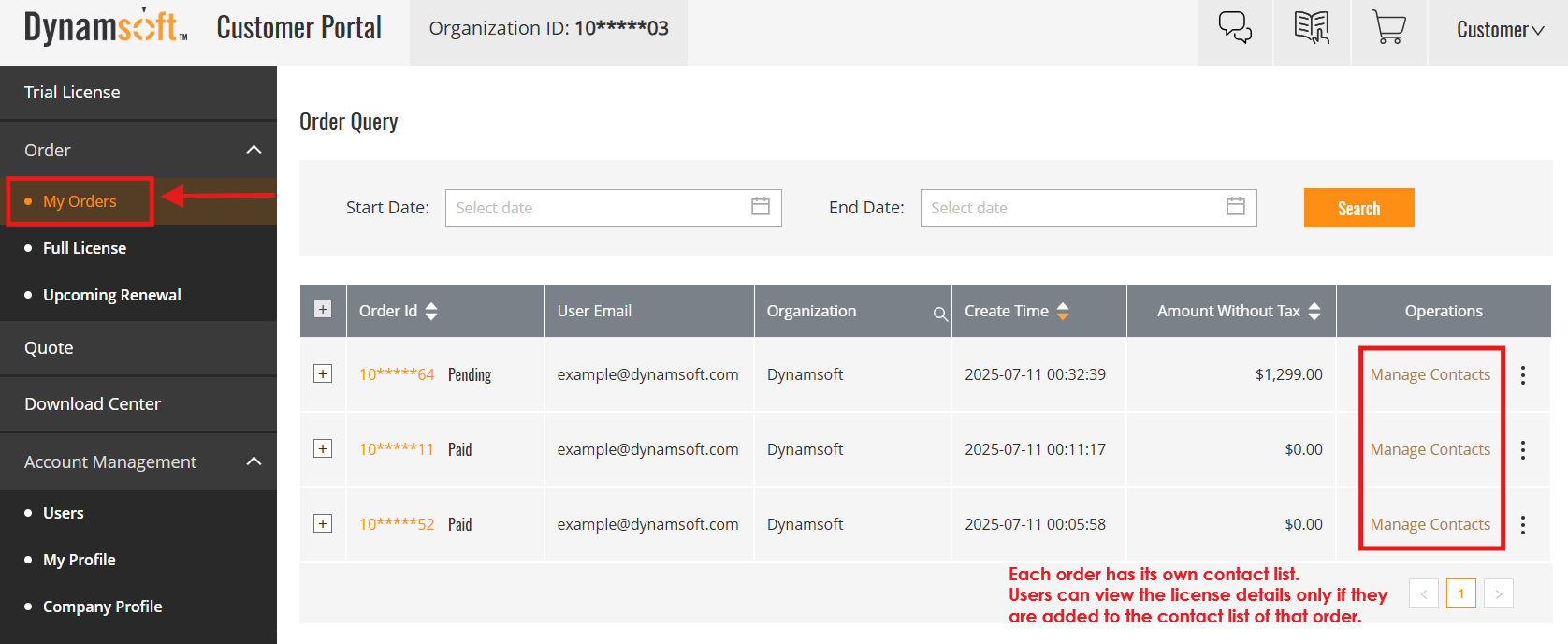
Note:
A user must be in the contact list of that specific order to view or manage its license details.
Managing and Removing Company Contacts
Existing contacts on file can manage company contacts.
- Go to Account Management > Users to view all users under your organization.
- If you are the primary contact, you will see options to Set Primary Contact or Delete users.
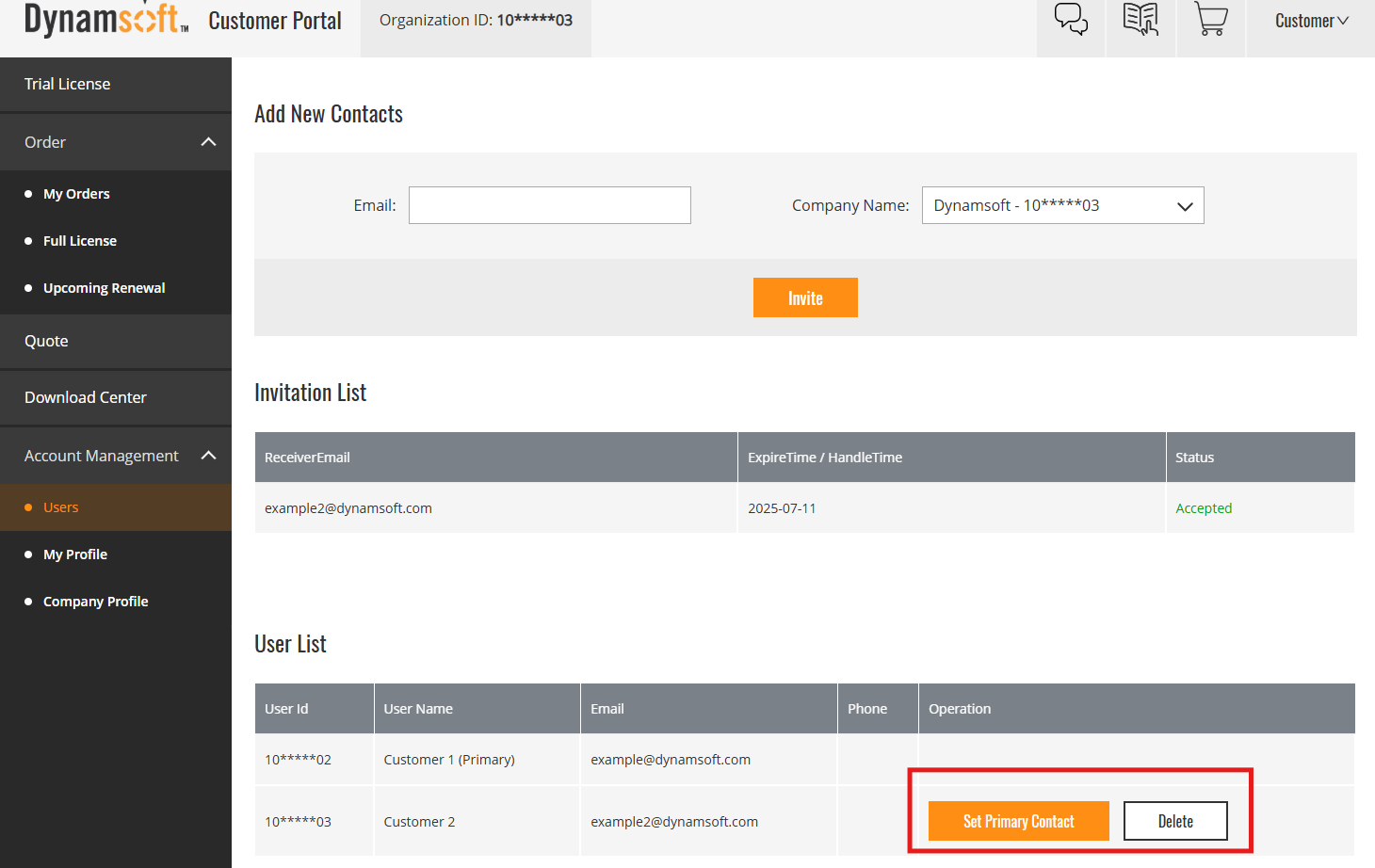
Primary User Changes and Support
- There can only be one primary contact at a time.
- If your current primary user is leaving, they should transfer primary user rights to another user.
- If the current primary user cannot do this, please contact support@dynamsoft.com for assistance. Include the details of the current and new primary user.
Summary:
- Add users to your company for account management.
- Add users to specific orders so they can view and manage licenses for those orders.
- Only primary user can make primary user changes.
For any issues or special requests, reach out to support@dynamsoft.com.


