Renew Annual License or Maintenance
Renewal Reminders
You will receive automated renewal reminder emails for your annual licenses and maintenance contracts starting 90 days before expiration. Reminders are sent at 90, 60, 30, 14, 7 days before expiry, and on the expiry date, to your registered order contacts.
How to Renew Your Annual License
There are two convenient ways to renew your licenses directly in the Customer Portal:
Method 1: Renew from the “Full License” Page
- Go to Order > Full License in the Customer Portal.
- Find the annual license(s) you wish to renew.
- To renew a single license, click Renew Now next to the license’s expiry date.
- To renew multiple licenses in a single order, check the boxes next to each license and click Renew Selected.
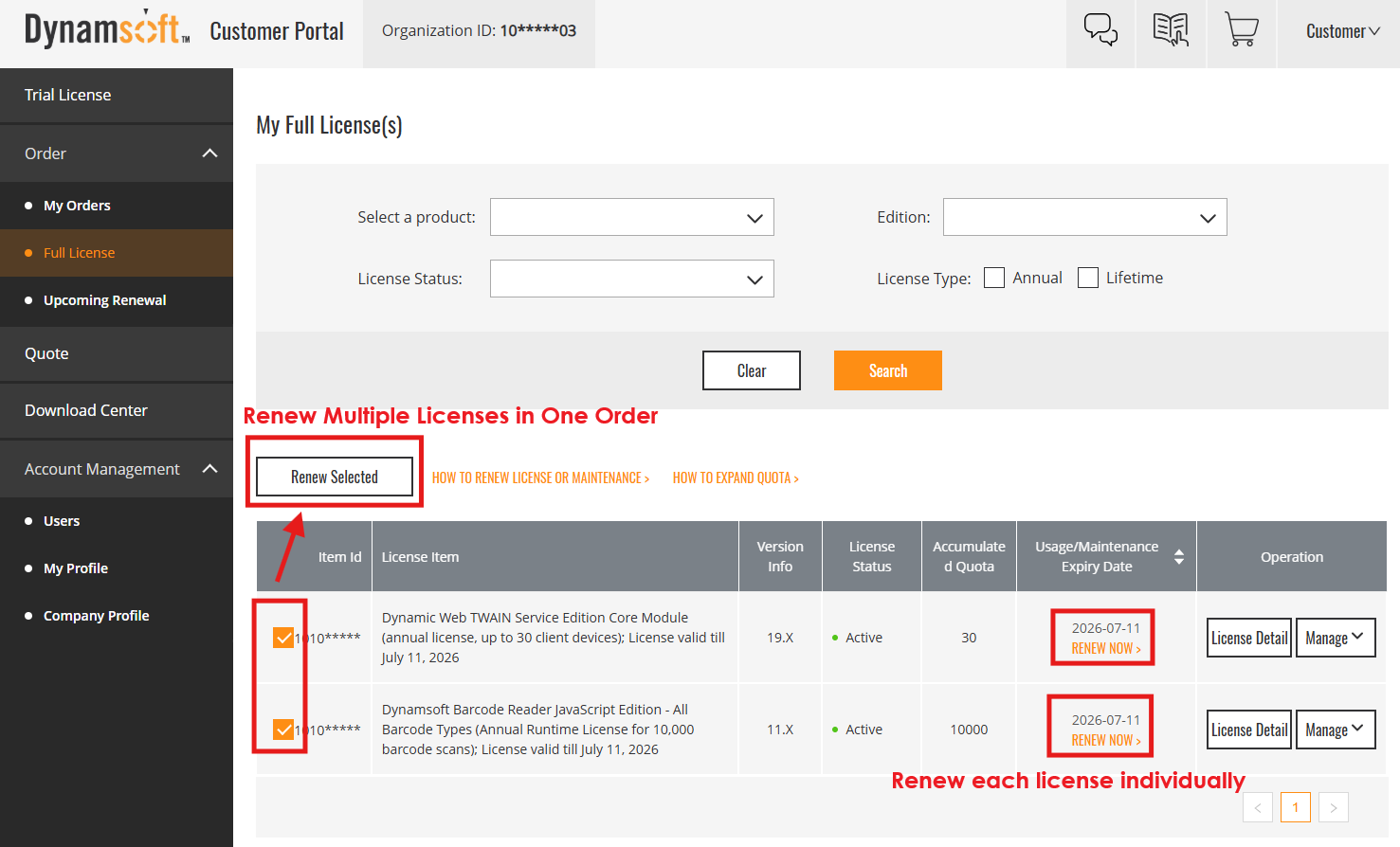
Method 2: Renew from the “Upcoming Renewal” Page
- Go to Order > Upcoming Renewal in the Customer Portal.
- Under the Renew Annual License tab, select the licenses you want to renew.
- Click Renew Selected to proceed with renewal for one or more licenses in a single transaction.
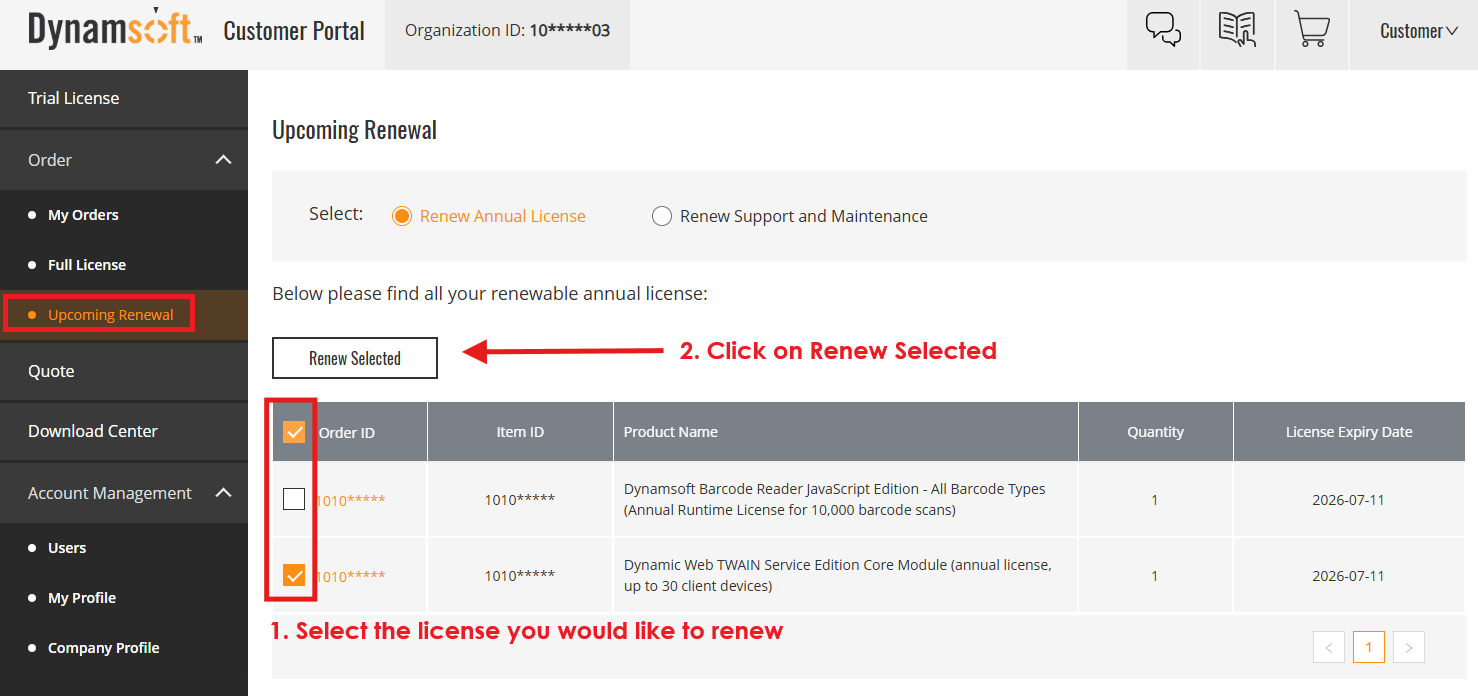
Method 3: Request a Renewal Quote by Email
If you prefer to handle renewals manually or need a proforma invoice, email your request to support@dynamsoft.com.
Please include your license/order details for faster processing.
How to Renew Maintenance (for Lifetime/Perpetual Licenses)
- Follow the same steps as above, but select the Renew Support and Maintenance tab on the Upcoming Renewal page.
- You can also renew maintenance for multiple licenses in one transaction by selecting them and clicking Renew Selected.
If Your License or Maintenance Has Already Expired
If your license or maintenance has expired, please contact support@dynamsoft.com for assistance with late renewals or reactivation options.
Aligning Renewal Dates Across Multiple Licenses
If you would like to synchronize the renewal/expiration dates of multiple licenses or contracts, please contact support@dynamsoft.com for help.
Need further assistance?
Contact us at support@dynamsoft.com—we’re here to help with all renewal questions.


