StampAnnotationOptions
Syntax
interface StampAnnotationOptions{
x?: number;
y?: number;
width?: number;
height?: number;
stamp?: EnumStampIcon | string | Blob;
opacity?: number;
flags?: Flags;
rotation?: number;
}
Attributes
x
The x-coordinate of the upper-left corner of the stamp annotation to draw. The unit is point.
Default value: 10
y
The y-coordinate of the upper-left corner of the stamp annotation to draw. The unit is point.
Default value: 10
width
The width of the stamp annotation to draw. The unit is point.
Default value: undefined, means the original width of the standard bussiness stamp or the custom image.
height
The height of the stamp annotation to draw. The unit is point.
Default value: undefined, means the original height of the standard bussiness stamp or the custom image.
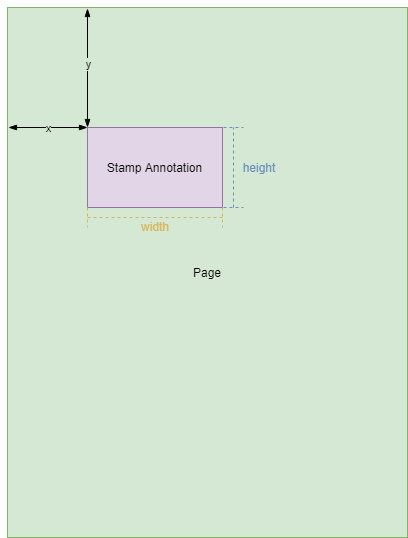
stamp
Specify the standard business stamp or the blob of a custom image to be drawn. Please refer to EnumStampIcon for standard business stamp.
Default value: Dynamsoft.DDV.EnumStampIcon.DRAFT
If set to blob, the custom image will be added as the stamp.
Supported image formats: PNG, JPEG
The value of type string is readonly and only suitable for incomplete annotation.
opacity
The opacity of the whole annotation. The value range is [0,1], value which is greater than 1 will default to 1.
Default value: 1
flags
The flags of annotation.
Please refer to Flags.
rotation
The rotation angle of annotation.
Default value: 0
Remark
- Positive value means clockwise rotation, negative value means counterclockwise rotation.
Related
Stamp()getOptions()underStampclassupdateOptions()underStampclass


