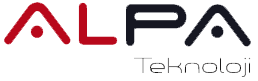Customer Stories
Alpa Technology Inc. Streamlines Member Data Management for Istanbul Chamber of Industry with Dynamic Web TWAIN SDK
Snapshot
The Istanbul Chamber of Industry, a pivotal institution in Turkey, sought to streamline its document scanning and recording processes for its members. They sought help from Alpa Technology, an IT services firm in Izmir, Turkey to streamline their member data management process.
Recognizing the need for a reliable and efficient solution, Alpa Technology adopted the Dynamic Web TWAIN SDK. By leveraging the Dynamic Web TWAIN SDK, they successfully implemented a robust system for digitizing documents that offered multi-browser compatibility.
Additionally, choosing the SDK gave them the required stability they needed to scan the documents to record the information of chamber members.
Challenge
Alpa Technology encountered a couple of challenges in implementing the document management solution. One significant obstacle they faced was constraints due to the reliance on ActiveX-supported applications, which restricted browser compatibility and necessitated a strategic shift in approach. This underscored the importance of adapting to modern technological tools and leveraging solutions compatible with multiple browsers.
Implementation
The implementation of the Dynamic Web TWAIN SDK at the Istanbul Chamber of Industry was carried out by Alph Technology within their software department. The design and development phase spanned 45 days, encompassing meticulous planning to final deployment for operational use.
Choosing Dynamic Web TWAIN came after initial in-house development endeavors proved to be excessively time-consuming by using an open-source API. The SDK's selection stemmed from its provision of a meticulously crafted solution, equipped with versatile image processing capabilities and assured compatibility across all major web browsers. This choice streamlined the implementation process, ensuring efficiency and effectiveness in meeting the chamber's document management requirements.
Steps Involved in Using the Application
Step1. New Member Information Recording
Users input the necessary details of chamber members to create a new record.
Step2. Accessing Member Document Page
Users access the document page with the member details.
Step3. Editing Existing Documents
Users can edit existing documents by clicking on the edit link in the document list.
Step4. Scanning New Documents
Users can initiate the scanning process by clicking on the new document link, which opens the scanning page to begin scanning. The scanned document is then saved once the document is scanned.
Benefits Realized
The benefits derived by leveraging the Dynamic Web TWAIN SDK by Alpa Technology for the Istanbul Chamber of Industry encompassed three key aspects:
Browser Compatibility
One of the most impactful benefits of Dynamic Web TWAIN was its inherent compatibility across all major web browsers. This feature eliminated the previous reliance on ActiveX-supported applications, which posed limitations on browser compatibility and accessibility.
By leveraging the SDK, Alpa Technology achieved greater flexibility and accessibility, as members could seamlessly access document scanning functionalities across a wide range of browsers such as Chrome, Firefox, Edge, and more.
Well-Designed Solution
Alpa Technology lauded the design of Dynamic Web TWAIN. Its intuitive interface and comprehensive functionality were instrumental in simplifying document scanning and recording processes. The SDK's user-centric design facilitated seamless usage, contributing to an enjoyable user experience.
Additionally, having reviewed many other solutions, they were impressed by the stability of the Dynamsoft SDK and found it to be of great value for money, especially for the features it offers.
Versatile Image Operations
Dynamic Web TWAIN empowered Alpa Technology with built-in image editing options like rotating, cropping, etc.
About Dynamic Web TWAIN SDK
Dynamsoft's Dynamic Web TWAIN is an enterprise-grade robust browser-based document scanning SDK. It is tailored to cater to the needs of web-based applications, and the company additionally provides a software development kit for desktop applications.
By writing a few lines of JavaScript code, developers can seamlessly integrate document scanning capability into a web application accessible through any standard web browser.
The SDK also supports image manipulation functions such as rotate, crop, mirror, contrast, and brightness. Users can export or upload various popular file formats and use common transfer protocols to save captures to local or network repositories.