Free
Trial
Auto-Focus and Auto-Zoom
Advanced built-in capability for improving performance in scanning barcodes at varying distances.
Try advanced settings to optimize the decoding performance
Once a barcode is detected in a video stream, next it would try to decode it. When that fails, you can try advanced settings in the Dynamsoft Barcode Reader SDK to optimize the decoding performance.
Enable Auto-zoom
When you encounter tiny codes or scanning from a far distance, you can enable auto-zoom to improve the reading rate. It zooms in automatically once a tiny code is detected, and auto-zoom-out is triggered when the barcode is decoded successfully. You can also enable auto-focus to improve the reading rate if your scanning device position is not fixed.

Auto-focus and Auto-zoom in Action
The built-in auto-focus algorithm is perfect for capturing sharp images to optimize the barcode decoding performance.

Scan Barcodes From Varying Distances
Avoid manual movement of the scanning device position and still decode barcodes with ease.
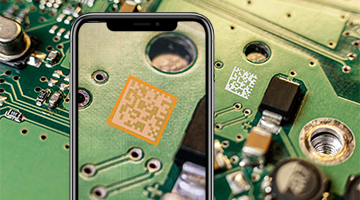
Scan Tiny Codes
Enable auto-zoom to automatically zoom in on the tiny codes to avoid manual adjustment and scan barcodes quickly.
Try Demo
Transform any camera-equipped devices into real-time, browser-based barcode and QR code scanners.
Visit Dev Center
Read the ScanSettings API to learn more about autofocus and autozoom.
Get Support
Contact us, we will help you customize our powerful SDK to work for your challenging barcode scanning scenario.


