Processing Human Readable Text That Accompanies a Linear Barcode
Human Readable Barcode
Compared with 2d barcodes, linear barcodes are less robust and error-prone due to the lack of or low level of error detection and error correction mechanisms. For this reason, we often print text that encodes the same data as the barcode. Most often, the text string is put beneath the barcode. In demanding situations where 100% accuracy of barcode reading is a must, we usually use OCR to read the text to cross-check the barcode result.
Solution
Dynamsoft Barcode Reader provides a capability to use OCR technology to process the human readable text that accompanies a linear barcode image. Accompanying text enables users to compare the result from barcode decoding to the OCR result.
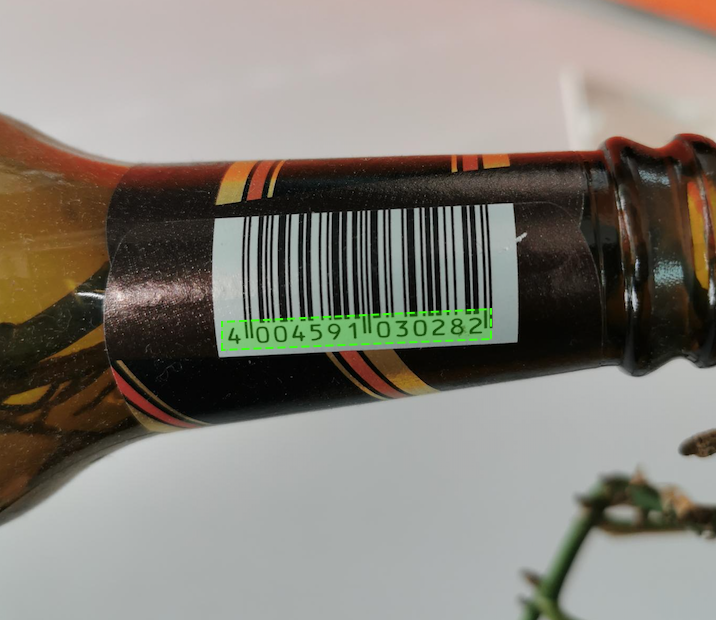
How to Read Human Readable Barcode
The accompanying text feature is divided into two major processes: text extraction and text recognition.
Text Extraction
The text OCR feature ensues after successful barcode decoding occurs. If the text OCR capability is enabled, Dynamsoft Barcode Reader will then extract text from the area or zone set by the user. If the user does not specify one, Dynamsoft Barcode Reader will analyze the area above and below the barcode. It will quadrilaterally and intelligently pick a line of text block.
Text Recognition
For each block of text that is extracted, it is recognized using a trained neural network model. The recognized character is then the result of this recognition.
Try Dynamsoft Barcode Reader
If you’re at the stage where you’re testing different options, try Dynamsoft Barcode Reader online demo or download a 30-day free trial. There’s no commitment necessary.



 Blog
Blog