How Dynamic Web TWAIN HTML5 Edition Works
With 72.19% of Dynamic Web TWAIN customers having the requirement of supporting Chrome and Firefox in their application, support for document scanning in HTML5 browsers is paramount.
After this installation users will be able to perform scanning operations within the browser. They will be able to open local images, edit images, save them to local and network locations, and more.
HTML5 Edition technical mechanism

As demonstrated in the above illustration, there are three core modules in Dynamic Web TWAIN HTML5 scanning SDK:
- JavaScript Client: This is the Dynamic Web TWAIN JavaScript library. It communicates with the Web TWAIN service. It accepts the operation requests from users and sends them to the Web TWAIN service. It also handles the UI display.
- Dynamsoft Service: This module accepts user operation commands from a JavaScript client. It listens on localhost and handles the interface with TWAIN and passes the response to the JavaScript layer. Users only need to install the service once.
- Dynamic Web TWAIN DLL: This module directly interacts with the scanner for document scanning.
//You can easily use the following JavaScript code to scan images with the Dynamic Web TWAIN SDK:
function AcquireImage() {
var DWObject = Dynamsoft.WebTwainEnv.
GetWebTwain('dwtcontrolContainer');
DWObject.IfShowUI = false;
DWObject.SelectSource();
DWObject.OpenSource();
DWObject.AcquireImage();
}
Extensibility to Other Browsers and OS
Because Dynamic Web TWAIN HTML5 Edition is built using HTML5 technology, it can be easily extended. This includes to IE® and other HTML5-compatible browsers on Windows, macOS, and Linux. And, it includes mobile platforms such as iOS and Android tablets and phones. Here is a simple illustration of how it might work:
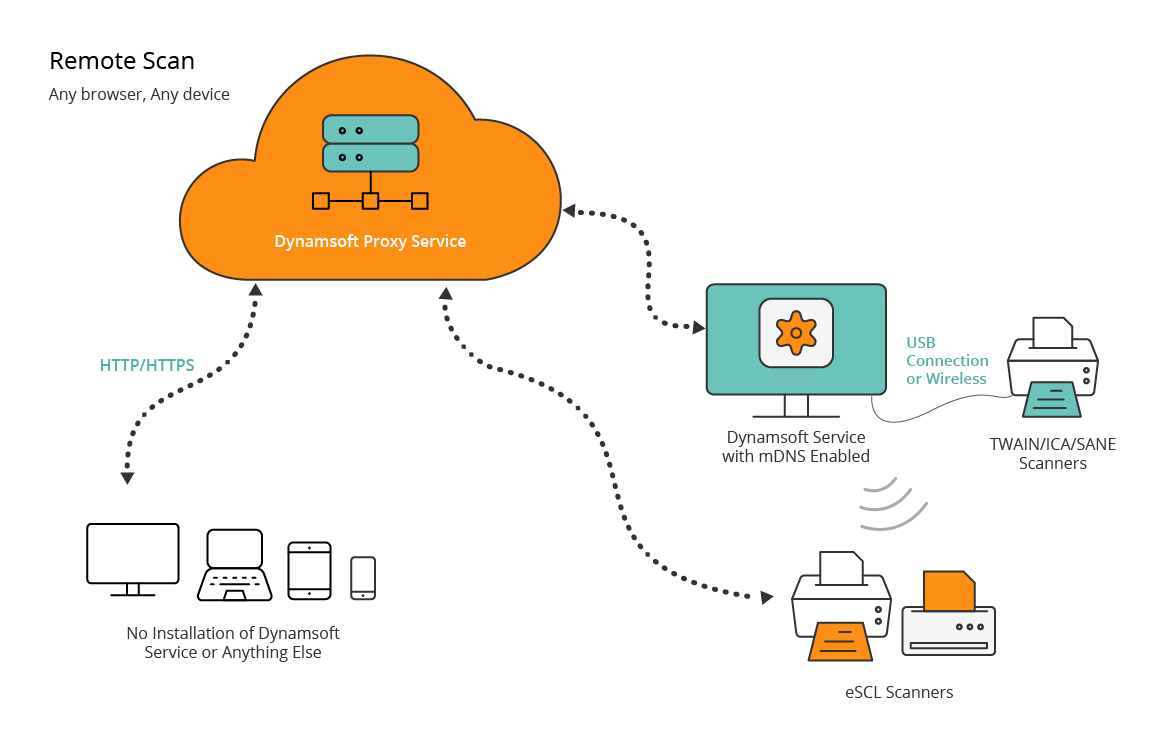
As illustrated, when a client – be it a tablet, phone, or computer – initiates a scanning request, the Dynamsoft service will communicate with a specified scanner via TWAIN, SANE, ICA, WIA or eSCL protocal to finish the job. Scanned images will be transferred back to the client through the Dynamsoft service.
More Than a Scan SDK
Image editing, uploading, loading from local are also supported, as well as text recognition and the barcode reader SDK add-ons.
Try for Free
If you have any questions or need assistance in determining a proper Dynamsoft SDK for your image capture development needs, please contact sales support.



 Blog
Blog