How to Implement Biometric Capture (Fingerprint) into your Application

A growing trend in identification and access control is the use of biometric authentication. Fingerprint authentication, in particular, offers enhanced security and convenience compared to traditional username and password systems. Some of the most prevalent biometric identifiers include:
- Fingerprint
- Palm veins
- Face recognition
- Retina
- DNA
These biometric identifiers are unique to each individual, making them more reliable for verifying identities than password-based systems. In this piece, we highlight stories from customers who have integrated fingerprint devices into their applications.
Usage Scenarios

The most prevalent usage scenarios with our Dynamsoft TWAIN SDKs include:
- Authentication on login - Fingerprints are captured and sent to a web server. The images are then compared to existing data.
- Biometric data capture for enrollment - A profile is created for each user, involving capturing a photo via a webcam and fingerprints using a fingerprint device.
Dynamsoft offers SDKs tailored for both webcam capture and fingerprint scanning.
-
For .NET desktop application developers, Dynamic .NET TWAIN and its webcam add-on are available. Start your Free 30-Day Trial.
-
For web application developers, Dynamic Web TWAIN and its webcam capture add-on are recommended. Start your Free 30-Day Trial.
The video above showcases OnlineAFIS, a web-based user interface designed for capturing fingerprints. The web browser interfaces with the fingerprint sensor on the client’s machine using Dynamic Web TWAIN.
TWAIN-Compatible Fingerprint Devices
Please note, the following isn’t a comprehensive list of TWAIN-compatible fingerprint scanners:
- Biometrika / bio metric solution
- HiScan Details here - Priced at around $220.
- Fx2000 More info.
- Fx3100 Learn more.
- Crossmatch
- Crossmatch Verifier 300 LC 2.0 - Priced at $460.
- U.are.U Fingerprint Reader (to be confirmed).
For more information on this topic, please reach out to support@dynamsoft.com.
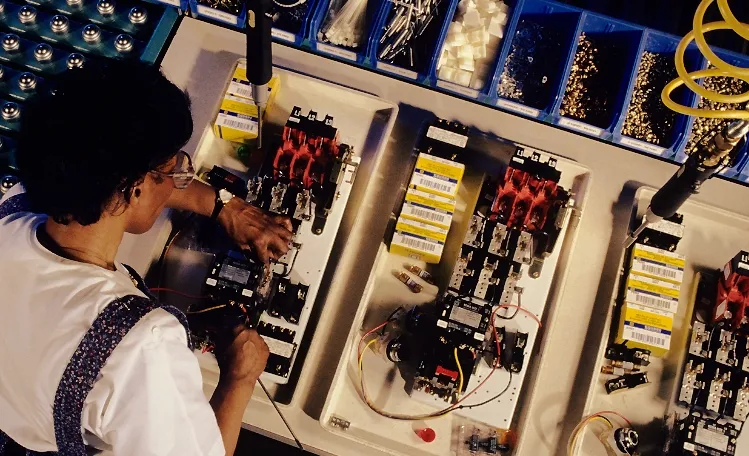


 Blog
Blog