Powerful Built-in Document Editor with Mobile Web Capture SDK
Mobile Web Capture is a cross-platform document scanning SDK for web applications. It supports all modern browsers such as Edge, Safari, Firefox, and Chrome on Windows, macOS, Linux, iOS, and Android.
Its powerful built-in camera feature works in both desktop and mobile browsers, enabling users to scan and edit documents across all browsers without the need for any extra installations.
In this blog, you will learn about the main features of this capture SDK and how to use its powerful editing features.
Document Border Detection and Capture
Open the online demo and hold your phone over some documents. Then tap the AUTO button so that the document will be scanned automatically when the border is detected.
The AUTO button toggles the switch for auto border detection. When it’s off, you can capture documents manually by tapping the SCAN button when you are ready to snap a photo of the document.
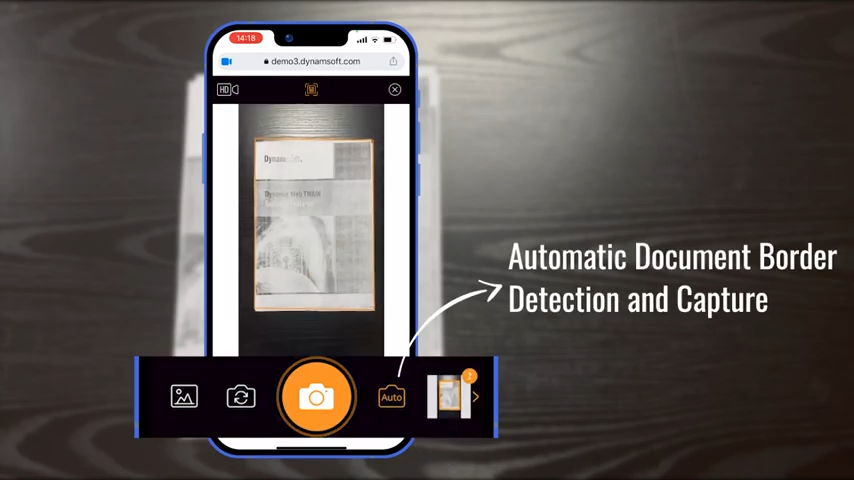
The demo also provides three other ways to load images:
- Choose images from the photo library,
- Take photos using the native camera,
- Choose files from recent files.
A preview appears at the bottom right of the screen so that you can see what you’ve just scanned. Click on the preview window to go to the document editor crop viewer.
This automatic border detection and capture function reduces human intervention, thereby improving precision and efficiency.
Document Editor
1. Crop Viewer
In the crop viewer, you can rotate the document at different angles and adjust the automatically detected border outlines. Save the changes when you are satisfied with the results.
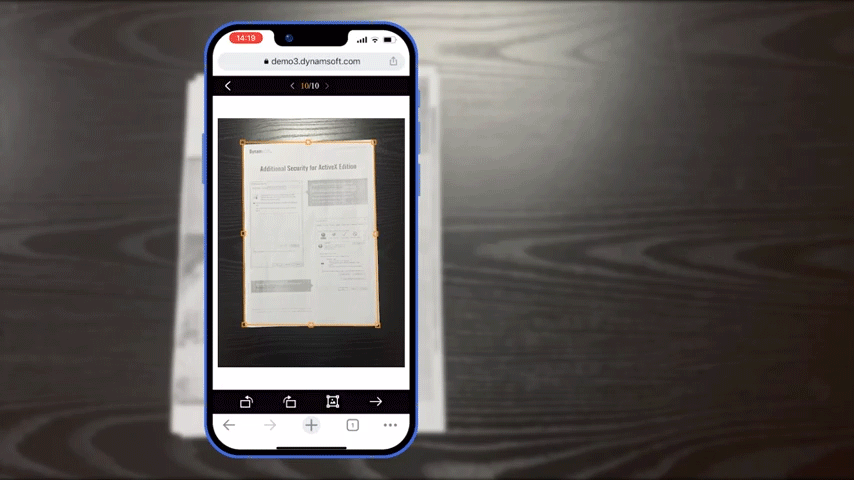
2. Image Cleanup and Enhancement
If your document contains dark shadows or ink smudges, our SDK provides several filters to produce a clean document image.
View Images/Pages in a Document
If you are not completely satisfied with the document, you can edit it further or delete some of the images to rescan them. You can also drag and drop the images to adjust their order. After that, you can upload, save, or share the images.

View All Scanned Documents
Tap the BACK icon to view all of the files you just scanned. In this view, you can create, open, rename, or delete documents.
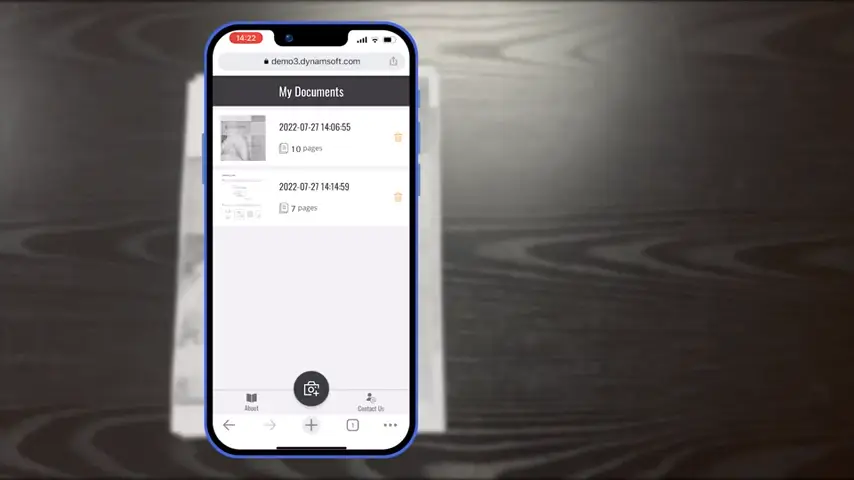
Customizability
Almost every UI element in the editor can be configured, whether it’s buttons or colors.
The processing flow is also flexible. We can simplify the scan flow to skip the crop viewer and go directly to the main editor viewer after scanning.
Developers can choose which editing features to enable and which styles to apply to create a personalized user interface that caters to every business need.
Mobile Web Capture is a reliable SDK. With just a few lines of JavaScript code, you can develop robust applications to scan documents, receipts, ID cards, and more in all common web browsers.
Download the SDK today and try the camera add-on for yourself!
Explore Our Developer Hub for Guides, API References, and More.



 Blog
Blog