Document Scanning on Mobile with Dynamsoft Document Normalizer
Dynamsoft Document Normalizer (DDN) is a comprehensive SDK designed for mobile document scanning and normalization.
Limitations of Using a Smartphone for Document Scanning
Taking snapshots of documents using a smartphone can be convenient, but smartphones are not designed for this purpose. Poor lighting, shadows, and lack of edge detection can all lead to an image that is not of high quality to make out any text or other fine details.
Features of Dynamsoft Document Normalizer
Dynamsoft Document Normalizer (DDN) offers the capability of correcting or fixing issues in a document, such as skewness, misalignment, or distortion, so that the document is visually straight and aligned. It improves their readability for users. The normalized images can then be used for further processing, such as OCR text extraction.
The solution also provides various document rectification features, including border trimming, deskewing, perspective correction, output in different color modes, and brightness and contrast modification.
Border Detection and Trimming
DDN offers robust quadrilateral detection, including boundary detection of documents and table detection, as well as the ability to detect multiple boundaries in a single detection.
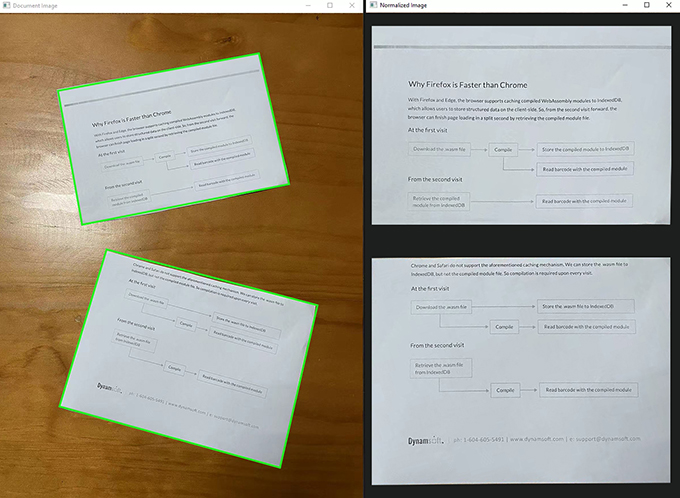
Deskew Correction
Deskewing is a process that corrects the skew of a scanned paper by rotating the image in the opposite direction.
Perspective Correction
This technique is used to fix the distortion in an image caused by the camera’s perspective of the object.
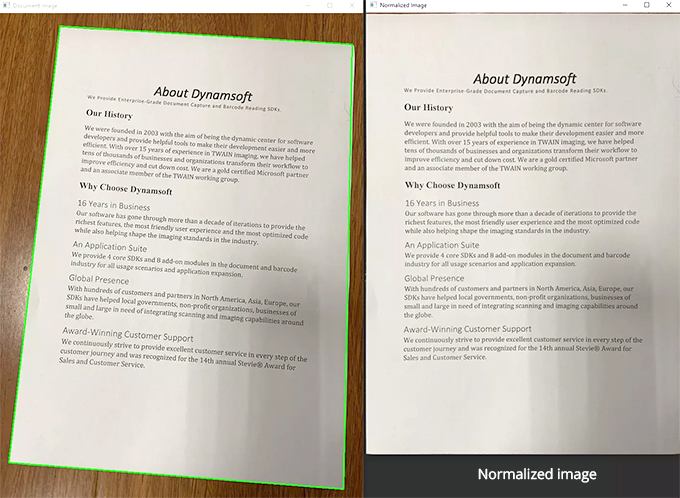
Output in Different Color Modes
The DDN (Dynamsoft Document Normalization) allows for the production of binary, grayscale, and color images by modifying the color space of the output.
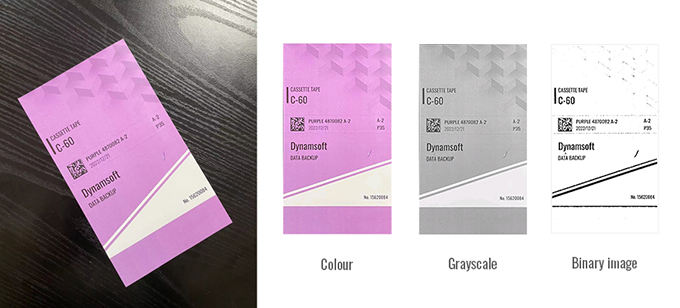
Adjusting Brightness and Contrast
With DDN, you can easily adjust the brightness and contrast of the output image to get the desired results.
Use Cases of Mobile Document Scanning
DDN can be used in various industries, including document scanning and archiving, retail price tag locator, and identity document scanning.
Document Scanning and Archiving
In government or enterprises, paper documents need to be digitized and preserved in an electronic format. DDN can be used to normalize the digitized documents and adjust the normalized images to meet specific requirements.
Retail Price Tag Locator
In retail, DDN can be used to identify the edges of price labels in pictures and extract text information through recognition.
Identity Documents Scanning
In identity document scanning, DDN allows for quick normalization and edge detection of identification document photos, facilitating the information extraction process.
Getting Started with Dynamsoft Document Normalizer
The Dynamsoft Document Normalizer can be evaluated through a free trial, and a one-on-one demo can be arranged by contacting the company.
Download the 30-day free trial
Scenario-oriented Customizability
DDN offers high scalability by providing multiple image processing techniques at each stage of the algorithmic process. The client can choose the most suitable mode for their specific requirements using either an API or a configuration template in the form of string, file, JSON, etc. This makes the performance of the client’s application even smoother.
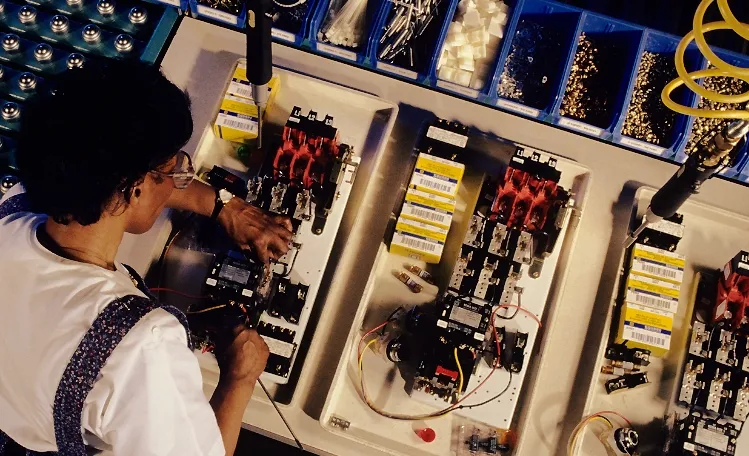


 Blog
Blog