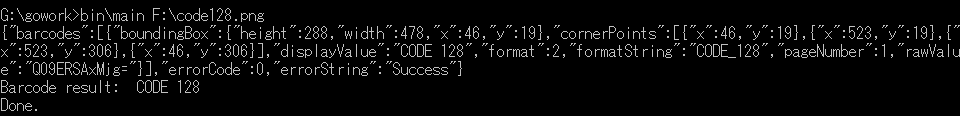HTTP POST Request with Base64 Barcode Image in Golang
Dynamsoft has deployed a REST web service for barcode detection. This post shares how to call the service by sending HTTP POST request using Golang.
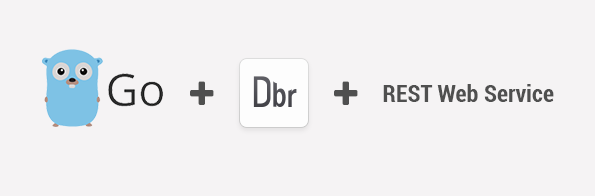
Barcode Detection in Golang
Environment
- IDE: JetBrain Gogland.
- Go 1.7.4.
- Windows 10.
-
Workspace structure:
<GOPATH> - src - bin - pkg -
Settings:
GOROOT=E:\Go GOPATH=g:\gowork
Basic Steps to Call Barcode Web Service
- Read an image file as bytes.
- Convert the bytes to a base64 string.
- Encode the base64 string as JSON string.
- Send HTTP POST request with JSON.
- Get HTTP response.
- Decode response body as JSON and get the barcode detection result.
Read File and Encode as Base64
Read an image file as bytes with Package ioutil:
import "io/ioutil"
data, err := ioutil.ReadFile(filename)
Encode bytes as base64 with Package base64. When using goroutine for I/O, you can use a channel to send and receive values:
import "encoding/base64"
channel <- base64.StdEncoding.EncodeToString(data)
Encode and Decode JSON
Store data in a map:
base64data := <-channel
data := make(map[string]interface{})
data["image"] = base64data
data["barcodeFormat"] = 234882047
data["maxNumPerPage"] = 1
Generate the JSON encoding of the map with Package json:
jsonData, err := json.Marshal(data)
Decode JSON to get the barcode result with Token:
result, _ := ioutil.ReadAll(resp.Body)
// decode JSON
const resultKey = "displayValue"
dec := json.NewDecoder(bytes.NewReader(result))
for {
t, err := dec.Token()
if err == io.EOF {
break
}
if err != nil {
log.Fatal(err)
}
tmp := fmt.Sprintf("%v", t)
if tmp == resultKey {
t, _ := dec.Token()
tmp := fmt.Sprintf("%v", t)
fmt.Println("Barcode result: ", tmp)
break
}
}
HTTP POST Request
Send HTTP request with Package http:
import "net/http"
url := "http://demo1.dynamsoft.com/dbr/webservice/BarcodeReaderService.svc/Read"
resp, err := http.Post(url, "application/json", bytes.NewBuffer(jsonData))
Demo
-
Get the package:
go get github.com/dynamsoft-dbr/golang/web-service -
Import the package to a Go project:
import "github.com/dynamsoft-dbr/golang/web-service" -
Create main.go:
package main import ( "os" "fmt" "github.com/dynamsoft-dbr/golang/web-service" ) func main() { var filename string if len(os.Args) == 1 { fmt.Println("Please specify a file.") return } filename = os.Args[1] _, err := os.Stat(filename) if err != nil { fmt.Println(err) fmt.Println("Please specify a vailid file name.") return } channel := make(chan string) // read file to base64 go web_service.File2Base64(filename, channel) // read barcode with Dynamsoft web service web_service.ReadBarcode(channel) fmt.Println("Done.") } -
Build and run the console app:
go install <GOPATH>/bin/main <barcode image file>