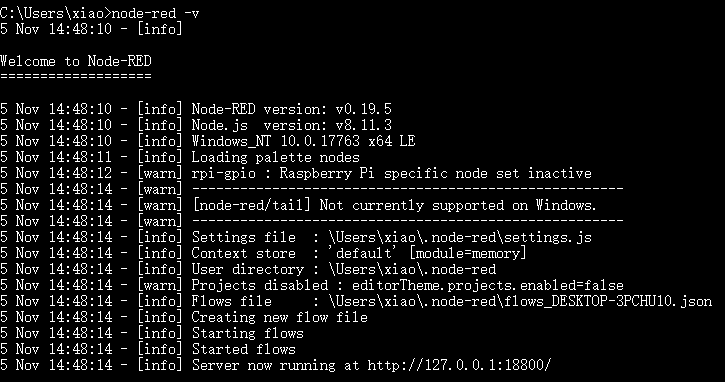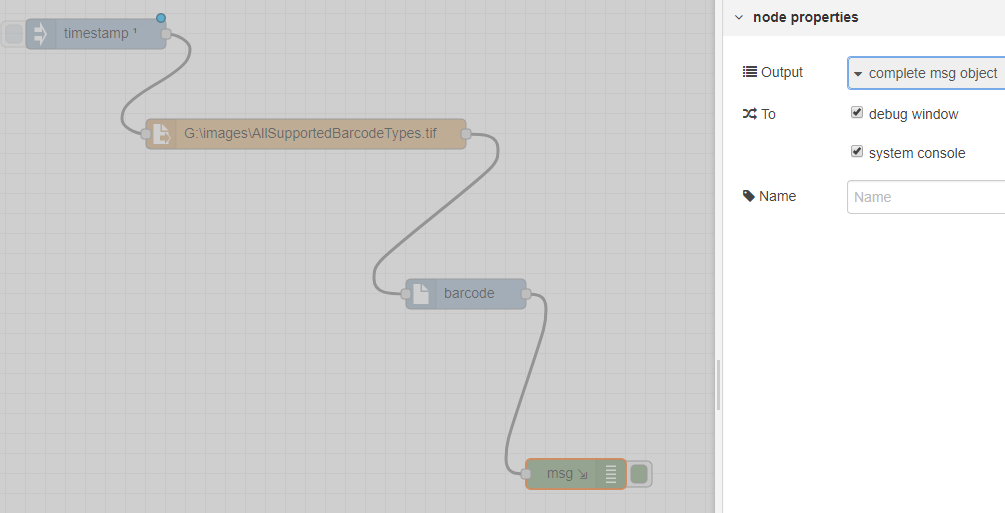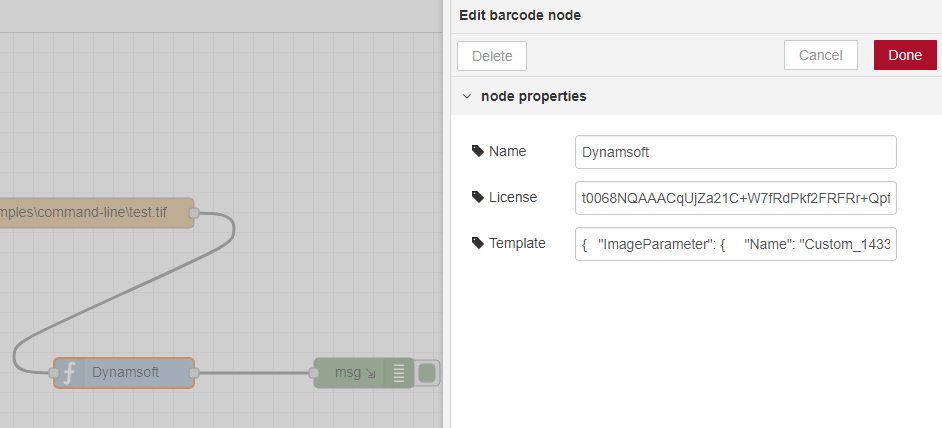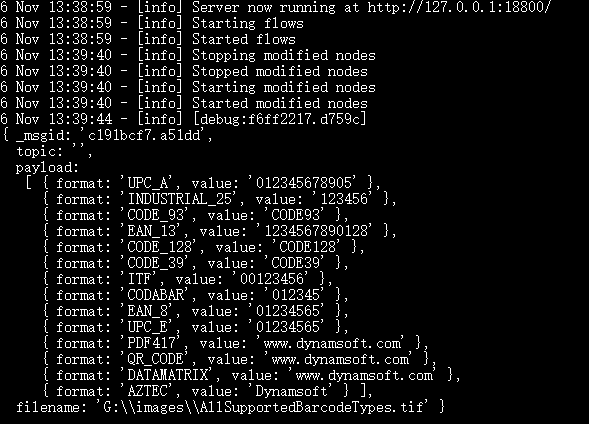Building a Barcode and QR Code Detection Module for Node-RED with JavaScript
Node-RED is a powerful flow-based programming tool built on Node.js that allows users to create applications by visually wiring together different nodes in a browser-based editor. In this article, you’ll learn how to create a custom barcode and QR code detection node using the Dynamsoft Barcode Reader, enhancing your Node-RED workflows with robust barcode scanning capabilities.
Prerequisites
- Node.js: Download and install Node.js
-
Node-RED: Install Node-RED with the following commands:
npm install -g --unsafe-perm node-red node-redWhen you run
node-redfor the first time, a folder named.node-redwill be created in your home directory:- Windows:
%userprofile%\.node-red - Linux:
~/.node-red
If the default port
1880is occupied, modify it in.node-red/settings.jsto use a different port, such as18800. - Windows:
- Dynamsoft Barcode Reader SDK: Get a free trial license
Building a Barcode Detection Module for Node-RED
To create the barcode detection module, we’ll generate a new project using npm and install the barcode4nodejs package, a high-performance wrapper for the Dynamsoft Barcode Reader C++ SDK.
npm init
npm install barcode4nodejs
In your package.json file, add a node-red section to specify the module configuration:
"node-red": {
"nodes": {
"barcode": "barcode.js"
}
},
This configuration tells Node-RED where to find the node module. In this setup, the module is located in the same directory as the package.json file, and barcode.js is the entry point.
module.exports = function (RED) {
var dbr = require('barcode4nodejs');
var barcodeTypes = dbr.formats.ALL;
function BarcodeNode(config) {
RED.nodes.createNode(this, config);
this.license = config.license;
this.template = config.template;
var node = this;
node.on('input', function (msg) {
if (msg.filename && msg.filename.indexOf('base64') > -1) {
var fs = require('fs');
dbr.initLicense(node.license);
fs.readFile(msg.filename, 'utf8', (err, data) => {
dbr.decodeBase64Async(data, barcodeTypes, function (err, results) {
msg.payload = results;
node.send(msg);
}, node.template);
});
}
else if (msg.filename) {
dbr.initLicense(node.license);
dbr.decodeFileAsync(msg.filename, barcodeTypes, function (err, results) {
msg.payload = results;
node.send(msg);
}, node.template);
}
else {
msg.payload = msg.payload.toLowerCase();
node.send(msg);
}
});
}
RED.nodes.registerType('barcode', BarcodeNode);
}
The barcode node reads the image filename from the input and uses the decodeFileAsync method to detect barcodes from the image file asynchronously. For base64 strings, it uses the decodeBase64Async method.
The UI of the module is defined in the barcode.html file.
<script type="text/javascript">
RED.nodes.registerType('barcode',{
category: 'Dynamsoft',
color: '#a6bbcf',
defaults: {
name: {value:""},
license: {value:""},
template: {value: ""}
},
inputs:1,
outputs:1,
icon: "function.png",
label: function() {
return this.name||"barcode";
}
});
</script>
<script type="text/x-red" data-template-name="barcode">
<div class="form-row">
<label for="node-input-name"><i class="icon-tag"></i> Name</label>
<input type="text" id="node-input-name" placeholder="Barcode Reader">
</div>
<div class="form-row">
<label for="node-input-license"><i class="icon-tag"></i> License</label>
<input type="text" id="node-input-license" placeholder="LICENSE-KEY">
</div>
<div class="form-row">
<label for="node-input-template"><i class="icon-tag"></i> Template</label>
<input type="text" id="node-input-template" placeholder="https://www.dynamsoft.com/barcode-reader/docs/core/parameters/structure-and-interfaces-of-parameters.html?ver=latest">
</div>
</script>
<script type="text/x-red" data-help-name="barcode">
<p>A simple node that read barcodes from image files.</p>
</script>
Testing the Node-RED Barcode Node
With the barcode node complete, you can test it locally:
-
Install the local project to the home directory of Node-RED:
Windows
cd %userprofile%\.node-red npm install <the local project> node-redLinux
cd ~/.node-red npm install <the local project> node-red - In the Node-RED web editor, add the following nodes to your flow:
- Inject Node
- File Node
- Barcode Node
- Debug Node
Configure the
File Nodeto specify the path of the file you wish to read. Supported file types include images (PNG, JPG, BMP, GIF, TIFF, PDF) or files containing base64 strings. Enable the system console option in theDebug Nodeto view results. -
Set the license key and customize the barcode parameter template in
Barcode Node. If the parameter template is left empty, the default settings will be applied. -
Execute the Node-RED flow to see the barcode detection results in the console.
Source Code
https://github.com/yushulx/barcode4nodejs/tree/main/examples/node-red
Disclaimer:
The wrappers and sample code on Dynamsoft Codepool are community editions, shared as-is and not fully tested. Dynamsoft is happy to provide technical support for users exploring these solutions but makes no guarantees.