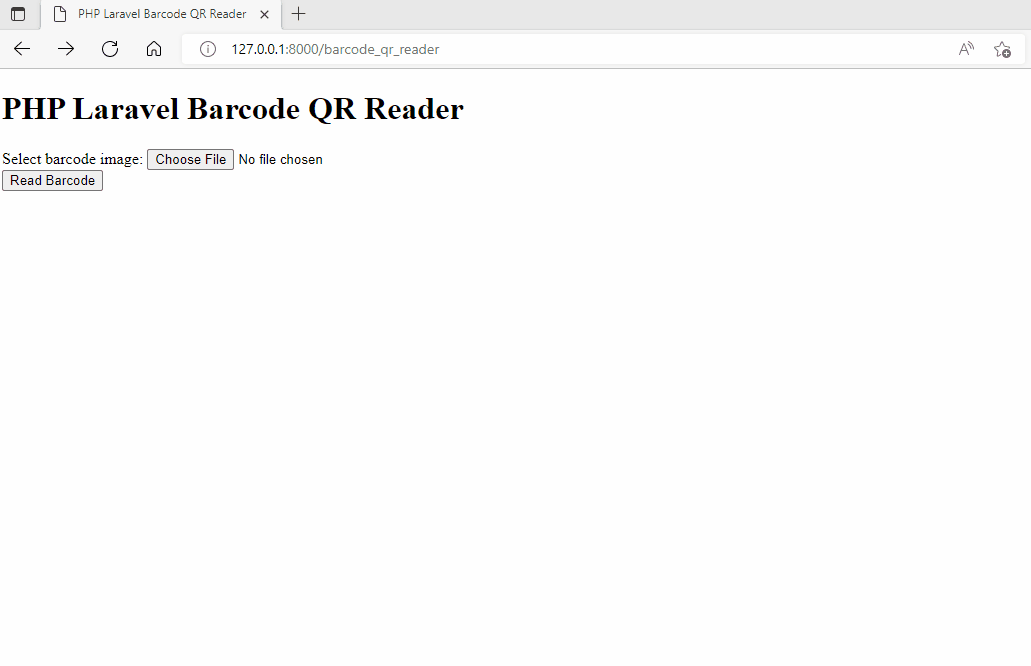Using PHP Laravel to Read QR Code Barcode on the Server Side
If you want to use the PHP Laravel framework to build a web-based barcode and QR code reader, you can implement the barcode detection logic on either the client side or the server side. Dynamsoft offers a variety of SDKs for different platforms, including desktop, mobile, and web. In this article, we will focus on how to leverage the PHP extension, built with the Dynamsoft C++ Barcode SDK, to read barcodes and QR codes on the server side.
This article is Part 2 in a 2-Part Series.
Prerequisites
PHP Laravel Installation on Windows and Linux
Install PHP 7.4, Composer and Laravel.
- PHP 7.4
-
Windows
-
Linux
sudo apt install php7.4
-
- Composer
- Windows Run Composer-Setup.exe
- Linux
php -r "copy('https://getcomposer.org/installer', 'composer-setup.php');" php -r "if (hash_file('sha384', 'composer-setup.php') === '55ce33d7678c5a611085589f1f3ddf8b3c52d662cd01d4ba75c0ee0459970c2200a51f492d557530c71c15d8dba01eae') { echo 'Installer verified'; } else { echo 'Installer corrupt'; unlink('composer-setup.php'); } echo PHP_EOL;" php composer-setup.php php -r "unlink('composer-setup.php');" sudo mv composer.phar /usr/local/bin/composer
-
Laravel:
composer global require laravel/installer
Steps to Implement Server-Side Barcode and QR Code Reading Using PHP Laravel
In the following paragraphs, we will guide you through the process of developing a PHP Laravel project that can read barcode and QR code from image files on the server side.
Step 1: Install the PHP Barcode QR Code Reader Extension
There is no pre-built binary package available. To read barcodes and QR codes in PHP, you must build and install the PHP extension from source code on both Windows and Linux.
Step 2: Scaffold a Laravel Project
After installing the extension, initiate a new Laravel project:
composer create-project laravel/laravel web-barcode-qrcode-reader
To avoid compatibility issues, specify the Laravel version:
php artisan --version
Laravel Framework 8.83.23
composer create-project laravel/laravel:^8.0 web-barcode-qrcode-reader
Step 3: Create a Controller
Laravel controllers manage HTTP requests. We can employ a controller to handle uploaded image files and decode the barcodes and QR codes. A new controller can be created using the make:controller Artisan command:
php artisan make:controller ImageUploadController
The command generates an ImageUploadController.php file in the app/Http/Controllers directory. You need to open the file and implement the barcode reading functionality:
<?php
namespace App\Http\Controllers;
use Illuminate\Http\Request;
use Validator;
class ImageUploadController extends Controller
{
function __construct() {
DBRInitLicense("LICENSE-KEY");
DBRInitRuntimeSettingsWithString("{\"ImageParameter\":{\"Name\":\"BestCoverage\",\"DeblurLevel\":9,\"ExpectedBarcodesCount\":512,\"ScaleDownThreshold\":100000,\"LocalizationModes\":[{\"Mode\":\"LM_CONNECTED_BLOCKS\"},{\"Mode\":\"LM_SCAN_DIRECTLY\"},{\"Mode\":\"LM_STATISTICS\"},{\"Mode\":\"LM_LINES\"},{\"Mode\":\"LM_STATISTICS_MARKS\"}],\"GrayscaleTransformationModes\":[{\"Mode\":\"GTM_ORIGINAL\"},{\"Mode\":\"GTM_INVERTED\"}]}}");
}
function page()
{
return view('barcode_qr_reader');
}
function upload(Request $request)
{
$validation = Validator::make($request->all(), [
'BarcodeQrImage' => 'required'
]);
if($validation->passes())
{
$image = $request->file('BarcodeQrImage');
$image->move(public_path('images'), $image->getClientOriginalName());
$resultArray = DecodeBarcodeFile(public_path('images/' . $image->getClientOriginalName()), 0x3FF | 0x2000000 | 0x4000000 | 0x8000000 | 0x10000000); // 1D, PDF417, QRCODE, DataMatrix, Aztec Code
if (is_array($resultArray)) {
$resultCount = count($resultArray);
echo "Total count: $resultCount", "\n";
if ($resultCount > 0) {
for ($i = 0; $i < $resultCount; $i++) {
$result = $resultArray[$i];
echo "Barcode format: $result[0], ";
echo "value: $result[1], ";
echo "raw: ", bin2hex($result[2]), "\n";
echo "Localization : ", $result[3], "\n";
}
}
else {
echo 'No barcode found.', "\n";
}
}
return response()->json([
'message' => 'Successfully uploaded the image.'
]);
}
else
{
return response()->json([
'message' => $validation->errors()->all()
]);
}
}
}
- You need to replace
LICENSE-KEYwith a valid license obtained from the Dynamsoft customer portal. - Initializing the barcode SDK instance and setting the license key happen in the
__construct()method. - UsingDBRInitRuntimeSettingsWithString()is optional as the default settings usually suffice. - The uploaded images are saved in the
public/imagesdirectory. - The
DecodeBarcodeFile()method is used to process the image files.
Next, create the barcode_qr_reader view.
Step 4: Create a Web View
In the resources/views directory, create a barcode_qr_reader.blade.php file containing the HTML5 code for uploading images:
<!DOCTYPE html>
<html>
<head>
<title>PHP Laravel Barcode QR Reader</title>
<meta name="_token" content="{{csrf_token()}}" />
</head>
<body>
<H1>PHP Laravel Barcode QR Reader</H1>
<form action="{{ route('image.upload') }}" method="post" enctype="multipart/form-data">
@csrf
Select barcode image:
<input type="file" name="BarcodeQrImage" id="BarcodeQrImage" accept="image/*"><br>
<input type="submit" value="Read Barcode" name="submit">
</form>
<img id="image" />
<script>
var input = document.querySelector('input[type=file]');
input.onchange = function() {
var file = input.files[0];
var fileReader = new FileReader();
fileReader.onload = function(e) {
{
let image = document.getElementById('image');
image.src = e.target.result;
}
}
fileReader.readAsDataURL(file);
}
</script>
</body>
</html>
To implement CSRF Protection in Laravel, use the @csrf Blade directive in the form:
<form action="{{ route('image.upload') }}" method="post" enctype="multipart/form-data">
@csrf
...
</form>
Finally, define the web routes in public/routes/web.php.
Route::get('/barcode_qr_reader', 'App\Http\Controllers\ImageUploadController@page');
Route::post('/barcode_qr_reader/upload', 'App\Http\Controllers\ImageUploadController@upload')->name('image.upload');
Step 5: Run the PHP Laravel Barcode QR Code Reader
Start the Laravel server and access the project by navigating to http://127.0.0.1:8000/barcode_qr_reader in your web browser.
php artisan serve