How to Read DPM Codes
What is DPM (Direct Part Marking)?
It is the process of creating permanent markings on the surface of a part to help identify it. DPM Codes are used widely in industrial part tracking, from electronics manufacturing to automotive assembly. Atypical from general scenarios, DPM Codes present more challenges, including light reflection interference from the surface the code is printed on, low contrast, and complex background texture. For reference, here are two sample images of DPM codes:
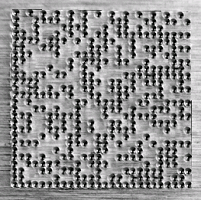
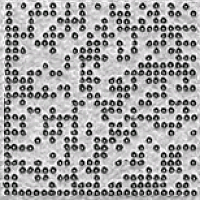
Particular Parameter Required
Dynamsoft Barcode Reader (DBR) provides a parameter, DPMCodeReadingModes, to control how to decode DPM codes. To enable the DPM feature, simply set a DPMCRM_GENERAL mode to this parameter.
Example
Below is an example illustrating how to configure the parameter DPMCodeReadingModes to read DPM code.
-
Update parameter
DPMCodeReadingModesin your JSON template{ "CaptureVisionTemplates": [ { "Name" : "CV_0", "ImageROIProcessingNameArray": ["TA_0" ] } ], "TargetROIDefOptions" : [ { "Name" : "TA_0", "TaskSettingNameArray": [ "BR_0" ] } ], "BarcodeReaderTaskSettingOptions": [ { "Name" : "BR_0", "DPMCodeReadingModes": [ { "Mode": "DPMCRM_GENERAL" } ] } ] } -
Apply the above settings following the article Use Templates for Configuring Parameters.


