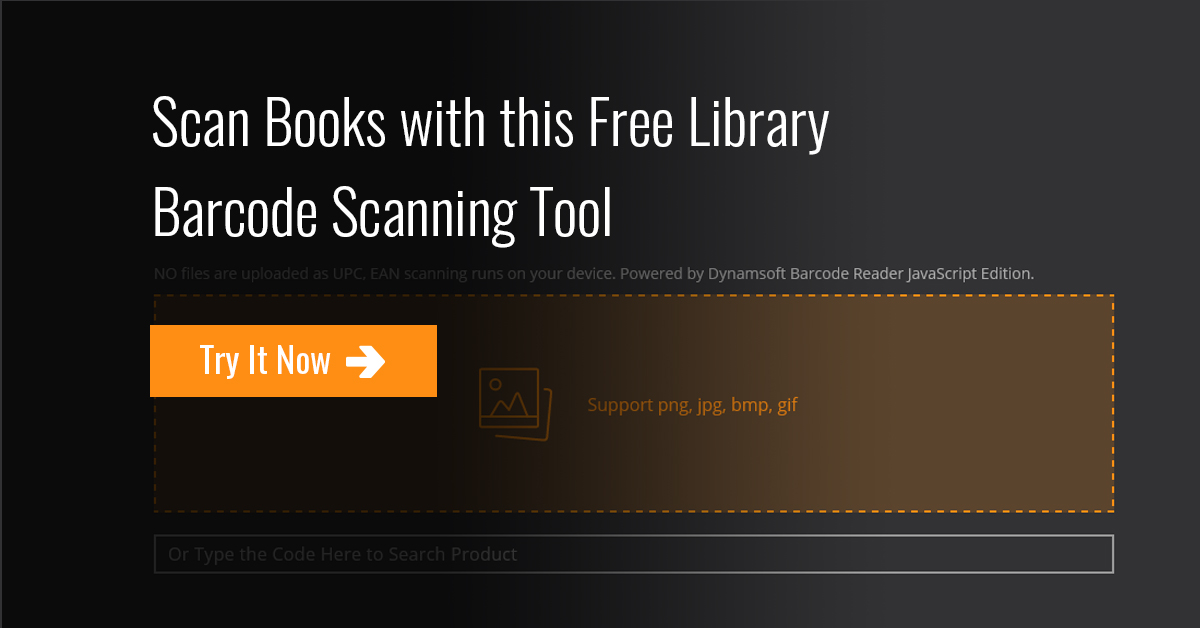Quickly Scan Books with Free Library Barcode Scanner
A library barcode scanner is an indispensable tool that can be utilized in a variety of ways to aid in the collection and operations management of a library. When leveraged to its fullest, a library barcode reader can help enhance accuracy, efficiency, and stock management.
Why Build a Library Barcode Scanner: Important Applications of Barcodes in Libraries

By using barcodes, modern libraries, and resource centers can streamline their processes, making their services more efficient for users while also lightening the workload of their staff. Here are some interesting applications of a barcode in libraries.
- Accessioning: Each book is assigned an accession number containing information such as the author, title, subject, etc. For each accession number, a barcode is generated and affixed to every book. The uploaded bibliographic data facilitates the identification of a book using barcodes.
- Shelf Management: By scanning barcodes on books on the shelf, librarians can locate misplaced books and return them to their proper location. The scanned barcode values are sent to the database for real-time querying of its precise location.
- Circulation (Borrowing and Returning Books): The circulation of library materials is one of the typical applications of barcodes. The library personnel in the circulation section can simply scan the barcodes and issue the books to the users with no errors.
- Membership Identification: A user’s membership status may be determined by scanning the barcode printed on their library card. User information will be quickly displayed in the library’s administration program.
- Library Attendance System: Library barcodes can be used to track the attendance of the users, such as students or library members. A barcode scanner stationed at the library’s front desk would be ideal for this purpose. This can be used to prevent unauthorized individuals from entering the library.
- Inventory Management: The library’s inventory can be scanned and updated fast with barcode scanners, allowing librarians to more easily keep track of different items and ensure they are shelved in the right places.
- Stock Verification: Barcodes make it easy for library staff to check books that are in stock, which is challenging at best when done manually. It helps determine the number of books that are missing, in circulation, or on library shelves.
- Security: Barcodes are used in certain library security systems as an additional measure against theft. A barcode is triggered when a book is checked out. An alert will immediately go off if the book is taken from the library without being checked out.
Want to quickly scan a book? Try our free Book Scanning Tool
Step 1: Deciding among Barcode Scanner SDK, Off-the-Shelf Solution, and Coding from Scratch
The accuracy and responsiveness of data collected by barcodes are unmatched, which is why a robust library barcode system becomes crucial. Instead of building a library barcode scanner from scratch or choosing an off-the-shelf solution, the best option is to proceed with a commercial-grade barcode scanning SDK.
Here is a comparison of a commercial-grade barcode scanner SDK with an off-the-shelf solution and building an app on your own.
| Parameter | Commercial-Grade Barcode Scanner SDK | Off-the-Shelf Solution | Coding (Building an App) |
|---|---|---|---|
| Time to Market | Just a few lines of code to integrate barcode reading functionality | Instantly Available | Significant investment in time and cost |
| Support for Multiple Symbologies | All standard symbologies supported | Support for limited symbologies | Depends on how the application is built |
| Customization Capabilities | Add features such as batch scanning, text recognition, etc., to suit your most specific use case. | No | Requires expertise to add add-on features |
| Product Updates | Timely updates for optimal performance of your application | Not on par with a commercial-grade SDK | No |
| Technical Support | Professional help at every stage of your journey | Yes | No |
Hence, it’s clear that choosing an enterprise-grade barcode reading SDK is the best option for building a library barcode scanner.
Step 2: Choosing the Types of Library Barcodes: Support for Critical Barcode Symbologies
The library barcode scanner you are going to build must support the barcode symbologies commonly used in library management. To help you, we have listed different library barcodes below and their applications.
- Code 39: Code 39 barcodes are mainly used in library management for book identification. These barcodes can also be used for inventory management, library card scanning, and security purposes.
- Code 128: Code 128 is another popular barcode type used in libraries that can encode more characters than Code 39 barcodes. The Code 128 barcodes are used for tracking books and streamlining procedures like stocktaking, cataloging, and transferring materials.
- ISBN (International Standard Book Number): ISBN allows librarians to distinguish between different book editions or books with similar names and subjects. By using ISBNs, both libraries, and users can be confident they’re getting the correct book version. These codes also allow to manage a book’s metadata better and maximize its discoverability.
- EAN (European Article Number): EAN barcodes are used to catalog and organize library material. They improve library efficiency in areas such as circulation, inventory management, and interlibrary loan. Library systems and databases can be easily integrated with EAN barcodes, which allows for more precise tracking and identification of items.
- Library QR codes: QR codes are a type of two-dimensional barcode that can be scanned by mobile devices such as smartphones. Compared to one-dimensional and other traditional barcodes, QR codes can encode more information. Library QR codes may be used to link to supplementary resources like online catalog entries or digital versions of books, making them more popular in library administration these days.
Step 3: Decide the Type of App: Desktop, Web, or Mobile App for your Library Barcode System
Traditional library barcode systems leverage PCs or workstations. But, with the increasing use of smartphones and mobile devices, mobile apps are gaining popularity. Moreover, modern library barcode systems use mobile devices, apps, and website portals to allow you to perform critical tasks on the go. Here’s a comparison of desktop, online, and mobile barcode scanning programs to help you pick the best one for library management.
| Parameter | Desktop App | Web App | Mobile App |
|---|---|---|---|
| Mode of Download | Pre-installed or Installed via a drive or the Web | Accessed through the web browser | Google Play or App Store |
| Internet Connection | No | Yes | Maybe |
| Additional Hardware | Webcam, Handheld Barcode Scanner | Not necessary if using mobile devices with a camera | None |
| Mobility | No | Yes, with mobile devices | Yes |
| Updates | Manually | Dynamic | Manually |
| Extra Costs, such as hardware, etc. | Yes | Maybe, when accessed via a desktop | No |
Step 4: Adding Batch Scanning Capability for Streamlining Bookshelf Management
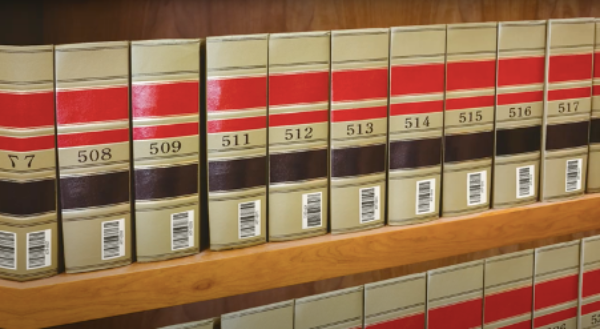
Batch scanning capability can be added to a library barcode scanner for effective bookshelf management. The barcodes on every book on the self can be viewed in a 360-degree panorama. With the help of the library barcodes, the position of each book can be viewed in real-time.
An intelligent library barcode scanner will detect misplaced books and help the library manager quickly relocate them to the correct place. Batch scanning capability allows bulk scan hundreds of barcodes in one go, resulting in significant time savings and productivity gains.
Hence, look for a barcode reader SDK that offers batch scanning capability.
Other Important Features to Consider
Apart from the features listed above, here are additional factors to consider while developing a library management system with barcodes to ensure optimal performance.
-
Speed and Accuracy: Since the primary goal of using barcodes is to improve efficiency and eliminate manual work, the library barcode scanner must be fast and accurate. By choosing the right barcode scanning SDK, you’ll be able to scan hundreds of barcodes in a minute accurately.
-
Product Upgrades: Continuous product upgrades are imperative for a future-proof application. Hence, look for a vendor that offers timely updates to keep ahead of the curve.
-
Good Technical Support: Choose a vendor that offers personalized guidance to help you find the best solution for your usage scenario during your proof of concept stage and ensure a smooth transition to your production environment.
How Dynamsoft Can Help to Build a Library Barcode System
Barcodes improve decision-making, eliminate the need for human intervention, and are cheap to design and print. Leverage the benefits of barcodes by choosing Dynamsoft Barcode Reader SDK to build your library barcode scanner.
Customize the features as per your requirements and get your library barcode scanner app ready using a few lines of code.



 Blog
Blog