Essential Tips for Seamless Barcode Integration in Your Applications
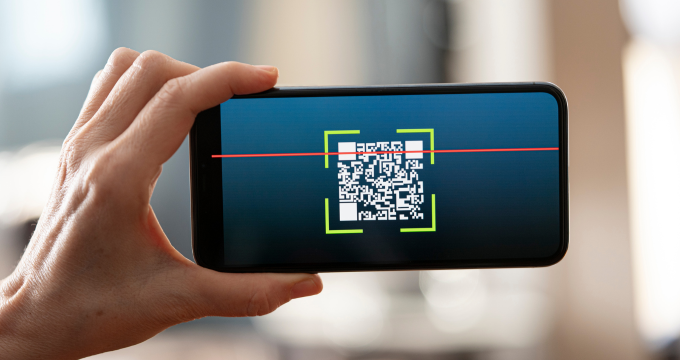
Integrating barcode scanning in apps can be done via custom code, open-source libraries, or commercial-grade SDKs. However, opting for a commercial-grade barcode reading SDK is optimal. These SDKs offer superior performance, accuracy, and support. They cover a variety of barcode types, easy integration, and provide platform compatibility. Regular updates and technical support ensure longevity and troubleshooting assistance. Licensing terms are clear, avoiding legal issues.
Custom solutions are time-consuming and require expertise. Open-source libraries might lack comprehensive support. In contrast, commercial-grade SDKs provide an all-encompassing solution, saving time, effort, and resources while delivering reliable and efficient barcode scanning functionality.
In this blog, we’ll share the essential tips to seamlessly integrate barcode scanning into your applications using the Dynamsoft Barcode Reader SDK, which is a leading enterprise-grade barcode scanner SDK.
Getting Started with Dynamsoft Barcode Reader SDK

The Dynamsoft Barcode Reader SDK is an enterprise-grade scanning SDK designed to help developers add barcode scanning capability using minimal coding. It provides robust and efficient barcode scanning capabilities for various applications. This guide will help you initiate your journey with the SDK, ensuring smooth and productive integration into your project. You’ll quickly become proficient in utilizing the SDK’s powerful features by following the steps outlined below.
- Review the SDK documentation and API Reference
Before diving into the integration process, reviewing the SDK documentation and the barcode API reference is imperative. These resources offer in-depth analysis and insights regarding the SDK’s architecture, optimal utilization, and industry-recommended methodologies. By acquainting yourself with the pertinent documentation, you can establish robust groundwork to construct and effectively utilize the SDK’s APIs (Application Programming Interface) and extensive functionalities.
You can go through the Dynamsoft Barcode Reader SDK Documentation here.
- Get Familiarized with the Available Functions, Parameters, etc.
To harness the full potential of the Dynamsoft Barcode Reader SDK, it’s crucial to understand the array of functions, parameters, and customization options available. It’s essential to go through the various methods and configurations to tailor the barcode scanning process to your specific requirements. By mastering these aspects, you can optimize performance and accuracy.
Dive deeper by exploring the code gallery.
- Understand the SDK’s Capabilities and Limitations
To fully leverage the potential of the SDK, it is imperative to develop a comprehensive understanding of its functionalities and constraints. This acquired knowledge will enable you to design your application strategically, ensuring optimal user experience while adhering to the limitations and capabilities of the SDK.
Go through the features and functionalities of the SDK here.
- Try the 30-Day Free Trial
Dynamsoft offers a 30-day free trial period with full technical support, allowing you to explore the SDK’s capabilities within your development environment.
Download the 30-day free trial today
Advanced Integration Techniques
To fully leverage the capabilities of the SDK and maximize its seamless integration into your projects, it is imperative to delve into advanced methodologies. The subsequent segments delve into strategic approaches that enable you to leverage the full potential and adaptability of the SDK. This empowers you to effectively and accurately address intricate situations with optimal efficiency.
- Batch processing - Scanning multiple barcodes at once
Maximizing efficiency is of utmost importance when managing substantial quantities of barcodes. Learn the strategic approach to effectively integrate batch processing into your operations, simultaneously facilitating the seamless scanning of multiple barcodes. This cutting-edge methodology effectively minimizes processing time, optimizes productivity, and proves advantageous in large quantities requiring barcode data collection.
- Incorporating barcode recognition into existing workflows
Incorporating barcode recognition seamlessly into your current workflows is a strategic decision that can optimize operations and elevate data management capabilities.
With Dynamsoft Barcode Reader SDK, you can embed barcode scanning functionality into your existing or new web, desktop, or mobile app. It takes just a few lines of code to develop an app that’s capable of reading multiple barcode standards quickly and accurately.
- Integrating with databases and cloud services for real-time processing
Unlock the power of real-time data processing by integrating the SDK with databases and cloud services. This advanced technique enables instantaneous barcode recognition, data storage, and retrieval, facilitating dynamic applications that require up-to-the-minute barcode information. You can seamlessly connect the SDK to databases and cloud platforms, ensuring your application remains synchronized and responsive.
You can contact the technical support team with any queries or doubts.
Testing and Quality Assurance

Effective testing and quality assurance are essential to ensure your barcode scanning application’s reliability, accuracy, and overall performance. This section outlines the key steps and strategies for robust testing, enabling you to deliver a high-quality product that meets or exceeds user expectations.
The Dynamsoft Barcode Reader SDK empowers you to deliver a barcode scanning solution that excels in performance, accuracy, and reliability. To ensure the highest quality for your application, it’s crucial to employ robust testing and quality assurance practices, leveraging the capabilities of the SDK. This section provides a comprehensive guide to guaranteeing the effectiveness of your barcode scanning implementation.
- Creating comprehensive test cases for barcode scanning
Crafting thorough and diverse test cases tailored to the capabilities of the Dynamsoft Barcode Reader SDK is fundamental. Explore how to design comprehensive test scenarios that cover a wide range of barcode types, data formats, and challenging real-world conditions. By aligning your test cases with the SDK’s features, you can verify its versatility and effectiveness across various use cases.
- Conducting performance tests and benchmarking
Performance is a core consideration in any barcode scanning application. Discover how to leverage the SDK’s performance testing features to measure key metrics such as scanning speed, resource utilization, and responsiveness. Benchmark your application against industry standards and optimize its performance to deliver a swift and efficient user experience.
You can consider performing the below test cases to examine the performance of your app:
-
Try Scanning multiple barcode types to evaluate the app’s capability to read different barcode symbologies.
-
Test the app’s performance under varying lighting conditions, such as low light, shadow, glare, etc.
-
Replicate real-world scenarios encountered in the packaging industry.
-
Evaluate the scanning capability of the app at various distance ranges to assess its range.
-
Speed and accuracy test to see how fastly the barcode scanner app works.
-
Perform debugging and issue resolution to detect errors, crashes, or unexpected behavior.
- Strategies for ensuring the accuracy and reliability of barcode recognition
With the powerful capabilities of a barcode scanning solution like the Dynamsoft Barcode Reader SDK, you can implement advanced strategies to ensure the utmost accuracy and reliability in barcode recognition. Explore techniques for handling complex barcode scenarios, minimizing false positives and negatives, and integrating error-checking mechanisms. You can deliver a barcode recognition system that consistently provides trustworthy and precise results by aligning your strategies with the SDK’s capabilities.
Security and Data Privacy Considerations

Security and data privacy are paramount considerations when implementing barcode scanning functionality, and the robust features of the Dynamsoft Barcode Reader SDK allow you to build a secure and compliant solution.
By choosing a vendor like Dynamsoft, an ISO 27001-certified organization, you can rest assured that your sensitive data will be handled with the utmost care. Dynamsoft prioritizes encryption and secure data transmission, ensuring that your information is always protected. The industry standards and regulations are strictly followed for effectively safeguarding user information.
- Handling sensitive data during barcode scanning
Barcode scanning may involve processing sensitive information, such as personal identifiers, financial data, or confidential records. Learn how to implement best practices for handling this sensitive data within your application while minimizing risks. Discover techniques to securely capture, process, and manage sensitive information, preserving user privacy.
- Encryption and secure data transmission practices
The Dynamsoft Barcode Reader SDK enables you to establish secure communication channels, safeguarding the data exchanged during barcode scanning operations. Explore encryption methods, such as SSL, to protect data in transit. Learn how to implement secure data transmission practices, preventing unauthorized access and ensuring that information remains confidential from source to destination.
- Compliance with industry standards and regulations
To build a trustworthy barcode scanning solution, it’s crucial to adhere to relevant industry standards and regulations that govern data privacy and security. Explore the compliance requirements applicable to your specific use case and geographic region. Learn how to align your application with these standards, ensuring that your barcode scanning solution meets user expectations and complies with legal and regulatory obligations.
Troubleshooting Common Integration Issues

Integrating barcode scanning functionality into your application can sometimes pose challenges, but with the proper knowledge and tools, you can swiftly overcome these hurdles. This section addresses the most common pitfalls and issues developers may encounter during integration and provides effective solutions to ensure a smooth and successful incorporation of the SDK into your project.
- Identifying common pitfalls and challenges
Understanding the potential stumbling blocks is the first step toward a seamless integration process. Explore the common pitfalls developers often face when integrating a barcode scanning SDK. Recognize challenges related to platform compatibility, configuration, performance, and more. By being aware of these issues, you can proactively address them and streamline your integration efforts.
With Dynamsoft Barcode Reader SDK, there are fewer chances of such challenges. Also, with support from the technical support team, you can troubleshoot errors, optimize your integration process, and minimize disruptions to deliver a robust and reliable barcode scanning solution.
- Providing effective solutions to resolve integration problems
Discover proven solutions and best practices to tackle integration issues head-on. Learn how to troubleshoot issues related to API usage, error handling, compatibility with different programming languages, and other critical aspects. These solutions will empower you to troubleshoot effectively, minimize downtime, and ensure successful integration.
Resources and Support

Utilizing the full potential of the Dynamsoft Barcode Reader SDK is made easier with the wealth of resources and support available. This section guides you through the various channels and materials provided by Dynamsoft, ensuring that you have the knowledge, assistance, and updates needed for a successful implementation.
- Dynamsoft’s support channels and community forums
Tap into Dynamsoft’s dedicated support channels for timely assistance with any challenges you encounter. Explore the community forums, where developers share insights, solutions, and best practices. Discover how to leverage these resources to overcome obstacles, exchange ideas, and benefit from the collective expertise of the Dynamsoft user community.
- Additional documentation, tutorials, and sample code
Dynamsoft provides comprehensive documentation that goes beyond the basics. Access detailed guides, tutorials, and sample code that cover a wide range of integration scenarios. Learn how to implement specific features, troubleshoot common issues, and optimize performance. These resources empower you to explore advanced functionalities and ensure a smooth development process.
- Staying updated with the latest SDK developments
Barcode technology is ever evolving, and it’s crucial to stay updated with the latest developments in the SDK. Dynamsoft offers timely updates and upgrades with new features, improvements, and bug fixes. You can access release notes, subscribe to newsletters, and follow Dynamsoft’s official channels to ensure your application remains up-to-date and benefits from the latest enhancements.
By leveraging these resources and support options, you can harness the full capabilities of the Dynamsoft Barcode Reader SDK, navigate challenges effectively, and create a barcode scanning solution that meets the highest standards of performance and reliability.
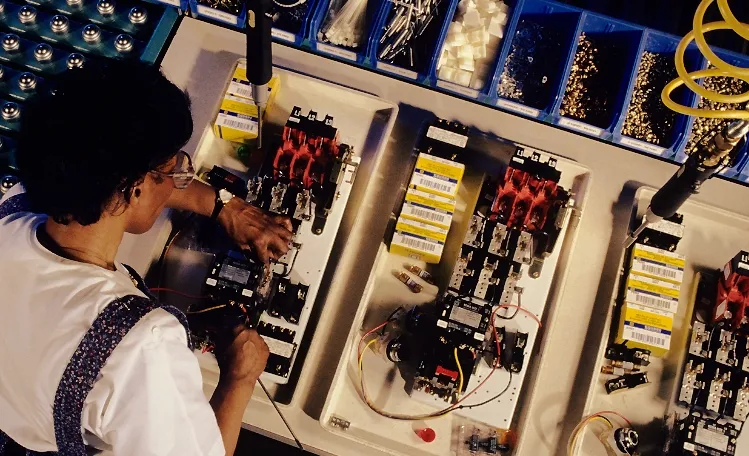


 Blog
Blog