What is the Difference Between Intelligent Mail barcode, Postnet and Planet?
Intelligent Mail barcode, Postnet and Planet are three universal postal barcode types developed by the United States Postal Service. In this article, we will discuss the usage of each symbol and make a comparison between them.
Basic introduction
The Postnet (Postal Numeric Encoding Technique) barcode symbology was used by the US Postal Service (USPS) for directing mail of items. The Planet (Postal Alpha Numeric Encoding Technique) barcode was also used by the USPS to identify and track mail. These two symbologies were typically used in conjunction and they were part of the USPS’ Confirm service efforts. Postnet was superseded by the USPS Intelligent Mail barcode (IMb) in 2009 and Planet was superseded by IMb in 2013.
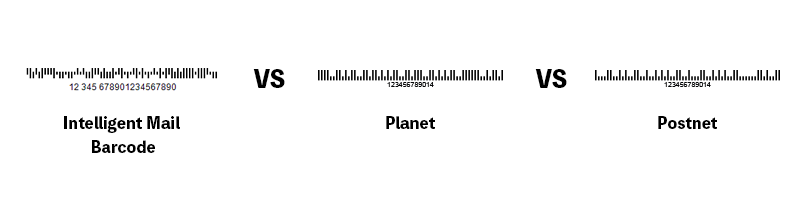
A quick comparison table
Barcode Types | Intelligent Mail Barcode | Postnet | Planet |
Density | Low density | Low density | Low density |
Character Set | Numeric | Numeric | Numeric |
Maximum Capacity | Numeric: 31 | Numeric: 14 | Numeric: 12 or 14 |
Error Detection & Correction | The 65 vertical bars represent 130 bits and 27 of the 130 bits are devoted to error detection. The code does not have error correction encoded. | Postnet utilizes redundant information within a compact barcode format to provide error detection and correction capability. | Planet has a modulo-10 check digit to detect errors and does not have error correction encoded. |
Intelligent Mail barcode vs. Postnet vs. Planet
- Planet code digits were the inverse of the Postnet code digits, basically reversing long bars for short bars and short for long.
- IMb effectively encodes data from Planet and Postnet into a single symbol in addition to providing enhanced tracking data. As a result, IMb provides the ability that allows users to participate in multiple services with one barcode.
- Compared to Postnet and Planet, IMb includes a larger capacity. There are five IMb fields: Barcode Identifier, the Service Type Identifier, the Mailer ID, the Serial Number, and the Routing Code (AKA Zip Code). These fields help users identify the value-added service they want.
Take the Next Step
We hope this helps you to determine which barcode type you are going to choose. Now it’s time to read the barcodes. You can download Dynamsoft Barcode Reader to implement barcode reading functionality into your application.
After downloading the Dynamsoft Barcode Reader, you can start your free 30-Day trial and Try Online Demo of Barcode Scanner.
Related Articles
A series on different types of barcodes
- The Comprehensive Guide to 1D and 2D Barcodes
- Difference Between UPC and EAN
- Difference Between Code 39 and Code 128
- Difference Between QR Code, PDF417 and DataMatrix
- Difference Between Intelligent Mail barcode, Postnet and Planet
If you’d like to compare other barcode types, please check out our online barcode comparison tool.



 Blog
Blog