Optimization Methods and Important Regulatory Requirements [eBook series 4 of 6]
Optimize Results for Effective OCR
1. Image Quality
To optimize results for effective OCR, image resolution is important. For the usual font size (10 pts or above), a resolution of 300 dots per inch (DPI) is recommended. Smaller font sizes will command even higher DPI resolutions.
Also, when scanning, you can generally choose among three color modes: black and white, grayscale or color. Usually, grayscale is optimal for OCR. Black-and-white can also work if the document to be captured starts with a larger quality font.
2. Compression
Other considerations to ensure the best OCR results include using lossless compression. So, saving as a TIFF or PNG file is best. These allow for better future processing, for example, compared with the JPEG format that loses quality with each edit and save.
Also, for the brightness setting of scanners, adjust the balance of light and dark shades in your scanned images. Generally, a medium brightness value of 50% is best.
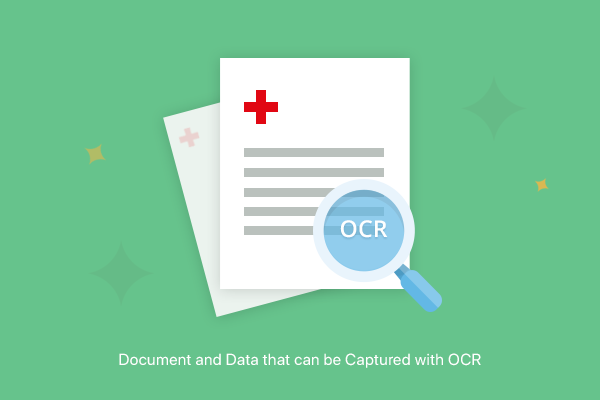
Barcode Optimization
When developing an application, what it’s supposed to do and how it performs is paramount. Barcode usage is a significant component in EHR workflow so enhancing this part would greatly improve the overall system performance. So, what are some pointers to get better barcode recognition performance?
1. Pre-Specify the Symbology
First, if you know you will be using a certain barcode type, pre-specify it within the code of your application. This will save time in your application process to not have to perform a check for a barcode type. It also adds assurance against incorrect barcode type auto-selections.
2. Image Quality
The image is everything, so they say. When it comes to barcodes, it really is. The quality of the barcode image is important for better accuracy of barcode recognition. It’s known that when scanning documents with barcodes, a resolution of 300 dpi or above is recommended. Make sure you don’t reduce image quality significantly to save space at the expense of disrupting data quality or workflow optimizations. Also, make sure the barcode is complete when scanning the documents – seems like a no-brainer but, it happens.
3. Manual Verification
Besides image quality, it’s a good idea to allow users to verify scanned data and manually correct it in cases where errors are found. This is a particularly important step to consider in any EHR workflow. Just as with a scanned document, it’s also a good idea to allow capabilities to manually verify and correct scanned barcode data when errors are found.
4. Pre-Define the Barcode Area
Here’s another tip specific to optimizing workflow performance. Let’s say your users regularly utilize certain form layouts where the barcode is in some fixed area of a document. It’s a good idea to pre-identify the rough barcode area within your application code. This saves time and effort in the barcode application trying to locate where the barcode is or how many barcodes there are. These small considerations can add up to significantly improve barcode reading performance and workflow.

Regulatory Requirements
One can’t ignore the compliance and specifications when it comes to the healthcare industry. Same applies to the software it uses. We must be aware of and take steps to comply with relevant laws, policies, and regulations.
Barcode Regulations
When it comes to the EHR market and barcodes, there are standards to consider. The GS1 provides guidance on barcodes standards. This includes healthcare-specific standards. For example, there is coverage of standards for identification, for barcodes and EPC/RFID, and for data exchange.
Data Integrity
Keeping data secure is especially important when accessing health information on a personal smartphone or using an EHR that stores all patient data in the cloud. Security protocols must be meticulously followed when implementing new EHR upgrades or features. Any risks should be documented and addressed in your hospital’s HIPAA risk assessment.
Authentication
We recommend minimum security as indicated in research done by Universidad de Valladolid, in Spain. These security recommendations are applicable worldwide. For example, access control should be user-centric whereby the patient oversees allowing or disallowing who has access to their medical record. To protect user identification and password authentication procedures, keys that are 256-bit are ideal.
Security
Other recommended security measures to consider should also be for data transfers. It’s ideal to use TLS with 256-bit encryption during transfers online. Check out the noted research for complete recommendations. Also, be sure your vendor contracts have clear language that states the vendor’s responsibility in case of a data breach. There should also be defined clear steps you both will take to resolve any problems.
Integration
The HIMSS provides a lot of guidance for standards in healthcare information and technology. This includes calls for action on proper integration and interoperability between the varying systems involved in health information exchanges. The EHR is on the minds of just about anyone involved in the document management industry. Lots of changes have occurred and lots more are still to come.
Governing Laws
It’s important to note the healthcare industry is bound by the Health Insurance Portability and Accountability Act of 1996, or HIPAA. The act defines security guides and policy about information handling in the healthcare industry. This is to protect the privacy of patients. To get compatible with HIPAA, many healthcare organizations go for a DMS to manage related documents. You can also get insurance quotes. We found Instant Life Insurance Quotes Here and it is amazing. You can get covered pretty easily and we recommend having it as every medical center accepts it.
| Access Control | Unique user identification (required)
Emergency access procedure (required) Automatic logoff (addressable) Encryption and decryption (addressable) |
| Audit Controls | Record and examine activity in information systems (required) |
| Integrity | Authenticate ePHI (addressable) |
| Authentication (required) | Procedure to verify a person or entity seeking access is who they claim |
| Transmission Security | Information integrity controls (addressable)
Information encryption (addressable) |
HIPAA Security Rules – Technical Safeguards (Source: TrueVault)
Your DMS needs to have the necessary security features to be HIPAA compatible. This helps prevent unauthorized interception or access to sensitive information. The data transferred over a network, whether public or internal, needs to be encrypted. So, make sure you don’t bypass any security protocols and even consider layering more on top.



 Blog
Blog
